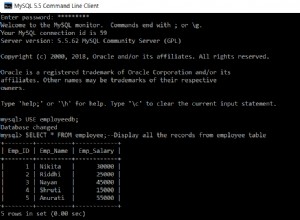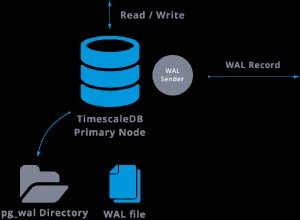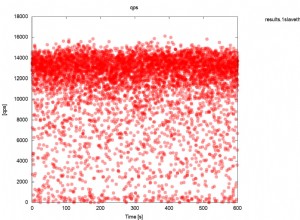Saya sarankan Anda mengubah pendekatan Anda.
Meskipun sekilas file-file contoh ini terlihat seperti banyak, setelah Anda mempelajarinya, Anda akan melihat bahwa itu benar-benar jauh lebih sederhana dan pendekatan logis daripada arah yang Anda tuju sekarang.
Pertama, pindahkan db connect / login stuff ke file terpisah, dan require atau include file itu di bagian atas setiap halaman PHP:
INIT.PHP
// Create connection
$conn = new mysqli($servername, $username, $password, $db);
// Check connection
if ($conn->connect_error) {
die("Connection failed: " . $conn->connect_error);
}
//Might as well also load your functions page here, so they are always available
require_once('fn/functions.php');
?>
Sekarang, lihat bagaimana kami menggunakannya di halaman Indeks (dan Dibatasi)?
INDEX.PHP
<?php
require_once('inc/head.inc.php');
require_once('fn/init.php');
?>
<body>
<!-- Examples need jQuery, so load that... -->
<script src="https://code.jquery.com/jquery-1.11.3.js"></script>
<!-- and our own file we will create next... -->
<script type="text/javascript" src="js/index.js"></script>
<div id="pageWrap">
<div id="loginDIV">
LoginID: <input type="text" id="liID" /><br>
LoginPW: <input type="password" id="liPW" /><br>
<input type="button" id="myButt" value="Login" />
</div>
</div>
JS/INDEX.JS
$(function(){
$('#myButt').click(function(){
var id = $('#liID').val();
var pw = $('#liPW').val();
$.ajax({
type: 'post',
url: 'ajax/login.php',
data: 'id=' +id+ '&pw=' +pw,
success: function(d){
if (d.length) alert(d);
if (d==1) {
window.location.href = 'restricted_page.php';
}else{
$('#liID').val('');
$('#liPW').val('');
alert('Please try logging in again');
}
}
});
});//END myButt.click
}); //END document.ready
AJAX/LOGIN.PHP
<?php
$id = $_POST['id'];
$pw = $_POST['pw'];
//Verify from database that ID and PW are okay
//Note that you also should sanitize the data received from user
if ( id and password authenticate ){
//Use database lookups ot get this data: $un = `username`
//Use PHP sessions to set global variable values
$_SESSION['username'] = $un;
echo 1;
}else{
echo 'FAIL';
}
RESTRICTED_PAGE.PHP
<?php
if (!isset($_SESSION['username']) ){
header('Location: ' .'index.php');
}
require_once('inc/head.inc.php');
require_once('fn/init.php');
?>
<body>
<h1>Welcome to the Admin Page, <?php echo $_SESSION['username']; ?>
<!-- AND here go all teh restricted things you need a login to do. -->
Selengkapnya tentang AJAX - pelajari contoh sederhananya