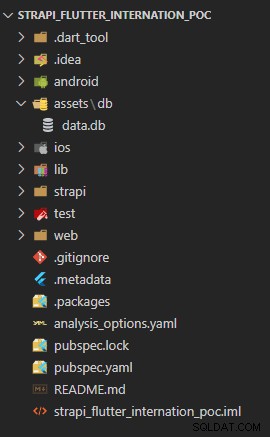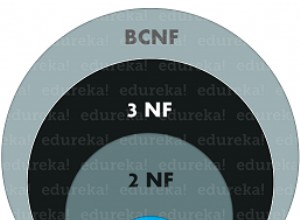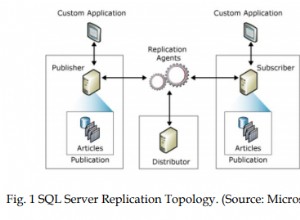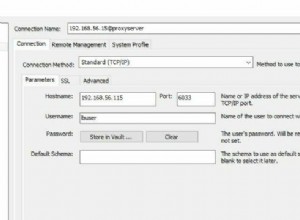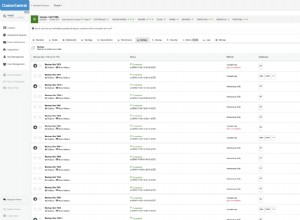Langkah pertama, gunakan get cli untuk menghasilkan struktur proyek dasar
https://pub.dev/packages/get_cli
get create project:strapi_flutter_internation_poc
1) Flutter Project
2) Get Server
1
? What is your company's domain? Example: com.yourcompany com.nasawz.strapi_flutter_internation_poc
what language do you want to use on ios?
1) Swift
2) Objective-C
1
what language do you want to use on android?
1) Kotlin
2) Java
1
Do you want to use null safe?
1) Yes!
2) No
1
do you want to use some linter?
1) no
2) Pedantic [Deprecated]
3) Effective Dart [Deprecated]
4) Dart Recommended
1
Running `flutter create D:\poc\strapi_flutter_internation_poc` …
$ flutter create --no-pub -i swift -a kotlin --org com.nasawz.strapi_flutter_internation_poc D:\poc\strapi_flutter_internation_poc
Creating project ....
lib\main.dart (created)
pubspec.yaml (created)
README.md (created)
test\widget_test.dart (created)
.gitignore (created)
.idea\libraries\Dart_SDK.xml (created)
.idea\libraries\KotlinJavaRuntime.xml (created)
.idea\modules.xml (created)
.idea\runConfigurations\main_dart.xml (created)
.idea\workspace.xml (created)
.metadata (created)
.......
........
Wrote 81 files.
All done!
In order to run your application, type:
$ cd .
$ flutter run
Your application code is in .\lib\main.dart.
Running `flutter pub get` …
$ flutter pub get
Running "flutter pub get" in strapi_flutter_internation_poc... 2,666ms
$ dart migrate --apply-changes --skip-import-check
Migrating D:\poc\strapi_flutter_internation_poc
See https://dart.dev/go/null-safety-migration for a migration guide.
Analyzing project...
All sources appear to be already migrated. Nothing to do.
✓ File: analysis_options.yaml created successfully at path: analysis_options.yaml
1) GetX Pattern (by Kauê)
2) CLEAN (by Arktekko)
1
Your lib folder is not empty. Are you sure you want to overwrite your application?
WARNING: This action is irreversible
1) Yes!
2) No
1
✓ 'Package: get installed!
✓ File: main.dart created successfully at path: lib\\main.dart
✓ File: home_controller.dart created successfully at path: ./lib\app\modules\home\\controllers\\home_controller.dart
✓ File: home_view.dart created successfully at path: ./lib\app\modules\home\\views\\home_view.dart
✓ File: home_binding.dart created successfully at path: ./lib\app\modules\home\\bindings\\home_binding.dart
✓ File: app_routes.dart created successfully at path: lib\\app\\routes\\app_routes.dart
✓ File: app_pages.dart created successfully at path: lib\\app\\routes\\app_pages.dart
✓ home route created successfully.
✓ Home page created successfully.
✓ GetX Pattern structure successfully generated.
Running `flutter pub get` …
$ flutter pub get
Running "flutter pub get" in strapi_flutter_internation_poc...
Sejauh ini kami memiliki struktur proyek berbasis Flutter.
Selanjutnya, mari kita gabungkan Strapi ke dalam proyek.
Langkah kedua, integrasikan ke Strapi
https://strapi.io/
Masuk ke direktori proyek
cd .\strapi_flutter_internation_poc
Gunakan "buat-strapi-app" untuk menginisialisasi proyek
npx create-strapi-app strapi
npx: installed 146 in 14.856s
? Choose your installation type Quickstart (recommended)
? Would you like to use a template? (Templates are Strapi configurations designed for a specific use case) No
Creating a quickstart project.
Creating a new Strapi application at D:\poc\strapi_flutter_internation_poc\strapi.
Creating files.
Dependencies installed successfully.
Your application was created at D:\poc\strapi_flutter_internation_poc\strapi.
Available commands in your project:
yarn develop
Start Strapi in watch mode.
yarn start
Start Strapi without watch mode.
yarn build
Build Strapi admin panel.
yarn strapi
Display all available commands.
You can start by doing:
cd D:\poc\strapi_flutter_internation_poc\strapi
yarn develop
> strapi@0.1.0 build D:\poc\strapi_flutter_internation_poc\strapi
> strapi build "--no-optimization"
Building your admin UI with development configuration ...
√ Webpack
Compiled successfully in 27.43s
Running your Strapi application.
Di sini Strapi berhasil diinstal dan dimulai secara lokal https://localhost:1337

Setelah Anda dapat melihat antarmuka ini, Anda dapat menjedanya terlebih dahulu, dan memodifikasi konfigurasi Strapi terlebih dahulu. Arahkan alamat database Sqlite default di Strapi ke folder aset proyek Flutter.
Pertama buat folder yang sesuai assets/db
edit [project_root]/strapi/config/database.js
module.exports = ({ env }) => ({
defaultConnection: 'default',
connections: {
default: {
connector: 'bookshelf',
settings: {
client: 'sqlite',
filename: env('DATABASE_FILENAME', '../assets/db/data.db'),
},
options: {
useNullAsDefault: true,
},
},
},
});
Mulai ulang proyek Strapi setelah modifikasi selesai
npm run develop
Daftarkan akun administrator
admin@poc.com
nrVABVAAYq9geTY
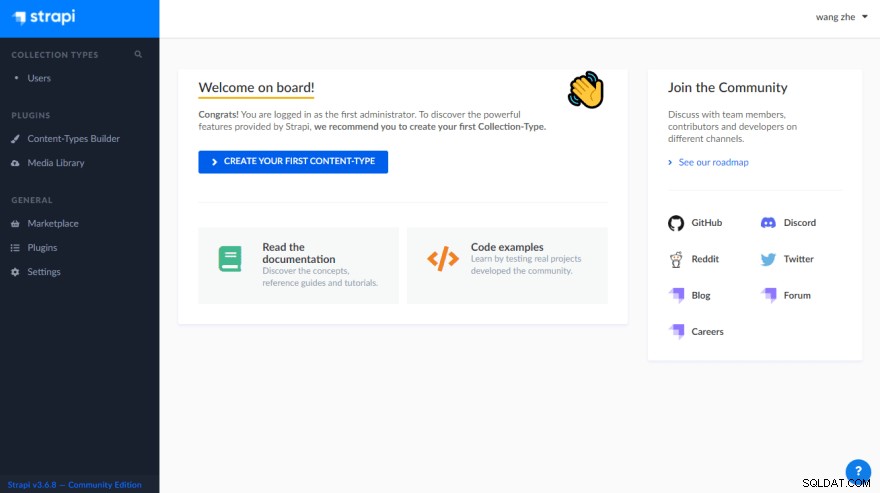
Ubah file konfigurasi pubspec.yaml dari proyek Flutter dan letakkan jalur database di bawah aset
flutter:
assets:
- assets/db/
uses-material-design: true
Dalam perkembangan selanjutnya, Flutter dapat menggunakan file database Strapi.
Sekarang lihat struktur proyek seperti yang ditunjukkan di bawah ini