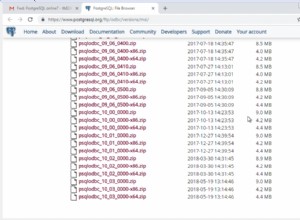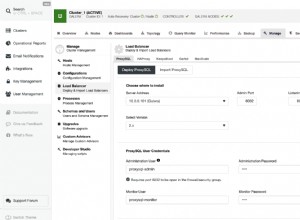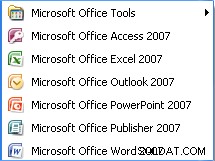Buka file .edmx dengan editor XML dan cari bagian yang dimulai dengan baris berikut:
<!-- SSDL content -->
Di bawah ini harus ada tag EntityType dan di dalamnya ada definisi tabel database. Pastikan properti untuk kolom ID Anda memiliki StoreGeneratedPattern="Identity" di dalamnya.
Di bawah bagian SSDL ini adalah bagian CSDL yang terlihat serupa, tetapi mendefinisikan objek C# yang mewakili entitas ini. Perancang visual tampaknya hanya mengisi StoreGeneratedPatterin di bagian ini, tetapi tidak mengisi bagian SSDL.
EDIT DENGAN SAMPEL
Berikut adalah contoh file EDMX untuk entitas Karyawan, dengan properti ID, FirstName, dan LastName. ID adalah bidang yang ingin Anda buat secara otomatis oleh database. Perhatikan bahwa ada dua tempat berbeda yang memerlukan StoreGeneratedPattern.
<?xml version="1.0" encoding="utf-8"?>
<edmx:Edmx Version="2.0" xmlns:edmx="https://schemas.microsoft.com/ado/2008/10/edmx">
<!-- EF Runtime content -->
<edmx:Runtime>
<!-- SSDL content -->
<edmx:StorageModels>
<Schema Namespace="Store" Alias="Self" Provider="Oracle.DataAccess.Client" ProviderManifestToken="10g"
xmlns:store="https://schemas.microsoft.com/ado/2007/12/edm/EntityStoreSchemaGenerator"
xmlns="https://schemas.microsoft.com/ado/2009/02/edm/ssdl">
<EntityContainer Name="StoreContainer">
<EntitySet Name="EMPLOYEE" EntityType="Store.EMPLOYEE" store:Type="Tables" Schema="TESTSPACE" />
</EntityContainer>
<EntityType Name="EMPLOYEE">
<Key>
<PropertyRef Name="ID" />
</Key>
<!-- The below property requires StoreGeneratedPattern="Identity" -->
<Property Name="ID" Type="number" StoreGeneratedPattern="Identity" Nullable="false" Precision="10" />
<Property Name="FIRST_NAME" Type="varchar2" MaxLength="255" />
<Property Name="LAST_NAME" Type="varchar2" MaxLength="255" />
</EntityType>
</Schema>
</edmx:StorageModels>
<!-- CSDL content -->
<edmx:ConceptualModels>
<Schema xmlns="https://schemas.microsoft.com/ado/2008/09/edm"
xmlns:cg="https://schemas.microsoft.com/ado/2006/04/codegeneration"
xmlns:store="https://schemas.microsoft.com/ado/2007/12/edm/EntityStoreSchemaGenerator" Namespace="Model" Alias="Self"
xmlns:annotation="https://schemas.microsoft.com/ado/2009/02/edm/annotation">
<EntityContainer Name="ModelContainer" annotation:LazyLoadingEnabled="true">
<EntitySet Name="Employees1" EntityType="Model.Employee" />
</EntityContainer>
<EntityType Name="Employee">
<Key>
<PropertyRef Name="ID" />
</Key>
<!-- The below property requires StoreGeneratedPattern="Identity" -->
<Property Type="Int32" Name="ID" Nullable="false" annotation:StoreGeneratedPattern="Identity" />
<Property Type="String" Name="FirstName" MaxLength="255" FixedLength="false" Unicode="false" />
<Property Type="String" Name="LastName" MaxLength="255" FixedLength="false" Unicode="false" />
</EntityType>
</Schema>
</edmx:ConceptualModels>
<!-- C-S mapping content -->
<edmx:Mappings>
<Mapping Space="C-S" xmlns="https://schemas.microsoft.com/ado/2008/09/mapping/cs">
<EntityContainerMapping StorageEntityContainer="StoreContainer" CdmEntityContainer="ModelContainer">
<EntitySetMapping Name="Employees1">
<EntityTypeMapping TypeName="Model.Employee">
<MappingFragment StoreEntitySet="EMPLOYEE">
<ScalarProperty Name="LastName" ColumnName="LAST_NAME" />
<ScalarProperty Name="FirstName" ColumnName="FIRST_NAME" />
<ScalarProperty Name="ID" ColumnName="ID" />
</MappingFragment>
</EntityTypeMapping>
</EntitySetMapping>
</EntityContainerMapping>
</Mapping>
</edmx:Mappings>
</edmx:Runtime>
<!-- EF Designer content (DO NOT EDIT MANUALLY BELOW HERE) -->
<edmx:Designer xmlns="https://schemas.microsoft.com/ado/2008/10/edmx">
<edmx:Connection>
<DesignerInfoPropertySet>
<DesignerProperty Name="MetadataArtifactProcessing" Value="EmbedInOutputAssembly" />
</DesignerInfoPropertySet>
</edmx:Connection>
<edmx:Options>
<DesignerInfoPropertySet>
<DesignerProperty Name="ValidateOnBuild" Value="true" />
<DesignerProperty Name="EnablePluralization" Value="True" />
<DesignerProperty Name="IncludeForeignKeysInModel" Value="True" />
</DesignerInfoPropertySet>
</edmx:Options>
<!-- Diagram content (shape and connector positions) -->
<edmx:Diagrams>
<Diagram Name="Model">
<EntityTypeShape EntityType="Model.Employee" Width="1.5" PointX="0.75" PointY="0.75"
Height="1.4279589843749996" />
</Diagram>
</edmx:Diagrams>
</edmx:Designer>
</edmx:Edmx>