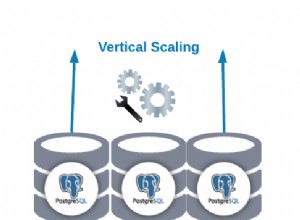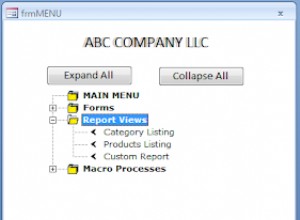Seperti yang saya sebutkan, Anda perlu melakukan banyak modifikasi dalam kode, tetapi saat ini Anda dapat membuat kode Anda berjalan dengan perubahan di bawah ini :
Pertama Ubah metode getListChapter Anda seperti di bawah ini di kelas DBHandlerChapter
public List<defineBybeldbHoofstuk> getListHoofstuk(String boek_id_vanaf_BybelActivityBoek)
{
defineBybeldbHoofstuk defineBybeldbHoofstuk = null;
List<defineBybeldbHoofstuk> defineBybeldbHoofstukList = new ArrayList<>();
opendatabase();
Cursor cursor = mDatabase.rawQuery("SELECT * FROM table_hoofstuk WHERE " + COLUMN_HOOFSTUK_BOEK_ID + " = '" + boek_id_vanaf_BybelActivityBoek + "'", null);/*(die tabel se naam)*/
cursor.moveToFirst();
while (!cursor.isAfterLast()){
defineBybeldbHoofstuk = new defineBybeldbHoofstuk(cursor.getInt(0), cursor.getInt(1),cursor.getInt(2));
defineBybeldbHoofstukList.add(defineBybeldbHoofstuk);
cursor.moveToNext();
}
cursor.close();
closeDatabase();
return defineBybeldbHoofstukList;
}
Sekarang Ubah Aktivitas BybelActivityChapter Anda Dengan Di Bawah
public class BybelActivityHoofstuk extends Activity
{
private ListView listviewHoofstuk;
private customAdapterHoofstuktext adapter_customAdapterHoofstuktext;
private List<defineBybeldbHoofstuk> defineBybeldbHoofstukList;
private DBHandlerHoofstuk DBHandlerHoofstuk_DBHelper;
private SQLiteDatabase mDatabase;
ArrayList<HashMap<String, String>> HoofstukList;
//Boek id
String boek_id_vanaf_BybelActivityBoek;
@Override
public void onCreate (Bundle savedInstanceState)
{
super.onCreate(savedInstanceState);
setContentView(R.layout.activity_bybel_hoofstuk);
listviewHoofstuk = (ListView) findViewById(R.id.BybelHoofstukListView);
DBHandlerHoofstuk_DBHelper = new DBHandlerHoofstuk(this);
//Check exists database
File Database = getApplicationContext().getDatabasePath(DBHandlerBoek.DBNAME);
if(false == Database.exists()){
DBHandlerBoek_DBHelperBoek.getReadableDatabase();
//Copy DB
if (DBHandlerBoek.copyDatabase(this)){
Toast.makeText(this, "Databasis Suksesvol", Toast.LENGTH_LONG).show();
}else {
Toast.makeText(this, "Databasis Probleem", Toast.LENGTH_LONG).show();
return;
}
}
DBHandlerHoofstuk_DBHelper.getReadableDatabase();
//Get boek id
Intent boekIntent = getIntent();
boek_id_vanaf_BybelActivityBoek = boekIntent.getStringExtra("boek_id");
//hashmap for listview
HoofstukList = new ArrayList<HashMap<String, String>>();
//Get bybel list in db when db exists
defineBybeldbHoofstukList = DBHandlerHoofstuk_DBHelper.getListHoofstuk(boek_id_vanaf_BybelActivityBoek);
//Init adapter
adapter_customAdapterHoofstuktext = new customAdapterHoofstuktext(this,defineBybeldbHoofstukList);
//Set adapter for listview
listviewHoofstuk.setAdapter(adapter_customAdapterHoofstuktext);
listviewHoofstuk.setOnItemClickListener(new android.widget.AdapterView.OnItemClickListener(){
@Override
public void onItemClick (AdapterView<?> arg0, View view, int arg2, long arg3){
//on selecting single track get vers text
Intent hoofstukid = new Intent(getApplicationContext(),BybelActivityVers.class);
//to get vers hoofstuk_id is needed
String hoofstuk_id = ((TextView)view.findViewById(R.id.hoofstuk_id)).getText().toString();
hoofstukid.putExtra("hoofstuk_id", hoofstuk_id);
startActivity(hoofstukid);
}
});
}
}