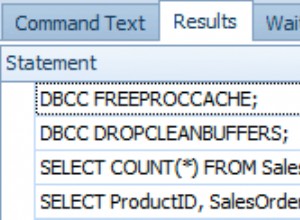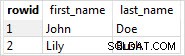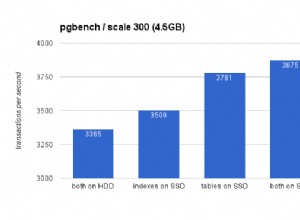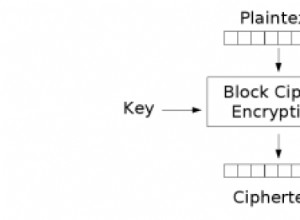Ini adalah bagian 3 dari seri 4 bagian tentang Cara Membuat Blog dengan PHP dan MySQL. Anda dapat melihat dua bagian sebelumnya di sini:bagian 1, bagian 2.
Dalam dua bagian terakhir dari tutorial ini, kita telah selesai membuat area publik. Kami bahkan menyiapkan database kami, memasukkan beberapa data ke dalam tabel database, dan dapat mengkueri ini dan menampilkannya di halaman. Tapi kami tidak selalu ingin membuat pengguna, posting, topik menggunakan klien database seperti PHPMyAdmin, bukan? Kami ingin antarmuka di situs web dan pengguna yang masuk dengan hak admin untuk melakukan itu.
Saat pengguna dengan hak istimewa admin masuk, mereka secara otomatis dialihkan ke dasbor admin. Tetapi kami belum membuat pengguna admin di sistem kami. Kami akan segera melakukannya.
Di folder complete-blog-php/admin Anda, buat file bernama dashboard.php.
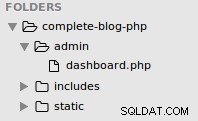
dashboard.php:
<?php include('../config.php'); ?>
<?php include(ROOT_PATH . '/admin/includes/admin_functions.php'); ?>
<?php include(ROOT_PATH . '/admin/includes/head_section.php'); ?>
<title>Admin | Dashboard</title>
</head>
<body>
<div class="header">
<div class="logo">
<a href="<?php echo BASE_URL .'admin/dashboard.php' ?>">
<h1>LifeBlog - Admin</h1>
</a>
</div>
<?php if (isset($_SESSION['user'])): ?>
<div class="user-info">
<span><?php echo $_SESSION['user']['username'] ?></span>
<a href="<?php echo BASE_URL . '/logout.php'; ?>" class="logout-btn">logout</a>
</div>
<?php endif ?>
</div>
<div class="container dashboard">
<h1>Welcome</h1>
<div class="stats">
<a href="users.php" class="first">
<span>43</span> <br>
<span>Newly registered users</span>
</a>
<a href="posts.php">
<span>43</span> <br>
<span>Published posts</span>
</a>
<a>
<span>43</span> <br>
<span>Published comments</span>
</a>
</div>
<br><br><br>
<div class="buttons">
<a href="users.php">Add Users</a>
<a href="posts.php">Add Posts</a>
</div>
</div>
</body>
</html>
Pada browser Anda, kunjungi https://localhost/complete-blog-php/admin/dashboard.php dan Anda akan melihat bahwa tidak ada gaya dan ada pesan kesalahan tentang kegagalan untuk memasukkan beberapa dua file. Itu karena kita belum membuat file-file ini. Kami akan segera melakukannya.
Buat folder di dalam folder admin Anda dengan nama include.
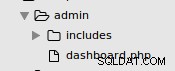
Alasan kami membuat folder include terpisah untuk area admin adalah untuk memastikan bahwa semua file admin berada dalam satu folder (admin). Nantinya, kita bisa memperkuat keamanan folder admin menggunakan otentikasi htaccess. Kami tidak akan melakukannya dalam tutorial ini.
Di folder include yang baru dibuat ini, buat file bernama head_section.php. Buka head_section.php dan tambahkan kode ini ke dalamnya:
<!DOCTYPE html>
<html>
<head>
<meta charset="UTF-8">
<!-- Google Fonts -->
<link href="https://fonts.googleapis.com/css?family=Averia+Serif+Libre|Noto+Serif|Tangerine" rel="stylesheet">
<!-- Font awesome -->
<link rel="stylesheet" href="https://cdnjs.cloudflare.com/ajax/libs/font-awesome/4.7.0/css/font-awesome.min.css" />
<!-- ckeditor -->
<script src="https://cdnjs.cloudflare.com/ajax/libs/ckeditor/4.8.0/ckeditor.js"></script>
<!-- Styling for public area -->
<link rel="stylesheet" href="../static/css/admin_styling.css">
Muat ulang halaman dashboard.php di browser. Sekarang pesan kesalahan yang tersisa hanya untuk satu file (admin_functions.php). Kami akan segera melakukannya.
Setelah berada di backend, pengguna dapat membuat, membaca, memperbarui, dan menghapus pengguna, postingan, dan topik. Mari kita mulai dengan pengguna. Di folder admin Anda, buat file bernama users.php
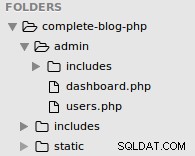
Sekarang buka users.php dan tambahkan kode ini ke dalamnya:
pengguna.php:
<?php include('../config.php'); ?>
<?php include(ROOT_PATH . '/admin/includes/admin_functions.php'); ?>
<?php
// Get all admin users from DB
$admins = getAdminUsers();
$roles = ['Admin', 'Author'];
?>
<?php include(ROOT_PATH . '/admin/includes/head_section.php'); ?>
<title>Admin | Manage users</title>
</head>
<body>
<!-- admin navbar -->
<?php include(ROOT_PATH . '/admin/includes/navbar.php') ?>
<div class="container content">
<!-- Left side menu -->
<?php include(ROOT_PATH . '/admin/includes/menu.php') ?>
<!-- Middle form - to create and edit -->
<div class="action">
<h1 class="page-title">Create/Edit Admin User</h1>
<form method="post" action="<?php echo BASE_URL . 'admin/users.php'; ?>" >
<!-- validation errors for the form -->
<?php include(ROOT_PATH . '/includes/errors.php') ?>
<!-- if editing user, the id is required to identify that user -->
<?php if ($isEditingUser === true): ?>
<input type="hidden" name="admin_id" value="<?php echo $admin_id; ?>">
<?php endif ?>
<input type="text" name="username" value="<?php echo $username; ?>" placeholder="Username">
<input type="email" name="email" value="<?php echo $email ?>" placeholder="Email">
<input type="password" name="password" placeholder="Password">
<input type="password" name="passwordConfirmation" placeholder="Password confirmation">
<select name="role">
<option value="" selected disabled>Assign role</option>
<?php foreach ($roles as $key => $role): ?>
<option value="<?php echo $role; ?>"><?php echo $role; ?></option>
<?php endforeach ?>
</select>
<!-- if editing user, display the update button instead of create button -->
<?php if ($isEditingUser === true): ?>
<button type="submit" class="btn" name="update_admin">UPDATE</button>
<?php else: ?>
<button type="submit" class="btn" name="create_admin">Save User</button>
<?php endif ?>
</form>
</div>
<!-- // Middle form - to create and edit -->
<!-- Display records from DB-->
<div class="table-div">
<!-- Display notification message -->
<?php include(ROOT_PATH . '/includes/messages.php') ?>
<?php if (empty($admins)): ?>
<h1>No admins in the database.</h1>
<?php else: ?>
<table class="table">
<thead>
<th>N</th>
<th>Admin</th>
<th>Role</th>
<th colspan="2">Action</th>
</thead>
<tbody>
<?php foreach ($admins as $key => $admin): ?>
<tr>
<td><?php echo $key + 1; ?></td>
<td>
<?php echo $admin['username']; ?>,
<?php echo $admin['email']; ?>
</td>
<td><?php echo $admin['role']; ?></td>
<td>
<a class="fa fa-pencil btn edit"
href="users.php?edit-admin=<?php echo $admin['id'] ?>">
</a>
</td>
<td>
<a class="fa fa-trash btn delete"
href="users.php?delete-admin=<?php echo $admin['id'] ?>">
</a>
</td>
</tr>
<?php endforeach ?>
</tbody>
</table>
<?php endif ?>
</div>
<!-- // Display records from DB -->
</div>
</body>
</html>
Ini semua yang perlu kita lakukan di file users.php. Membuat, mengedit, dan menghapus pengguna akan dilakukan dalam satu file ini.
Di bagian atas file users.php, kita memanggil fungsi getAdminUsers() yang mengembalikan larik semua pengguna admin dari database. Fungsi ini harus didefinisikan di dalam file admin_functions.php yang belum kita buat tetapi Anda dapat melihatnya disertakan dalam file users.php kami tepat sebelum pemanggilan fungsi.
Di folder admin Anda, buat admin_functions.php dan tambahkan kode ini ke dalamnya:
admin_functions.php:
<?php
// Admin user variables
$admin_id = 0;
$isEditingUser = false;
$username = "";
$role = "";
$email = "";
// general variables
$errors = [];
/* - - - - - - - - - -
- Admin users actions
- - - - - - - - - - -*/
// if user clicks the create admin button
if (isset($_POST['create_admin'])) {
createAdmin($_POST);
}
// if user clicks the Edit admin button
if (isset($_GET['edit-admin'])) {
$isEditingUser = true;
$admin_id = $_GET['edit-admin'];
editAdmin($admin_id);
}
// if user clicks the update admin button
if (isset($_POST['update_admin'])) {
updateAdmin($_POST);
}
// if user clicks the Delete admin button
if (isset($_GET['delete-admin'])) {
$admin_id = $_GET['delete-admin'];
deleteAdmin($admin_id);
}
/* * * * * * * * * * * * * * * * * * * * * * * * * * * * *
* - Returns all admin users and their corresponding roles
* * * * * * * * * * * * * * * * * * * * * * * * * * * * * */
function getAdminUsers(){
global $conn, $roles;
$sql = "SELECT * FROM users WHERE role IS NOT NULL";
$result = mysqli_query($conn, $sql);
$users = mysqli_fetch_all($result, MYSQLI_ASSOC);
return $users;
}
/* * * * * * * * * * * * * * * * * * * * *
* - Escapes form submitted value, hence, preventing SQL injection
* * * * * * * * * * * * * * * * * * * * * */
function esc(String $value){
// bring the global db connect object into function
global $conn;
// remove empty space sorrounding string
$val = trim($value);
$val = mysqli_real_escape_string($conn, $value);
return $val;
}
// Receives a string like 'Some Sample String'
// and returns 'some-sample-string'
function makeSlug(String $string){
$string = strtolower($string);
$slug = preg_replace('/[^A-Za-z0-9-]+/', '-', $string);
return $slug;
}
?>Muat ulang halaman dashboard.php di browser Anda dan pesan kesalahan hilang.
Selanjutnya adalah menyertakan halaman navbar.php dan halaman menu.php. Ini adalah segmen berulang dari halaman admin seperti halnya dengan area publik.
Jadi, buat 2 file ini di dalam folder admin/includes:navbar.php dan menu.php.
navbar.php:
<div class="header">
<div class="logo">
<a href="<?php echo BASE_URL .'admin/dashboard.php' ?>">
<h1>LifeBlog - Admin</h1>
</a>
</div>
<div class="user-info">
<span>Awa</span> <a href="<?php echo BASE_URL . '/logout.php'; ?>" class="logout-btn">logout</a>
</div>
</div>menu.php:
<div class="menu">
<div class="card">
<div class="card-header">
<h2>Actions</h2>
</div>
<div class="card-content">
<a href="<?php echo BASE_URL . 'admin/create_post.php' ?>">Create Posts</a>
<a href="<?php echo BASE_URL . 'admin/posts.php' ?>">Manage Posts</a>
<a href="<?php echo BASE_URL . 'admin/users.php' ?>">Manage Users</a>
<a href="<?php echo BASE_URL . 'admin/topics.php' ?>">Manage Topics</a>
</div>
</div>
</div>Sekarang mari kita buat styling untuk bagian admin. Di dalam folder complete-blog-php/static/css/, buat file bernama admin_styling.css dan tambahkan kode ini ke dalamnya:
/* * * * * * * * * *
* STYLING DEFAULTS
* * * * * * * * * */
* { margin: 0px; padding: 0px; }
a { text-decoration: none; }
h1, h2, h3, h4, h5, h6 { font-family: 'Noto Serif', serif; }
/* forms */
form { width: 60%; margin: 5px auto; padding-bottom: 50px; }
form input[type=file], input[type=email], input[type=password], input[type=text],
form select, form textarea {
width: 100%;
display: block;
padding: 13px 13px;
font-size: 1em;
margin: 5px auto 10px;
border-radius: 3px;
box-sizing : border-box;
background: transparent;
border: 1px solid #3E606F;
}
input[type="checkbox"] { height: 20px; float: left; }
form button { float: right; margin-left: 24%; }
form input:focus { outline: none; }
label { margin-top: 20px; float: left; }
/* tables */
table { border-collapse: collapse; width: 70%; margin: 20px auto; }
th, td { padding: 8px; text-align: left; border: 1px solid #ddd; }
th { text-align: center;}
/* buttons */
.btn {
color: white;
background: #4E6166;
text-align: center;
border: none;
border-radius: 5px;
display: block;
letter-spacing: .1em;
padding: 13px 20px;
text-decoration: none;
}
/* * * * * * * * * *
* HEADER
* * * * * * * * * */
.header {
padding: 15px 45px;
font-family: 'Noto Serif', serif;
color: white;
background: black;
}
.header .logo { width: 50%; float: left; }
.header .logo h1 { color: white; }
.header .user-info { width: 10%; margin-top: 10px; float: right;}
.header .logout-btn { color: red; text-decoration: none; }
.header:after{ content: ""; display: block; clear: both; }
/* * * * * * * * * *
* DASHBOARD
* * * * * * * * * */
.container {
width: 95%;
margin: 5px auto 50px;
border: 1px solid #BFBCB3;
padding: 10px 0px 50px;
}
.container:after { content: ""; display: block; clear: both; }
.container.dashboard h1 { text-align: center; margin: 25px; }
.container.dashboard .stats a {
display: inline-block;
padding: 30px;
margin: 5px;
width: 25%;
text-align: center;
border-radius: 3px;
border: 1px solid #BFBCB3;
}
.container.dashboard .stats a.first { margin-left: 25px; }
.container.dashboard .stats a:hover { cursor: pointer; background-color: #E1E1E1; }
.container.dashboard .buttons { margin-left: 15px; }
.container.dashboard .buttons a {
display: inline-block;
margin: 10px;
text-decoration: none;
color: #444;
padding: 10px 25px;
border: none;
background-color: #0E7D92;
color: white;
}
/* * * * * * * * * *
* PAGE CONTENT
* * * * * * * * * */
.container.content .menu { width: 16%; float: left; padding: 40px 10px; }
/* Menu card */
.container.content .menu .card .card-header {
padding: 10px;
text-align: center;
border-radius: 3px 3px 0px 0px;
background: #3E606F;
}
.container.content .menu .card .card-header h2 { color: white; }
.container.content .menu .card .card-content a {
display: block;
box-sizing: border-box;
padding: 8px 10px;
border-bottom: 1px solid #e4e1e1;
color: #444;
}
.container.content .menu .card .card-content a:hover {
padding-left: 20px; background: #F9F9F9; transition: 0.1s;
}
/* Actions div (at the middle) */
.container.content .action { width: 35%; float: left; text-align: center; }
.container.content .action form { width: 90%; }
.container.content .action .page-title { margin: 25px; }
.container.content .action.create-post-div { width: 80%; }
/* Table div (Displaying records from DB) */
.table-div { float: left; width: 47%; }
.table-div .message { width: 90%; margin-top: 20px; }
.table-div table { width: 90%; }
.table-div a.fa { color: white; padding: 3px; }
.table-div .edit { background: #004220; }
.table-div .delete { background: #F70E1A; }
.table-div .publish { background: red; }
.table-div .unpublish { background: green; }
/* * * * * * * * * *
* VALIDATION ERRORS
* * * * * * * * * */
.message {
width: 100%;
margin: 0px auto;
padding: 10px 0px;
color: #3c763d;
background: #dff0d8;
border: 1px solid #3c763d;
border-radius: 5px;
text-align: center;
}
.error {color: #a94442; background: #f2dede; border: 1px solid #a94442; margin-bottom: 20px; }
.validation_errors p {text-align: left;margin-left: 10px;}
Di browser Anda, buka https://localhost/complete-blog-php/admin/users.php Anda akan melihat kesalahan yang menyatakan bahwa file messages.php tidak ditemukan. Buat file bernama messages.php di folder complete-blog-ph/includes Anda dan tambahkan kode ini di dalamnya:
<?php if (isset($_SESSION['message'])) : ?>
<div class="message" >
<p>
<?php
echo $_SESSION['message'];
unset($_SESSION['message']);
?>
</p>
</div>
<?php endif ?>Ini menampilkan pesan pemberitahuan untuk memberikan umpan balik kepada pengguna tentang tindakan mereka.
Membuat, Membaca, Memperbarui, dan Menghapus pengguna Admin
Halaman users.php sudah menyajikan formulir untuk membuat dan memperbarui pengguna admin, serta tabel untuk mencantumkan dan menghapus pengguna. Yang tersisa hanyalah menambahkan fungsi PHP yang melakukan tindakan ini. Jadi buka file admin_functions.php dan tambahkan kode ini langsung setelah tindakan pengguna Admin (pernyataan if) di bagian atas halaman dan sebelum fungsi getAdminUsers() :
admin_functions.php:
/* - - - - - - - - - - - -
- Admin users functions
- - - - - - - - - - - - -*/
/* * * * * * * * * * * * * * * * * * * * * * *
* - Receives new admin data from form
* - Create new admin user
* - Returns all admin users with their roles
* * * * * * * * * * * * * * * * * * * * * * */
function createAdmin($request_values){
global $conn, $errors, $role, $username, $email;
$username = esc($request_values['username']);
$email = esc($request_values['email']);
$password = esc($request_values['password']);
$passwordConfirmation = esc($request_values['passwordConfirmation']);
if(isset($request_values['role'])){
$role = esc($request_values['role']);
}
// form validation: ensure that the form is correctly filled
if (empty($username)) { array_push($errors, "Uhmm...We gonna need the username"); }
if (empty($email)) { array_push($errors, "Oops.. Email is missing"); }
if (empty($role)) { array_push($errors, "Role is required for admin users");}
if (empty($password)) { array_push($errors, "uh-oh you forgot the password"); }
if ($password != $passwordConfirmation) { array_push($errors, "The two passwords do not match"); }
// Ensure that no user is registered twice.
// the email and usernames should be unique
$user_check_query = "SELECT * FROM users WHERE username='$username'
OR email='$email' LIMIT 1";
$result = mysqli_query($conn, $user_check_query);
$user = mysqli_fetch_assoc($result);
if ($user) { // if user exists
if ($user['username'] === $username) {
array_push($errors, "Username already exists");
}
if ($user['email'] === $email) {
array_push($errors, "Email already exists");
}
}
// register user if there are no errors in the form
if (count($errors) == 0) {
$password = md5($password);//encrypt the password before saving in the database
$query = "INSERT INTO users (username, email, role, password, created_at, updated_at)
VALUES('$username', '$email', '$role', '$password', now(), now())";
mysqli_query($conn, $query);
$_SESSION['message'] = "Admin user created successfully";
header('location: users.php');
exit(0);
}
}
/* * * * * * * * * * * * * * * * * * * * *
* - Takes admin id as parameter
* - Fetches the admin from database
* - sets admin fields on form for editing
* * * * * * * * * * * * * * * * * * * * * */
function editAdmin($admin_id)
{
global $conn, $username, $role, $isEditingUser, $admin_id, $email;
$sql = "SELECT * FROM users WHERE id=$admin_id LIMIT 1";
$result = mysqli_query($conn, $sql);
$admin = mysqli_fetch_assoc($result);
// set form values ($username and $email) on the form to be updated
$username = $admin['username'];
$email = $admin['email'];
}
/* * * * * * * * * * * * * * * * * * * * * * * * * * * * * *
* - Receives admin request from form and updates in database
* * * * * * * * * * * * * * * * * * * * * * * * * * * * * * */
function updateAdmin($request_values){
global $conn, $errors, $role, $username, $isEditingUser, $admin_id, $email;
// get id of the admin to be updated
$admin_id = $request_values['admin_id'];
// set edit state to false
$isEditingUser = false;
$username = esc($request_values['username']);
$email = esc($request_values['email']);
$password = esc($request_values['password']);
$passwordConfirmation = esc($request_values['passwordConfirmation']);
if(isset($request_values['role'])){
$role = $request_values['role'];
}
// register user if there are no errors in the form
if (count($errors) == 0) {
//encrypt the password (security purposes)
$password = md5($password);
$query = "UPDATE users SET username='$username', email='$email', role='$role', password='$password' WHERE id=$admin_id";
mysqli_query($conn, $query);
$_SESSION['message'] = "Admin user updated successfully";
header('location: users.php');
exit(0);
}
}
// delete admin user
function deleteAdmin($admin_id) {
global $conn;
$sql = "DELETE FROM users WHERE id=$admin_id";
if (mysqli_query($conn, $sql)) {
$_SESSION['message'] = "User successfully deleted";
header("location: users.php");
exit(0);
}
}Kode yang baru saja kita tambahkan memiliki 3 bagian utama:inisialisasi variabel pengguna admin, tindakan pengguna Admin, dan fungsi pengguna Admin, dalam urutan itu. Ini adalah format yang sama di mana kami akan menambahkan kode untuk topik yang akan datang berikutnya. Untuk saat ini, Anda sudah dapat membuat, membaca, memperbarui, dan menghapus pengguna.
Sekarang buka https://localhost/complete/admin/users.php. Buat pengguna dan tetapkan peran Admin pengguna tersebut. Pastikan Anda mengingat nama pengguna dan kata sandi pengguna admin ini karena di masa depan kami akan masuk dengan pengguna ini. Misalnya:
nama pengguna:John, email:john@example.com, kata sandi:johndoe.
Buat, Baca, Perbarui, dan Hapus Topik
Untuk topik, kita hanya akan membuat satu file, topik.php di dalam folder complete-blog-php/admin/.
complete-blog-php/admin/topics.php:
<?php include('../config.php'); ?>
<?php include(ROOT_PATH . '/admin/includes/admin_functions.php'); ?>
<?php include(ROOT_PATH . '/admin/includes/head_section.php'); ?>
<!-- Get all topics from DB -->
<?php $topics = getAllTopics(); ?>
<title>Admin | Manage Topics</title>
</head>
<body>
<!-- admin navbar -->
<?php include(ROOT_PATH . '/admin/includes/navbar.php') ?>
<div class="container content">
<!-- Left side menu -->
<?php include(ROOT_PATH . '/admin/includes/menu.php') ?>
<!-- Middle form - to create and edit -->
<div class="action">
<h1 class="page-title">Create/Edit Topics</h1>
<form method="post" action="<?php echo BASE_URL . 'admin/topics.php'; ?>" >
<!-- validation errors for the form -->
<?php include(ROOT_PATH . '/includes/errors.php') ?>
<!-- if editing topic, the id is required to identify that topic -->
<?php if ($isEditingTopic === true): ?>
<input type="hidden" name="topic_id" value="<?php echo $topic_id; ?>">
<?php endif ?>
<input type="text" name="topic_name" value="<?php echo $topic_name; ?>" placeholder="Topic">
<!-- if editing topic, display the update button instead of create button -->
<?php if ($isEditingTopic === true): ?>
<button type="submit" class="btn" name="update_topic">UPDATE</button>
<?php else: ?>
<button type="submit" class="btn" name="create_topic">Save Topic</button>
<?php endif ?>
</form>
</div>
<!-- // Middle form - to create and edit -->
<!-- Display records from DB-->
<div class="table-div">
<!-- Display notification message -->
<?php include(ROOT_PATH . '/includes/messages.php') ?>
<?php if (empty($topics)): ?>
<h1>No topics in the database.</h1>
<?php else: ?>
<table class="table">
<thead>
<th>N</th>
<th>Topic Name</th>
<th colspan="2">Action</th>
</thead>
<tbody>
<?php foreach ($topics as $key => $topic): ?>
<tr>
<td><?php echo $key + 1; ?></td>
<td><?php echo $topic['name']; ?></td>
<td>
<a class="fa fa-pencil btn edit"
href="topics.php?edit-topic=<?php echo $topic['id'] ?>">
</a>
</td>
<td>
<a class="fa fa-trash btn delete"
href="topics.php?delete-topic=<?php echo $topic['id'] ?>">
</a>
</td>
</tr>
<?php endforeach ?>
</tbody>
</table>
<?php endif ?>
</div>
<!-- // Display records from DB -->
</div>
</body>
</html>Selanjutnya kita menulis kode PHP ke dalam admin_functions.php untuk melakukan operasi ini sesuai topik.
Kode berikut memiliki tiga bagian. Setiap bagian telah diberi label di atas menggunakan komentar dan ketiganya adalah variabel, tindakan, dan fungsi. Jadi di file admin_functions.php Anda, tambahkan kode berikut ke dalamnya tetapi pastikan Anda membaginya seperti yang ditunjukkan di bawah ini menggunakan komentar.
admin_functions.php:
<?php
// Admin user variables
// ... varaibles here ...
// Topics variables
$topic_id = 0;
$isEditingTopic = false;
$topic_name = "";
/* - - - - - - - - - -
- Admin users actions
- - - - - - - - - - -*/
// ...
/* - - - - - - - - - -
- Topic actions
- - - - - - - - - - -*/
// if user clicks the create topic button
if (isset($_POST['create_topic'])) { createTopic($_POST); }
// if user clicks the Edit topic button
if (isset($_GET['edit-topic'])) {
$isEditingTopic = true;
$topic_id = $_GET['edit-topic'];
editTopic($topic_id);
}
// if user clicks the update topic button
if (isset($_POST['update_topic'])) {
updateTopic($_POST);
}
// if user clicks the Delete topic button
if (isset($_GET['delete-topic'])) {
$topic_id = $_GET['delete-topic'];
deleteTopic($topic_id);
}
/* - - - - - - - - - - - -
- Admin users functions
- - - - - - - - - - - - -*/
// ...
/* - - - - - - - - - -
- Topics functions
- - - - - - - - - - -*/
// get all topics from DB
function getAllTopics() {
global $conn;
$sql = "SELECT * FROM topics";
$result = mysqli_query($conn, $sql);
$topics = mysqli_fetch_all($result, MYSQLI_ASSOC);
return $topics;
}
function createTopic($request_values){
global $conn, $errors, $topic_name;
$topic_name = esc($request_values['topic_name']);
// create slug: if topic is "Life Advice", return "life-advice" as slug
$topic_slug = makeSlug($topic_name);
// validate form
if (empty($topic_name)) {
array_push($errors, "Topic name required");
}
// Ensure that no topic is saved twice.
$topic_check_query = "SELECT * FROM topics WHERE slug='$topic_slug' LIMIT 1";
$result = mysqli_query($conn, $topic_check_query);
if (mysqli_num_rows($result) > 0) { // if topic exists
array_push($errors, "Topic already exists");
}
// register topic if there are no errors in the form
if (count($errors) == 0) {
$query = "INSERT INTO topics (name, slug)
VALUES('$topic_name', '$topic_slug')";
mysqli_query($conn, $query);
$_SESSION['message'] = "Topic created successfully";
header('location: topics.php');
exit(0);
}
}
/* * * * * * * * * * * * * * * * * * * * *
* - Takes topic id as parameter
* - Fetches the topic from database
* - sets topic fields on form for editing
* * * * * * * * * * * * * * * * * * * * * */
function editTopic($topic_id) {
global $conn, $topic_name, $isEditingTopic, $topic_id;
$sql = "SELECT * FROM topics WHERE id=$topic_id LIMIT 1";
$result = mysqli_query($conn, $sql);
$topic = mysqli_fetch_assoc($result);
// set form values ($topic_name) on the form to be updated
$topic_name = $topic['name'];
}
function updateTopic($request_values) {
global $conn, $errors, $topic_name, $topic_id;
$topic_name = esc($request_values['topic_name']);
$topic_id = esc($request_values['topic_id']);
// create slug: if topic is "Life Advice", return "life-advice" as slug
$topic_slug = makeSlug($topic_name);
// validate form
if (empty($topic_name)) {
array_push($errors, "Topic name required");
}
// register topic if there are no errors in the form
if (count($errors) == 0) {
$query = "UPDATE topics SET name='$topic_name', slug='$topic_slug' WHERE id=$topic_id";
mysqli_query($conn, $query);
$_SESSION['message'] = "Topic updated successfully";
header('location: topics.php');
exit(0);
}
}
// delete topic
function deleteTopic($topic_id) {
global $conn;
$sql = "DELETE FROM topics WHERE id=$topic_id";
if (mysqli_query($conn, $sql)) {
$_SESSION['message'] = "Topic successfully deleted";
header("location: topics.php");
exit(0);
}
}Dengan ini, kita dapat membuat, membaca, memperbarui, dan menghapus topik.
Terima kasih atas kesabaran Anda. Di bagian selanjutnya, kami menambahkan formulir untuk membuat posting. Kami menggunakan ckeditor untuk memberi pengguna kemampuan untuk menambahkan gaya ke teks, gambar, dan daftar.
Sampai jumpa di sana!