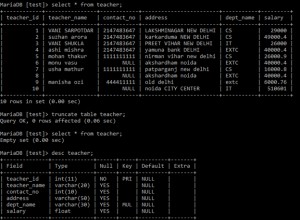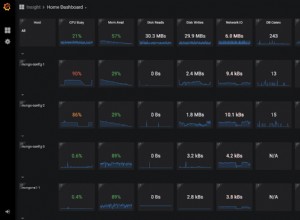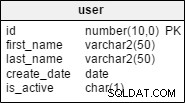Ini adalah bagian ke-4 dan terakhir dari seri 4 bagian tentang Cara Membuat Blog dengan PHP dan database MySQL. Anda dapat melihat bagian lainnya di sini: bagian 1, bagian 2, dan bagian 3.
Sejauh ini kami telah membuat area publik yang mencantumkan postingan yang dipublikasikan dari tabel postingan database MySQL. Kami juga telah menyelesaikan sistem pendaftaran pengguna yang menangani login untuk pengguna admin dan pengguna biasa. Di backend, pengguna admin yang masuk sekarang dapat membuat pengguna admin lain serta topik.
Pada bagian ini, kita akan mengerjakan posting blog. Kami akan membuat laman yang menyediakan formulir bagi pengguna (atau penulis) admin yang masuk untuk membuat entri blog baru.
Kami akan membuat dua file:file posts.php di dalam folder admin, dan post_functions.php di dalam folder admin/includes. File posts.php mencantumkan semua posting yang didapat dari database dalam format tabel sedangkan post_functions.php berisi fungsi yang melakukan operasi pada posting seperti menanyakannya dari database dan mengembalikannya ke file posts.php.
Tempatkan kode ini di file posts.php Anda:
<?php include('../config.php'); ?>
<?php include(ROOT_PATH . '/admin/includes/admin_functions.php'); ?>
<?php include(ROOT_PATH . '/admin/includes/post_functions.php'); ?>
<?php include(ROOT_PATH . '/admin/includes/head_section.php'); ?>
<!-- Get all admin posts from DB -->
<?php $posts = getAllPosts(); ?>
<title>Admin | Manage Posts</title>
</head>
<body>
<!-- admin navbar -->
<?php include(ROOT_PATH . '/admin/includes/navbar.php') ?>
<div class="container content">
<!-- Left side menu -->
<?php include(ROOT_PATH . '/admin/includes/menu.php') ?>
<!-- Display records from DB-->
<div class="table-div" style="width: 80%;">
<!-- Display notification message -->
<?php include(ROOT_PATH . '/includes/messages.php') ?>
<?php if (empty($posts)): ?>
<h1 style="text-align: center; margin-top: 20px;">No posts in the database.</h1>
<?php else: ?>
<table class="table">
<thead>
<th>N</th>
<th>Title</th>
<th>Author</th>
<th>Views</th>
<!-- Only Admin can publish/unpublish post -->
<?php if ($_SESSION['user']['role'] == "Admin"): ?>
<th><small>Publish</small></th>
<?php endif ?>
<th><small>Edit</small></th>
<th><small>Delete</small></th>
</thead>
<tbody>
<?php foreach ($posts as $key => $post): ?>
<tr>
<td><?php echo $key + 1; ?></td>
<td><?php echo $post['author']; ?></td>
<td>
<a target="_blank"
href="<?php echo BASE_URL . 'single_post.php?post-slug=' . $post['slug'] ?>">
<?php echo $post['title']; ?>
</a>
</td>
<td><?php echo $post['views']; ?></td>
<!-- Only Admin can publish/unpublish post -->
<?php if ($_SESSION['user']['role'] == "Admin" ): ?>
<td>
<?php if ($post['published'] == true): ?>
<a class="fa fa-check btn unpublish"
href="posts.php?unpublish=<?php echo $post['id'] ?>">
</a>
<?php else: ?>
<a class="fa fa-times btn publish"
href="posts.php?publish=<?php echo $post['id'] ?>">
</a>
<?php endif ?>
</td>
<?php endif ?>
<td>
<a class="fa fa-pencil btn edit"
href="create_post.php?edit-post=<?php echo $post['id'] ?>">
</a>
</td>
<td>
<a class="fa fa-trash btn delete"
href="create_post.php?delete-post=<?php echo $post['id'] ?>">
</a>
</td>
</tr>
<?php endforeach ?>
</tbody>
</table>
<?php endif ?>
</div>
<!-- // Display records from DB -->
</div>
</body>
</html>
Di bagian atas, kami menyertakan file post_functions.php yang baru dibuat. Mari kita buka sekarang dan tambahkan kode yang mengambil kiriman dari database.
post_functions.php:
<?php
// Post variables
$post_id = 0;
$isEditingPost = false;
$published = 0;
$title = "";
$post_slug = "";
$body = "";
$featured_image = "";
$post_topic = "";
/* - - - - - - - - - -
- Post functions
- - - - - - - - - - -*/
// get all posts from DB
function getAllPosts()
{
global $conn;
// Admin can view all posts
// Author can only view their posts
if ($_SESSION['user']['role'] == "Admin") {
$sql = "SELECT * FROM posts";
} elseif ($_SESSION['user']['role'] == "Author") {
$user_id = $_SESSION['user']['id'];
$sql = "SELECT * FROM posts WHERE user_id=$user_id";
}
$result = mysqli_query($conn, $sql);
$posts = mysqli_fetch_all($result, MYSQLI_ASSOC);
$final_posts = array();
foreach ($posts as $post) {
$post['author'] = getPostAuthorById($post['user_id']);
array_push($final_posts, $post);
}
return $final_posts;
}
// get the author/username of a post
function getPostAuthorById($user_id)
{
global $conn;
$sql = "SELECT username FROM users WHERE id=$user_id";
$result = mysqli_query($conn, $sql);
if ($result) {
// return username
return mysqli_fetch_assoc($result)['username'];
} else {
return null;
}
}
?>Sekarang buka https://localhost/complete-blog-php/login.php dan masuk dengan nama pengguna dan sandi yang Anda buat di tutorial terakhir. Jika Anda tidak masuk, Anda akan menemukan kesalahan.
Setelah masuk, buka https://localhost/complete-blog-php/admin/posts.php.
Jika semuanya berjalan dengan baik, Anda akan melihat bahwa halaman tersebut memiliki 2 postingan (yang telah kita buat sebelumnya) ditampilkan dalam sebuah tabel.
Pada titik ini, kita dapat menanyakan database untuk posting dan mencantumkannya dalam format tabel. Mari berikan formulir untuk benar-benar membuat postingan. Buat file create_post.php di dalam folder admin Anda dan tempel kode ini ke dalamnya:
complete-blog-php/admin/create_post.php:
<?php include('../config.php'); ?>
<?php include(ROOT_PATH . '/admin/includes/admin_functions.php'); ?>
<?php include(ROOT_PATH . '/admin/includes/post_functions.php'); ?>
<?php include(ROOT_PATH . '/admin/includes/head_section.php'); ?>
<!-- Get all topics -->
<?php $topics = getAllTopics(); ?>
<title>Admin | Create Post</title>
</head>
<body>
<!-- admin navbar -->
<?php include(ROOT_PATH . '/admin/includes/navbar.php') ?>
<div class="container content">
<!-- Left side menu -->
<?php include(ROOT_PATH . '/admin/includes/menu.php') ?>
<!-- Middle form - to create and edit -->
<div class="action create-post-div">
<h1 class="page-title">Create/Edit Post</h1>
<form method="post" enctype="multipart/form-data" action="<?php echo BASE_URL . 'admin/create_post.php'; ?>" >
<!-- validation errors for the form -->
<?php include(ROOT_PATH . '/includes/errors.php') ?>
<!-- if editing post, the id is required to identify that post -->
<?php if ($isEditingPost === true): ?>
<input type="hidden" name="post_id" value="<?php echo $post_id; ?>">
<?php endif ?>
<input type="text" name="title" value="<?php echo $title; ?>" placeholder="Title">
<label style="float: left; margin: 5px auto 5px;">Featured image</label>
<input type="file" name="featured_image" >
<textarea name="body" id="body" cols="30" rows="10"><?php echo $body; ?></textarea>
<select name="topic_id">
<option value="" selected disabled>Choose topic</option>
<?php foreach ($topics as $topic): ?>
<option value="<?php echo $topic['id']; ?>">
<?php echo $topic['name']; ?>
</option>
<?php endforeach ?>
</select>
<!-- Only admin users can view publish input field -->
<?php if ($_SESSION['user']['role'] == "Admin"): ?>
<!-- display checkbox according to whether post has been published or not -->
<?php if ($published == true): ?>
<label for="publish">
Publish
<input type="checkbox" value="1" name="publish" checked="checked">
</label>
<?php else: ?>
<label for="publish">
Publish
<input type="checkbox" value="1" name="publish">
</label>
<?php endif ?>
<?php endif ?>
<!-- if editing post, display the update button instead of create button -->
<?php if ($isEditingPost === true): ?>
<button type="submit" class="btn" name="update_post">UPDATE</button>
<?php else: ?>
<button type="submit" class="btn" name="create_post">Save Post</button>
<?php endif ?>
</form>
</div>
<!-- // Middle form - to create and edit -->
</div>
</body>
</html>
<script>
CKEDITOR.replace('body');
</script>
Seringkali untuk posting blog, Anda perlu menulis beberapa teks dalam huruf Tebal, Miring, Garis Bawah, Judul, daftar berurut dan tidak berurut serta mengunggah gambar. Untuk melakukannya, Anda memerlukan ckeditor untuk memberi Anda textarea yang kaya akan fitur ini. Ini mengharuskan kita untuk menyertakan skrip plugin ckeditor yang telah kita lakukan di file head_section.php.
Untuk mengaktifkan ckeditor ini pada sebuah textarea, 3 hal yang harus dilakukan:
- Kita harus menyertakan skrip sumber CKEditor (seperti yang telah kita lakukan di file head_section.php)
- Kita harus memiliki textarea dan memberikan id (misalnya id="body", seperti yang kita lakukan dalam kasus ini)
- Terakhir, kita harus menginisialisasi textarea dengan skrip ini (seperti yang kita lakukan di create_post.php):
<script>
CKEDITOR.replace('body');
</script>Buka https://localhost/complete-blog-php/admin/create_post.php di browser dan Anda akan melihat textarea yang diubah.
Kami akan menggunakan formulir yang sama untuk membuat dan mengedit posting. Yang tersisa sekarang adalah kita menulis fungsi yang bertanggung jawab untuk membuat, mengedit, memperbarui, dan menghapus postingan. Kami melakukannya di post_functions.php. Buka post_functions.php dan tambahkan fungsi-fungsi ini dan pernyataan if ke dalamnya.
complete-blog-php/admin/includes/post_functions.php:
/* - - - - - - - - - -
- Post actions
- - - - - - - - - - -*/
// if user clicks the create post button
if (isset($_POST['create_post'])) { createPost($_POST); }
// if user clicks the Edit post button
if (isset($_GET['edit-post'])) {
$isEditingPost = true;
$post_id = $_GET['edit-post'];
editPost($post_id);
}
// if user clicks the update post button
if (isset($_POST['update_post'])) {
updatePost($_POST);
}
// if user clicks the Delete post button
if (isset($_GET['delete-post'])) {
$post_id = $_GET['delete-post'];
deletePost($post_id);
}
/* - - - - - - - - - -
- Post functions
- - - - - - - - - - -*/
function createPost($request_values)
{
global $conn, $errors, $title, $featured_image, $topic_id, $body, $published;
$title = esc($request_values['title']);
$body = htmlentities(esc($request_values['body']));
if (isset($request_values['topic_id'])) {
$topic_id = esc($request_values['topic_id']);
}
if (isset($request_values['publish'])) {
$published = esc($request_values['publish']);
}
// create slug: if title is "The Storm Is Over", return "the-storm-is-over" as slug
$post_slug = makeSlug($title);
// validate form
if (empty($title)) { array_push($errors, "Post title is required"); }
if (empty($body)) { array_push($errors, "Post body is required"); }
if (empty($topic_id)) { array_push($errors, "Post topic is required"); }
// Get image name
$featured_image = $_FILES['featured_image']['name'];
if (empty($featured_image)) { array_push($errors, "Featured image is required"); }
// image file directory
$target = "../static/images/" . basename($featured_image);
if (!move_uploaded_file($_FILES['featured_image']['tmp_name'], $target)) {
array_push($errors, "Failed to upload image. Please check file settings for your server");
}
// Ensure that no post is saved twice.
$post_check_query = "SELECT * FROM posts WHERE slug='$post_slug' LIMIT 1";
$result = mysqli_query($conn, $post_check_query);
if (mysqli_num_rows($result) > 0) { // if post exists
array_push($errors, "A post already exists with that title.");
}
// create post if there are no errors in the form
if (count($errors) == 0) {
$query = "INSERT INTO posts (user_id, title, slug, image, body, published, created_at, updated_at) VALUES(1, '$title', '$post_slug', '$featured_image', '$body', $published, now(), now())";
if(mysqli_query($conn, $query)){ // if post created successfully
$inserted_post_id = mysqli_insert_id($conn);
// create relationship between post and topic
$sql = "INSERT INTO post_topic (post_id, topic_id) VALUES($inserted_post_id, $topic_id)";
mysqli_query($conn, $sql);
$_SESSION['message'] = "Post created successfully";
header('location: posts.php');
exit(0);
}
}
}
/* * * * * * * * * * * * * * * * * * * * *
* - Takes post id as parameter
* - Fetches the post from database
* - sets post fields on form for editing
* * * * * * * * * * * * * * * * * * * * * */
function editPost($role_id)
{
global $conn, $title, $post_slug, $body, $published, $isEditingPost, $post_id;
$sql = "SELECT * FROM posts WHERE id=$role_id LIMIT 1";
$result = mysqli_query($conn, $sql);
$post = mysqli_fetch_assoc($result);
// set form values on the form to be updated
$title = $post['title'];
$body = $post['body'];
$published = $post['published'];
}
function updatePost($request_values)
{
global $conn, $errors, $post_id, $title, $featured_image, $topic_id, $body, $published;
$title = esc($request_values['title']);
$body = esc($request_values['body']);
$post_id = esc($request_values['post_id']);
if (isset($request_values['topic_id'])) {
$topic_id = esc($request_values['topic_id']);
}
// create slug: if title is "The Storm Is Over", return "the-storm-is-over" as slug
$post_slug = makeSlug($title);
if (empty($title)) { array_push($errors, "Post title is required"); }
if (empty($body)) { array_push($errors, "Post body is required"); }
// if new featured image has been provided
if (isset($_POST['featured_image'])) {
// Get image name
$featured_image = $_FILES['featured_image']['name'];
// image file directory
$target = "../static/images/" . basename($featured_image);
if (!move_uploaded_file($_FILES['featured_image']['tmp_name'], $target)) {
array_push($errors, "Failed to upload image. Please check file settings for your server");
}
}
// register topic if there are no errors in the form
if (count($errors) == 0) {
$query = "UPDATE posts SET title='$title', slug='$post_slug', views=0, image='$featured_image', body='$body', published=$published, updated_at=now() WHERE id=$post_id";
// attach topic to post on post_topic table
if(mysqli_query($conn, $query)){ // if post created successfully
if (isset($topic_id)) {
$inserted_post_id = mysqli_insert_id($conn);
// create relationship between post and topic
$sql = "INSERT INTO post_topic (post_id, topic_id) VALUES($inserted_post_id, $topic_id)";
mysqli_query($conn, $sql);
$_SESSION['message'] = "Post created successfully";
header('location: posts.php');
exit(0);
}
}
$_SESSION['message'] = "Post updated successfully";
header('location: posts.php');
exit(0);
}
}
// delete blog post
function deletePost($post_id)
{
global $conn;
$sql = "DELETE FROM posts WHERE id=$post_id";
if (mysqli_query($conn, $sql)) {
$_SESSION['message'] = "Post successfully deleted";
header("location: posts.php");
exit(0);
}
}Sekarang kita dapat membuat, membaca, memperbarui, dan menghapus postingan.
Satu hal terakhir, mari tambahkan kode untuk mempublikasikan/membatalkan publikasi posting. Dalam file post_functions.php yang sama, tambahkan kode ini:
// if user clicks the publish post button
if (isset($_GET['publish']) || isset($_GET['unpublish'])) {
$message = "";
if (isset($_GET['publish'])) {
$message = "Post published successfully";
$post_id = $_GET['publish'];
} else if (isset($_GET['unpublish'])) {
$message = "Post successfully unpublished";
$post_id = $_GET['unpublish'];
}
togglePublishPost($post_id, $message);
}
// delete blog post
function togglePublishPost($post_id, $message)
{
global $conn;
$sql = "UPDATE posts SET published=!published WHERE id=$post_id";
if (mysqli_query($conn, $sql)) {
$_SESSION['message'] = $message;
header("location: posts.php");
exit(0);
}
}Ini memungkinkan pengguna (pengguna Admin) untuk mempublikasikan/membatalkan publikasi posting. Dan itu membawa kita ke akhir tutorial ini.
Kesimpulan
Terima kasih banyak atas kesabaran Anda. Ini memberi saya kepuasan luar biasa untuk mengetahui bahwa seseorang benar-benar mengikuti tutorial saya sampai akhir. Saya harap Anda belajar sesuatu yang sepadan dengan waktu Anda. Jika Anda memiliki komentar, kekhawatiran, saran, silakan tinggalkan di bagian komentar di bawah. Anda bahkan dapat menyapa di komentar jika tidak ada yang ingin Anda katakan. Saya hanya perlu tahu bahwa Anda berhasil sejauh ini karena itu mendorong saya untuk melakukan lebih banyak tutorial seperti ini.
Ingatlah bahwa Anda selalu dapat sangat membantu dengan berbagi dengan teman-teman Anda.
Nikmati sisa hari Anda.