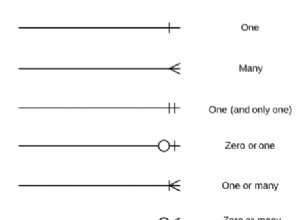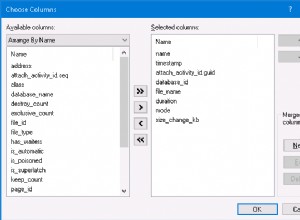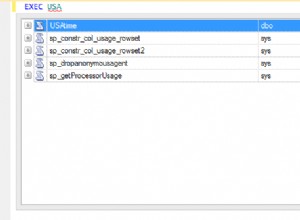Pembaruan 28/08/2019:
Node-Oracledb menambahkan dukungan untuk tipe objek SQL dan tipe record PL/SQL di v4 (dirilis 25/07/2019). Lihat bagian dokumen ini untuk detailnya:https://Oracle. github.io/node-Oracledb/doc/api.html#objects
Mengingat objek yang sama persis seperti yang tercantum sebelumnya, JavaScript berikut sekarang dapat digunakan untuk melakukan pekerjaan dengan baris kode yang jauh lebih sedikit daripada sebelumnya:
const oracledb = require('oracledb');
const config = require('./db-config.js');
async function runTest() {
let conn;
try {
const sql =
`call xxeta_grid_user_context_pkg.extract_grid_details(
p_user_name => :P_USER_NAME,
p_content_type => :P_CONTENT_TYPE,
p_project_number => :P_PROJECT_NUMBER,
op_grid_tab_typ => :OP_GRID_TAB_TYP
)`;
const binds = {
P_USER_NAME: 'Jane Doe',
P_CONTENT_TYPE: 'Some Content Type',
P_PROJECT_NUMBER: '123',
OP_GRID_TAB_TYP: {
dir: oracledb.BIND_OUT,
type: 'HR.XXETA_GRID_CONTEXT_TAB_TYP'
}
}
conn = await oracledb.getConnection(config);
const result = await conn.execute(
sql,
binds
);
const gridContexts = [];
for (let x = 0; x < result.outBinds.OP_GRID_TAB_TYP.length; x += 1) {
gridContexts.push({
gridViewId: result.outBinds.OP_GRID_TAB_TYP[x].GRID_VIEW_ID,
gridViewName: result.outBinds.OP_GRID_TAB_TYP[x].GRID_VIEW_NAME,
userName: result.outBinds.OP_GRID_TAB_TYP[x].USER_NAME,
projectNumber: result.outBinds.OP_GRID_TAB_TYP[x].PROJECT_NUMBER
});
}
console.log(gridContexts);
} catch (err) {
console.error(err);
} finally {
if (conn) {
try {
await conn.close();
} catch (err) {
console.error(err);
}
}
}
}
runTest();
Jawaban sebelumnya:
Jenis kompleks saat ini tidak didukung. Ikatan keluar yang Anda tentukan termasuk dalam kategori ini. Sampai tipe tersebut didukung secara langsung, Anda perlu menambahkan sedikit kode pembungkus untuk memecah tipe kompleks menjadi satu atau lebih tipe sederhana. Saya menunjukkan contohnya di sini: https://jsao.io/2017/01/plsql-record-types-and-the-node-js-driver/
Tujuan dalam posting itu adalah untuk menjalankan prosedur tersimpan yang menerima larik dari jenis catatan khusus. Untuk memanggilnya, pertama-tama saya harus mendeklarasikan beberapa tipe array sederhana untuk diikat. Kemudian saya dapat menggunakan array tersebut untuk membuat array yang lebih kompleks dan menjalankan prosedurnya.
Dalam kasus Anda, Anda harus melakukan sebaliknya. Di blok PL/SQL, deklarasikan variabel lokal dengan tipe APPS.XXETA_GRID_CONTEXT_TAB_TYP. Kemudian, setelah prosedur dipanggil, ulangi array dan gunakan untuk mengisi beberapa array sederhana (VARCHAR2, NUMBER, atau DATE) dan gunakan itu sebagai out bind Anda.
Pembaruan:
Asalkan Anda memiliki objek berikut:
create or replace type xxeta_grid_context_rec_typ as object (
grid_view_id number(15),
grid_view_name varchar2(240),
user_name varchar2(30),
project_number varchar2(5)
)
/
create or replace type xxeta_grid_context_tab_typ as table of xxeta_grid_context_rec_typ
/
create or replace package xxeta_grid_user_context_pkg
as
procedure extract_grid_details(
p_user_name in varchar2,
p_content_type in varchar2,
p_project_number in varchar2,
op_grid_tab_typ out xxeta_grid_context_tab_typ
);
end;
/
create or replace package body xxeta_grid_user_context_pkg
as
procedure extract_grid_details(
p_user_name in varchar2,
p_content_type in varchar2,
p_project_number in varchar2,
op_grid_tab_typ out xxeta_grid_context_tab_typ
)
is
l_xxeta_grid_context_rec xxeta_grid_context_rec_typ;
begin
op_grid_tab_typ := xxeta_grid_context_tab_typ();
for x in 1 .. 3
loop
l_xxeta_grid_context_rec := xxeta_grid_context_rec_typ(
grid_view_id => x,
grid_view_name => 'Some Grid View',
user_name => p_user_name,
project_number => p_project_number
);
op_grid_tab_typ.extend();
op_grid_tab_typ(x) := l_xxeta_grid_context_rec;
end loop;
end;
end;
/
Kode Node.js berikut dapat memanggil prosedur tersimpan dan mendapatkan nilai dari parameter kompleks keluar.
const oracledb = require('oracledb');
const config = require('./dbConfig.js');
async function runTest() {
let conn;
try {
const userName = 'Jane Doe';
const contentType = 'Some Content Type';
const projectNumber = '123';
// This is what we want to populate with records/objects that come out
// of the procedure.
const gridContexts = [];
// We start by declaring some other arrays, one for each field in the
// xxeta_grid_context_rec_typ type.
const gridViewIds = [];
const gridViewNames = [];
const userNames = [];
const projectNumbers = [];
conn = await oracledb.getConnection(config);
// Then we execute the procedure with a little wrapper code to populate
// the individual arrays.
let result = await conn.execute(
`declare
-- This is a local variable that you'll use to get the out data from
-- the procedure.
l_xxeta_grid_context_tab xxeta_grid_context_tab_typ;
begin
xxeta_grid_user_context_pkg.extract_grid_details(
p_user_name => :user_name,
p_content_type => :content_type,
p_project_number => :project_number,
op_grid_tab_typ => l_xxeta_grid_context_tab
);
-- Now that the local variable is populated, iterate over it to
-- populate the individual out binds.
for x in 1 .. l_xxeta_grid_context_tab.count
loop
:grid_view_ids(x) := l_xxeta_grid_context_tab(x).grid_view_id;
:grid_view_names(x) := l_xxeta_grid_context_tab(x).grid_view_name;
:user_names(x) := l_xxeta_grid_context_tab(x).user_name;
:project_numbers(x) := l_xxeta_grid_context_tab(x).project_number;
end loop;
end;`,
{
user_name: userName,
content_type: contentType,
project_number: projectNumber,
grid_view_ids: {
dir: oracledb.BIND_OUT,
type: oracledb.NUMBER,
maxArraySize: 200
},
grid_view_names: {
dir: oracledb.BIND_OUT,
type: oracledb.STRING,
maxArraySize: 200
},
user_names: {
dir: oracledb.BIND_OUT,
type: oracledb.STRING,
maxArraySize: 200
},
project_numbers: {
dir: oracledb.BIND_OUT,
type: oracledb.STRING,
maxArraySize: 200
}
}
);
// At this point you can access the individual arrays to populate the
// original target array with objects. This is optional, you can work
// with the individual arrays directly as well.
for (let x = 0; x < result.outBinds.grid_view_ids.length; x += 1) {
gridContexts.push({
gridViewId: result.outBinds.grid_view_ids[x],
gridViewName: result.outBinds.grid_view_names[x],
userName: result.outBinds.user_names[x],
projectNumber: result.outBinds.project_numbers[x]
});
}
console.log(gridContexts);
} catch (err) {
console.error(err);
} finally {
if (conn) {
try {
await conn.close();
} catch (err) {
console.error(err);
}
}
}
}
runTest();
Saya harap itu membantu! Dukungan langsung untuk tipe kompleks ada dalam daftar peningkatan, hanya saja tidak dapat ditentukan kapan akan mendarat.