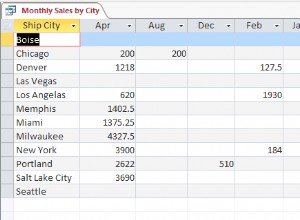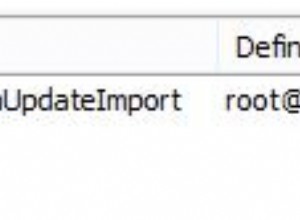Untuk referensi Anda:
/// <summary>
/// Get data from the returning refcursor of postgresql function
/// </summary>
/// <param name="FunctionName">Function name of postgresql</param>
/// <param name="Parameters">parameters to pass to the postgresql function</param>
/// <param name="ErrorOccured">out bool parameter to check if it occured error</param>
/// <returns></returns>
public List<DataTable> GetRefCursorData(string FunctionName, List<object> Parameters, out bool ErrorOccured)
{
string connectstring = ""; //your connectstring here
List<DataTable > dtRtn =new List<DataTable>();
NpgsqlConnection connection = null;
NpgsqlTransaction transaction = null;
NpgsqlCommand command = null;
try
{
connection = new NpgsqlConnection(connectstring);
transaction = connection.BeginTransaction();
command = new NpgsqlCommand();
command.Connection = connection;
command.CommandType = CommandType.StoredProcedure;
command.CommandText = FunctionName;
command.Transaction = transaction;
//
if (Parameters != null)
{
foreach (object item in Parameters)
{
NpgsqlParameter parameter = new NpgsqlParameter();
parameter.Direction = ParameterDirection.Input;
parameter.Value = item;
command.Parameters.Add(parameter);
}
}
//
NpgsqlDataReader dr = command.ExecuteReader();
while (dr.Read())
{
DataTable dt = new DataTable();
command = new NpgsqlCommand("FETCH ALL IN " + "\"" + dr[0].ToString() + "\"", Connection); //use plpgsql fetch command to get data back
NpgsqlDataAdapter da = new NpgsqlDataAdapter(command);
da.Fill(dt);
dtRtn.Add(dt); //all the data will save in the List<DataTable> ,no matter the connection is closed or returned multiple refcursors
}
ErrorOccured = false;
transaction.Commit();
}
catch
{
//error handling ...
ErrorOccured = true;
if (transaction != null) transaction.Rollback();
}
finally
{
if (connection != null) connection.Close();
}
return dtRtn;
}