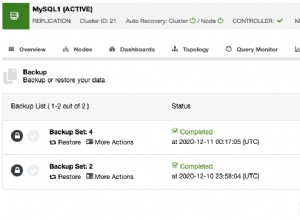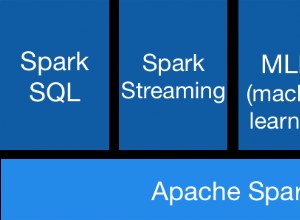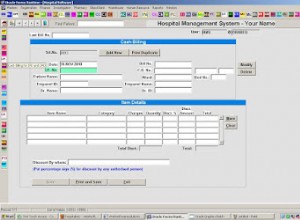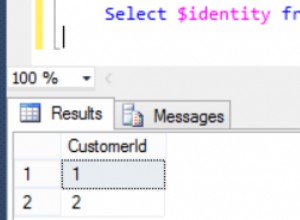Diperbarui
Anda harus memeriksa data Anda yang valid dan Anda memiliki hasil dari query database Anda atau tidak, jika tidak ada catatan maka Anda dapat mencetak pesan data tidak ditemukan. Anda harus memeriksa output dari $ExecQuery dan atur if syaratnya sesuai dengan itu.biarkan saya sekarang output dan hasilnya saya harap ini membantu Anda.
Perbarui ajax.php Bagian yang terakhir diperbarui
echo "<li onclick='fill(`".$Result['Name']."`)'>".$Result['Name']."</li>";
Selesaikan ajax.php
<?php
//Including Database configuration file.
include "db.php";
//Getting value of "search" variable from "script.js".
if (isset($_GET['search'])) {
//Search box value assigning to $Name variable.
$Name = $_GET['search'];
//Search query.
$Query = "SELECT Name FROM search WHERE Name LIKE '$Name%' LIMIT 5";
//Query execution
$ExecQuery = MySQLi_query($con, $Query);
//Creating unordered list to display result.
if ($ExecQuery->num_rows > 0) {
echo "<ul>";
while ($Result = MySQLi_fetch_array($ExecQuery)) {
// use the onclick function that defined in js file. you can use the ` sign in js instead of ' if you needed.
echo "<li onclick='fill(`".$Result['Name']."`)'>".$Result['Name']."</li>";
}
echo "</ul>";
}else{
echo "<ul><li>No Result Found!</li></ul>";
}
}
die();
?>
dan kode ajax Anda.
function fill(value) {
console.log(value);
$('#search').val(value);
$('#display').hide();
}
$(document).ready(function() {
//On pressing a key on "Search box" in "index.php" file. This function will be called.
$("#search").keyup(function() {
//Assigning search box value to javascript variable named as "name".
$('#display').hide();
$('#no-results').css("display", "none");
var name = $('#search').val();
//Validating, if "name" is empty.
if (name == "") {
//Assigning empty value to "display" div in "index.php" file.
$('#no-results').css("display", "block");
}
//If name is not empty.
else {
//AJAX is called.
$.ajax({
//AJAX type is "Post".
type: "GET",
//Data will be sent to "ajax.php".
url: "ajax.php",
//Data, that will be sent to "ajax.php".
data: {
//Assigning value of "name" into "search" variable.
search: name
},
//If result found, this funtion will be called.
success: function(html) {
if (html == '<ul><li>No Result Found!</li></ul>') {
$('#no-results').css("display", "block");
}else{
//Assigning result to "display" div in "index.php" file.
$("#display").html(html).show();
}
}
});
}
});
});
ubah bagian lain sesuai kebutuhan.