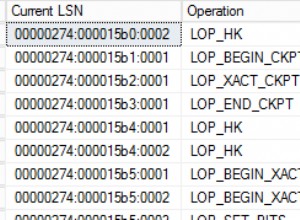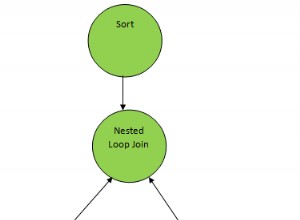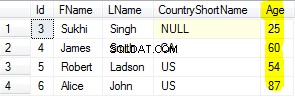Sisi aplikasi Android:
private ArrayList<String> receiveData(String file, ArrayList<NameValuePair> data)
{
InputStream is = null;
ArrayList<String> output = new ArrayList<String>();
String line = null;
//Connect and obtain data via HTTP.
try
{
HttpClient httpclient = new DefaultHttpClient();
HttpPost httppost = new HttpPost("http://www.blah.com/"+file);
httppost.setEntity(new UrlEncodedFormEntity(data));
HttpResponse response = httpclient.execute(httppost);
HttpEntity entity = response.getEntity();
is = entity.getContent();
}
catch(Exception e)
{
Log.e("log_tag", "Error in http connection "+e.toString());
}
//Parse data into ArrayList and return.
try
{
BufferedReader reader =
new BufferedReader(new InputStreamReader(is,"iso-8859-1"));
while ((line = reader.readLine()) != null)
{
//Parse data into tokens and removing unimportant tokens.
StringTokenizer st = new StringTokenizer(line, delims, false);
while(st.hasMoreTokens())
{
String token = st.nextToken();
output.add(token);
}
}
is.close();
//Log output of data in LogCat.
Log.d("DATA","DATA:"+output);
}
catch(Exception e)
{
Log.e("log_tag", "Error converting result "+e.toString());
}
return output;
}
/**
* Gets all data from GetAllData.php
* @return output - ArrayList containing data.
*/
public ArrayList<String> getAllData(String row)
{
fileName = "GetAllData.php";
//Add arguments to arrayList<NameValuePairs> so we can encode the data and send it on.
ArrayList<NameValuePair> nameValuePairs = new ArrayList<NameValuePair>(1);
nameValuePairs.add(new BasicNameValuePair("row", row));
ArrayList<String> output = this.receiveData(fileName, nameValuePairs);
return output;
}
Sisi server:
jadi file GetAllData.php di server adalah:
<?php
/*
* What this file does is it:
* 1) Creates connection to database.
* 2) Gets data from database.
* 3) Encodes data to JSON. So this data can then be used by Android Application.
* 4) Close database connection.
*/
require_once $_SERVER['DOCUMENT_ROOT'].'/Clarity/Connection.php';
require_once $_SERVER['DOCUMENT_ROOT'].'/Clarity/ReceiveAPI.php';
$server = new Connection();
$receive = new ReceiveAPI();
//Retrieve information.
$row = $_POST['row'];
//Connect to database.
$server->connectDB();
$output = $receive->getAllData($row); //basically method to query database.
print(json_encode($output)); //output is result of the query given back to app.
//Disconnect from database.
$server->disconnectDB();
?>
Ini adalah contoh yang saya gunakan baru-baru ini. Hanya perlu diperhatikan dalam file php. Saya mengimpor Connection.phpini hanya berhubungan dengan koneksi ke database. Jadi ganti saja dengan kode Anda untuk menghubungkan ke MYSQL db. Saya juga mengimpor SendAPI.php (yang bisa Anda abaikan saja) Ini hanya kelas saya untuk mengirim data. Pada dasarnya itu berisi beberapa kueri yang ingin saya gunakan. Seperti sendAccelerationData(). Pada dasarnya kelas mirip dengan prosedur tersimpan.
Bagaimana saya terhubung ke database ada di kelas Connection.php saya.
//Connect to a database.
public function connectDB()
{
//Connect to SQL server.
$this->connection = mysql_connect($this->hostName,$this->user,$this->password);
if (!$this->connection)
{
die('Could not connect: ' . mysql_error());
}
//Print("Connected to MySQL. </br>");
//Select Database to query.
$db_selected = mysql_select_db($this->database);
if (!$db_selected)
{
die('Could not select database' . mysql_error());
}
//Print("Database \"$this->database\" selected. </br>");
}
//Disconnect from database.
public function disconnectDB()
{
mysql_close($this->connection);
}
}
Catatan dalam pesan kesalahan saya mencetak skema db seperti nama db/nama tabel. Ini hanya pemecahan masalah. Saya saran terhadap ini. ANDA TIDAK ingin menampilkan informasi itu kepada pengguna.