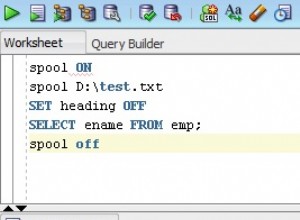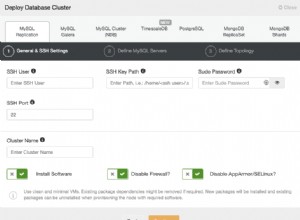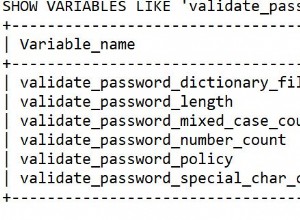Berikut adalah contoh lengkap aplikasi contoh helloworld dari Panduan Memulai . Ini didasarkan pada cuplikan dari Shay Erlichmen dan JJC , tapi versi ini threadsafe.
Anda dapat menggunakannya seperti ini:
@with_db_cursor(do_commit = True)
def get(self, cursor):
cursor.execute('SELECT guestName, content, entryID FROM entries')
app.yaml
application: helloworld
version: 1
runtime: python27
api_version: 1
threadsafe: true
handlers:
- url: /.*
script: helloworld.app
helloworld.py
import cgi
import logging
import os
import threading
import webapp2
from google.appengine.api import rdbms
_INSTANCE_NAME = <name goes here>
def _db_connect():
return rdbms.connect(instance=_INSTANCE_NAME, database='guestbook')
_mydata = threading.local()
def with_db_cursor(do_commit = False):
""" Decorator for managing DB connection by wrapping around web calls.
Stores connections and open cursor count in a threadlocal
between calls. Sets a cursor variable in the wrapped function. Optionally
does a commit. Closes the cursor when wrapped method returns, and closes
the DB connection if there are no outstanding cursors.
If the wrapped method has a keyword argument 'existing_cursor', whose value
is non-False, this wrapper is bypassed, as it is assumed another cursor is
already in force because of an alternate call stack.
"""
def method_wrap(method):
def wrap(self, *args, **kwargs):
if kwargs.get('existing_cursor', False):
# Bypass everything if method called with existing open cursor.
return method(self, None, *args, **kwargs)
if not hasattr(_mydata, 'conn') or not _mydata.conn:
_mydata.conn = _db_connect()
_mydata.ref = 0
_mydata.commit = False
conn = _mydata.conn
_mydata.ref = _mydata.ref + 1
try:
cursor = conn.cursor()
try:
result = method(self, cursor, *args, **kwargs)
if do_commit or _mydata.commit:
_mydata.commit = False
conn.commit()
return result
finally:
cursor.close()
finally:
_mydata.ref = _mydata.ref - 1
if _mydata.ref == 0:
_mydata.conn = None
logging.info('Closing conn')
conn.close()
return wrap
return method_wrap
class MainPage(webapp2.RequestHandler):
@with_db_cursor(do_commit = True)
def get(self, cursor):
cursor.execute('SELECT guestName, content, entryID FROM entries')
self.response.out.write("""
<!DOCTYPE html PUBLIC "-//W3C//DTD XHTML 1.0 Strict//EN" "https://www.w3.org/TR/xhtml1/DTD/xhtml1-strict.dtd">
<html xmlns="https://www.w3.org/1999/xhtml" lang="en" xml:lang="en">
<head>
<title>My Guestbook!</title>
</head>
<body>""")
self.response.out.write("""
<table style="border: 1px solid black">
<tbody>
<tr>
<th width="35%" style="background-color: #CCFFCC; margin: 5px">Name</th>
<th style="background-color: #CCFFCC; margin: 5px">Message</th>
<th style="background-color: #CCFFCC; margin: 5px">ID</th>
</tr>""")
for row in cursor.fetchall():
self.response.out.write('<tr><td>')
self.response.out.write(cgi.escape(row[0]))
self.response.out.write('</td><td>')
self.response.out.write(cgi.escape(row[1]))
self.response.out.write('</td><td>')
self.response.out.write(row[2])
self.response.out.write('</td></tr>')
self.response.out.write("""
</tbody>
</table>
<br /> No more messages!
<br /><strong>Sign the guestbook!</strong>
<form action="/sign" method="post">
<div>First Name: <input type="text" name="fname" style="border: 1px solid black"></div>
<div>Message: <br /><textarea name="content" rows="3" cols="60"></textarea></div>
<div><input type="submit" value="Sign Guestbook"></div>
</form>
</body>
</html>""")
class Guestbook(webapp2.RequestHandler):
@with_db_cursor(do_commit = True)
def post(self, cursor):
fname = self.request.get('fname')
content = self.request.get('content')
# Note that the only format string supported is %s
cursor.execute('INSERT INTO entries (guestName, content) VALUES (%s, %s)', (fname, content))
self.redirect("/")
app = webapp2.WSGIApplication(
[('/', MainPage),
('/sign', Guestbook)],
debug=True)