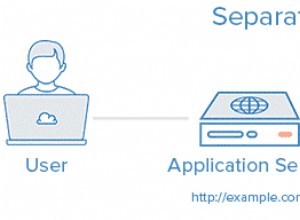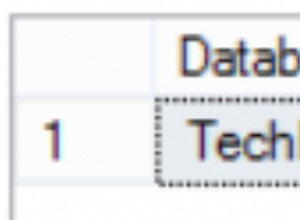Jika Anda ingin mengimpor tabel mysql saat menjalankan aplikasi php maka di sini saya akan menunjukkan kepada Anda bagaimana Anda dapat dengan mudah mengembalikan tabel mysql menggunakan PHP. Umumnya Anda menggunakan untuk mengimpor database mysql dari PHPMyAdmin, Ini adalah salah satu metode termudah untuk mengimpor database mysql tetapi jika Anda mencari solusi untuk mengimpor database selama instalasi aplikasi php seperti wordpress, joomla, drupal dll maka di bawah ini adalah metode PHP sederhana untuk mengimpor database mysql tanpa PHPMyAdmin.

Mengimpor Tabel MySql Menggunakan PHP
Gunakan skrip php berikut untuk mengimpor / memulihkan tabel database mysql.
<?php
// Set database credentials
$hostname = 'localhost'; // MySql Host
$username = 'root'; // MySql Username
$password = 'root'; // MySql Password
$dbname = 'dbname'; // MySql Database Name
// File Path which need to import
$filePath = 'sql_files/mysql_db.sql';
// Connect & select the database
$con = new mysqli($hostname, $username, $password, $dbname);
// Temporary variable, used to store current query
$templine = '';
// Read in entire file
$lines = file($filePath);
$error = '';
// Loop through each line
foreach ($lines as $line){
// Skip it if it's a comment
if(substr($line, 0, 2) == '--' || $line == ''){
continue;
}
// Add this line to the current segment
$templine .= $line;
// If it has a semicolon at the end, it's the end of the query
if (substr(trim($line), -1, 1) == ';'){
// Perform the query
if(!$con->query($templine)){
$error .= 'Error performing query "<b>' . $templine . '</b>": ' . $db->error . '<br /><br />';
}
// Reset temp variable to empty
$templine = '';
}
}
$con->close();
echo !empty($error)?$error:"Import Success";
?> |