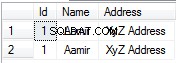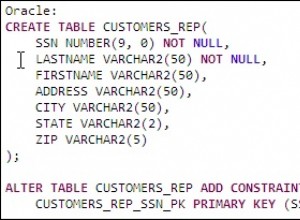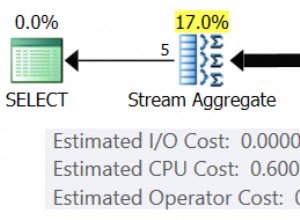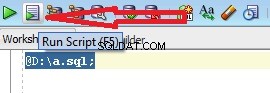Saya seorang peneliti AI, jadi salah satu hal utama yang saya tangani adalah data. banyak itu.
Dengan lebih dari 2,5 exabyte data yang dihasilkan setiap hari , tidak mengherankan jika data ini perlu disimpan di suatu tempat di mana kita dapat mengaksesnya saat kita membutuhkannya.
Artikel ini akan memandu Anda melalui lembar contekan yang dapat diretas untuk membuat Anda siap dan menjalankan SQL dengan cepat.
Apa itu SQL?
SQL adalah singkatan dari Structured Query Language. Ini adalah bahasa untuk sistem manajemen basis data relasional. SQL digunakan saat ini untuk menyimpan, mengambil, dan memanipulasi data dalam database relasional.
Berikut tampilan basis data relasional:
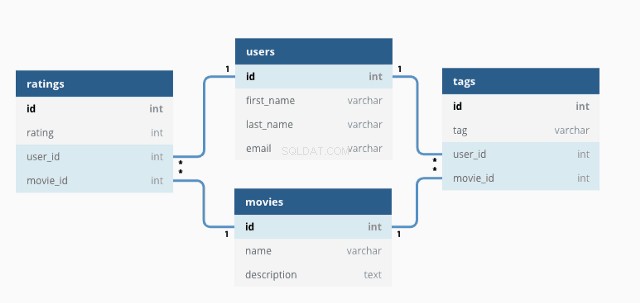
Menggunakan SQL, kita dapat berinteraksi dengan database dengan menulis query.
Berikut adalah tampilan contoh kueri:
SELECT * FROM customers;
Menggunakan SELECT pernyataan, kueri memilih semua data dari semua kolom di tabel pelanggan dan mengembalikan data seperti ini:
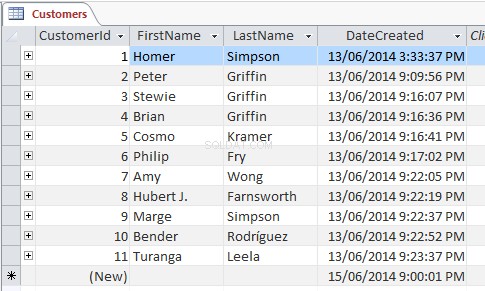
Karakter wildcard asterisk (*) mengacu pada “semua ” dan pilih semua baris dan kolom. Kita dapat menggantinya dengan nama kolom tertentu — di sini hanya kolom tersebut yang akan dikembalikan oleh kueri
SELECT FirstName, LastName FROM customers;
Menambahkan WHERE klausa memungkinkan Anda untuk memfilter apa yang dikembalikan:
SELECT * FROM customers WHERE age >= 30 ORDER BY age ASC;Kueri ini mengembalikan semua data dari tabel produk dengan usia nilai lebih besar dari 30.
Penggunaan ORDER BY kata kunci hanya berarti hasilnya akan diurutkan menggunakan kolom usia dari nilai terendah hingga tertinggi
Menggunakan INSERT INTO pernyataan, kita dapat menambahkan data baru ke tabel. Berikut adalah contoh dasar menambahkan pengguna baru ke tabel pelanggan:
INSERT INTO customers(FirstName, LastName, address, email)
VALUES ('Jason', 'Dsouza', 'McLaren Vale, South Australia', 'test@fakeGmail.com');Tentu saja, contoh-contoh ini hanya menunjukkan pilihan yang sangat kecil dari apa yang dapat dilakukan oleh bahasa SQL. Kami akan mempelajarinya lebih lanjut dalam panduan ini.
Mengapa Belajar SQL?
Kita hidup di era Big Data, di mana data digunakan secara luas untuk menemukan wawasan dan menginformasikan strategi, pemasaran, periklanan, dan sejumlah besar operasi lainnya.
Bisnis besar seperti Google, Amazon, AirBnb memanfaatkan database relasional yang besar sebagai dasar untuk meningkatkan pengalaman pelanggan. Memahami SQL adalah keterampilan hebat yang tidak hanya dimiliki oleh para ilmuwan dan analis data, tetapi juga untuk semua orang.
Bagaimana menurut Anda bahwa Anda tiba-tiba mendapatkan iklan Youtube di sepatu ketika beberapa menit yang lalu, Anda mencari-cari sepatu favorit Anda di Google? Itulah SQL (atau bentuk SQL) yang sedang bekerja!
SQL vs MySQL
Sebelum kita melanjutkan, saya hanya ingin mengklarifikasi topik yang sering membingungkan — perbedaan antara SQL dan MySQL. Ternyata, mereka bukan hal yang sama!
SQL adalah bahasa, sedangkan MySQL adalah sistem untuk mengimplementasikan SQL.
SQL menguraikan sintaks yang memungkinkan Anda menulis kueri yang mengelola basis data relasional.
MySQL adalah database sistem yang berjalan di server. Ini memungkinkan Anda untuk menulis kueri menggunakan sintaks SQL untuk mengelola database MySQL.
Selain MySQL, ada sistem lain yang mengimplementasikan SQL. Beberapa yang lebih populer termasuk:
- SQLite
- Database Oracle
- PostgreSQL
- Microsoft SQL Server
Cara Menginstal MySQL
Untuk kebanyakan kasus, MySQL adalah pilihan yang lebih disukai untuk sistem manajemen database. Banyak Sistem Manajemen Konten populer (seperti Wordpress) menggunakan MySQL secara default, jadi menggunakan MySQL untuk mengelola aplikasi tersebut bisa menjadi ide yang bagus.
Untuk menggunakan MySQL, Anda harus menginstalnya di sistem Anda:
Instal MySQL di Windows
Cara yang disarankan untuk menginstal MySQL di Windows adalah dengan menggunakan penginstal MSI dari situs web MySQL.
Sumber daya ini akan memandu Anda dengan proses penginstalan.
Instal MySQL di macOS
Di macOS, menginstal MySQL juga melibatkan pengunduhan penginstal.
Sumber daya ini akan memandu Anda melalui proses penginstalan.
Cara Menggunakan MySQL
Dengan MySQL yang sekarang terinstal di sistem Anda, saya sarankan Anda menggunakan semacam aplikasi manajemen SQL untuk membuat pengelolaan database Anda menjadi proses yang jauh lebih mudah.
Ada banyak aplikasi untuk dipilih yang sebagian besar melakukan pekerjaan yang sama, jadi terserah pada preferensi pribadi Anda untuk menggunakan yang mana:
- MySQL Workbench dikembangkan oleh Oracle
- phpMyAdmin (beroperasi di browser web)
- HeidiSQL (Disarankan untuk Windows)
- Sekuel Pro (Disarankan untuk macOS)
Saat Anda siap untuk mulai menulis kueri SQL Anda sendiri, pertimbangkan untuk mengimpor data dummy daripada membuat database Anda sendiri.
Berikut adalah beberapa database dummy yang tersedia untuk diunduh secara gratis.
SQL Cheatsheet – The Icing on the Cake
Kata Kunci SQL
Di sini Anda dapat menemukan kumpulan kata kunci yang digunakan dalam pernyataan SQL, deskripsi, dan contoh yang sesuai. Beberapa kata kunci yang lebih canggih memiliki bagian khusus mereka sendiri.
Jika MySQL disebutkan di sebelah contoh, ini berarti contoh ini hanya berlaku untuk database MySQL (sebagai lawan dari sistem database lainnya).
ADD -- Adds a new column to an existing table
ADD CONSTRAINT -- Creates a new constraint on an existing table, which is used to specify rules for any data in the table.
ALTER TABLE -- Adds, deletes or edits columns in a table. It can also be used to add and delete constraints in a table, as per the above.
ALTER COLUMN -- Changes the data type of a table’s column.
ALL -- Returns true if all of the subquery values meet the passed condition.
AND -- Used to join separate conditions within a WHERE clause.
ANY -- Returns true if any of the subquery values meet the given condition.
AS -- Renames a table or column with an alias value which only exists for the duration of the query.
ASC -- Used with ORDER BY to return the data in ascending order.
BETWEEN -- Selects values within the given range.
CASE -- Changes query output depending on conditions.
CHECK -- Adds a constraint that limits the value which can be added to a column.
CREATE DATABASE -- Creates a new database.
CREATE TABLE -- Creates a new table.
DEFAULT -- Sets a default value for a column
DELETE -- Delete data from a table.
DESC -- Used with ORDER BY to return the data in descending order.
DROP COLUMN -- Deletes a column from a table.
DROP DATABASE -- Deletes the entire database.
DROP DEAFULT -- Removes a default value for a column.
DROP TABLE -- Deletes a table from a database.
EXISTS -- Checks for the existence of any record within the subquery, returning true if one or more records are returned.
FROM -- Specifies which table to select or delete data from.
IN -- Used alongside a WHERE clause as a shorthand for multiple OR conditions.
INSERT INTO -- Adds new rows to a table.
IS NULL -- Tests for empty (NULL) values.
IS NOT NULL -- The reverse of NULL. Tests for values that aren’t empty / NULL.
LIKE -- Returns true if the operand value matches a pattern.
NOT -- Returns true if a record DOESN’T meet the condition.
OR -- Used alongside WHERE to include data when either condition is true.
ORDER BY -- Used to sort the result data in ascending (default) or descending order through the use of ASC or DESC keywords.
ROWNUM -- Returns results where the row number meets the passed condition.
SELECT -- Used to select data from a database, which is then returned in a results set.
SELECT DISTINCT -- Sames as SELECT, except duplicate values are excluded.
SELECT INTO -- Copies data from one table and inserts it into another.
SELECT TOP -- Allows you to return a set number of records to return from a table.
SET -- Used alongside UPDATE to update existing data in a table.
SOME -- Identical to ANY.
TOP -- Used alongside SELECT to return a set number of records from a table.
TRUNCATE TABLE -- Similar to DROP, but instead of deleting the table and its data, this deletes only the data.
UNION -- Combines the results from 2 or more SELECT statements and returns only distinct values.
UNION ALL -- The same as UNION, but includes duplicate values.
UNIQUE -- This constraint ensures all values in a column are unique.
UPDATE -- Updates existing data in a table.
VALUES -- Used alongside the INSERT INTO keyword to add new values to a table.
WHERE -- Filters results to only include data which meets the given condition.
Komentar dalam SQL
Komentar memungkinkan Anda untuk menjelaskan bagian dari pernyataan SQL Anda, tanpa dieksekusi secara langsung.
Dalam SQL, ada 2 jenis komentar, satu baris dan banyak baris.
Komentar Satu Baris dalam SQL
Komentar satu baris dimulai dengan '- -'. Teks apa pun setelah 2 karakter ini hingga akhir baris akan diabaikan.
-- This part is ignored
SELECT * FROM customers;Komentar Multiline dalam SQL
Komentar multiline dimulai dengan /* dan diakhiri dengan */. Mereka membentang di beberapa baris sampai karakter penutup ditemukan.
/*
This is a multiline comment.
It can span across multiple lines.
*/
SELECT * FROM customers;
/*
This is another comment.
You can even put code within a comment to prevent its execution
SELECT * FROM icecreams;
*/Tipe Data di MySQL
Saat membuat tabel baru atau mengedit tabel yang sudah ada, Anda harus menentukan jenis data yang diterima setiap kolom.
Dalam contoh ini, data diteruskan ke id kolom harus berupa int (integer), sedangkan FirstName kolom memiliki VARCHAR tipe data dengan maksimal 255 karakter.
CREATE TABLE customers(
id int,
FirstName varchar(255)
);1. Tipe Data String
CHAR(size) -- Fixed length string which can contain letters, numbers and special characters. The size parameter sets the maximum string length, from 0 – 255 with a default of 1.
VARCHAR(size) -- Variable length string similar to CHAR(), but with a maximum string length range from 0 to 65535.
BINARY(size) -- Similar to CHAR() but stores binary byte strings.
VARBINARY(size) -- Similar to VARCHAR() but for binary byte strings.
TINYBLOB -- Holds Binary Large Objects (BLOBs) with a max length of 255 bytes.
TINYTEXT -- Holds a string with a maximum length of 255 characters. Use VARCHAR() instead, as it’s fetched much faster.
TEXT(size) -- Holds a string with a maximum length of 65535 bytes. Again, better to use VARCHAR().
BLOB(size) -- Holds Binary Large Objects (BLOBs) with a max length of 65535 bytes.
MEDIUMTEXT -- Holds a string with a maximum length of 16,777,215 characters.
MEDIUMBLOB -- Holds Binary Large Objects (BLOBs) with a max length of 16,777,215 bytes.
LONGTEXT -- Holds a string with a maximum length of 4,294,967,295 characters.
LONGBLOB -- Holds Binary Large Objects (BLOBs) with a max length of 4,294,967,295 bytes.
ENUM(a, b, c, etc…) -- A string object that only has one value, which is chosen from a list of values which you define, up to a maximum of 65535 values. If a value is added which isn’t on this list, it’s replaced with a blank value instead.
SET(a, b, c, etc…) -- A string object that can have 0 or more values, which is chosen from a list of values which you define, up to a maximum of 64 values.
2. Tipe Data Numerik
BIT(size) -- A bit-value type with a default of 1. The allowed number of bits in a value is set via the size parameter, which can hold values from 1 to 64.
TINYINT(size) -- A very small integer with a signed range of -128 to 127, and an unsigned range of 0 to 255. Here, the size parameter specifies the maximum allowed display width, which is 255.
BOOL -- Essentially a quick way of setting the column to TINYINT with a size of 1. 0 is considered false, whilst 1 is considered true.
BOOLEAN -- Same as BOOL.
SMALLINT(size) -- A small integer with a signed range of -32768 to 32767, and an unsigned range from 0 to 65535. Here, the size parameter specifies the maximum allowed display width, which is 255.
MEDIUMINT(size) -- A medium integer with a signed range of -8388608 to 8388607, and an unsigned range from 0 to 16777215. Here, the size parameter specifies the maximum allowed display width, which is 255.
INT(size) -- A medium integer with a signed range of -2147483648 to 2147483647, and an unsigned range from 0 to 4294967295. Here, the size parameter specifies the maximum allowed display width, which is 255.
INTEGER(size) -- Same as INT.
BIGINT(size) -- A medium integer with a signed range of -9223372036854775808 to 9223372036854775807, and an unsigned range from 0 to 18446744073709551615. Here, the size parameter specifies the maximum allowed display width, which is 255.
FLOAT(p) -- A floating point number value. If the precision (p) parameter is between 0 to 24, then the data type is set to FLOAT(), whilst if it's from 25 to 53, the data type is set to DOUBLE(). This behaviour is to make the storage of values more efficient.
DOUBLE(size, d) -- A floating point number value where the total digits are set by the size parameter, and the number of digits after the decimal point is set by the d parameter.
DECIMAL(size, d) -- An exact fixed point number where the total number of digits is set by the size parameters, and the total number of digits after the decimal point is set by the d parameter.
DEC(size, d) -- Same as DECIMAL.3. Jenis Data Tanggal/Waktu
DATE -- A simple date in YYYY-MM–DD format, with a supported range from ‘1000-01-01’ to ‘9999-12-31’.
DATETIME(fsp) -- A date time in YYYY-MM-DD hh:mm:ss format, with a supported range from ‘1000-01-01 00:00:00’ to ‘9999-12-31 23:59:59’. By adding DEFAULT and ON UPDATE to the column definition, it automatically sets to the current date/time.
TIMESTAMP(fsp) -- A Unix Timestamp, which is a value relative to the number of seconds since the Unix epoch (‘1970-01-01 00:00:00’ UTC). This has a supported range from ‘1970-01-01 00:00:01’ UTC to ‘2038-01-09 03:14:07’ UTC.
By adding DEFAULT CURRENT_TIMESTAMP and ON UPDATE CURRENT TIMESTAMP to the column definition, it automatically sets to current date/time.
TIME(fsp) -- A time in hh:mm:ss format, with a supported range from ‘-838:59:59’ to ‘838:59:59’.
YEAR -- A year, with a supported range of ‘1901’ to ‘2155’.Operator SQL
1. Operator Aritmatika dalam SQL
+ -- Add
– -- Subtract
* -- Multiply
/ -- Divide
% -- Modulus2. Operator Bitwise dalam SQL
& -- Bitwise AND
| -- Bitwise OR
^-- Bitwise XOR3. Operator Perbandingan di SQL
= -- Equal to
> -- Greater than
< -- Less than
>= -- Greater than or equal to
<= -- Less than or equal to
<> -- Not equal to4. Operator Senyawa dalam SQL
+= -- Add equals
-= -- Subtract equals
*= -- Multiply equals
/= -- Divide equals
%= -- Modulo equals
&= -- Bitwise AND equals
^-= -- Bitwise exclusive equals
|*= -- Bitwise OR equalsFungsi SQL
1. Fungsi String dalam SQL
ASCII -- Returns the equivalent ASCII value for a specific character.
CHAR_LENGTH -- Returns the character length of a string.
CHARACTER_LENGTH -- Same as CHAR_LENGTH.
CONCAT -- Adds expressions together, with a minimum of 2.
CONCAT_WS -- Adds expressions together, but with a separator between each value.
FIELD -- Returns an index value relative to the position of a value within a list of values.
FIND IN SET -- Returns the position of a string in a list of strings.
FORMAT -- When passed a number, returns that number formatted to include commas (eg 3,400,000).
INSERT -- Allows you to insert one string into another at a certain point, for a certain number of characters.
INSTR -- Returns the position of the first time one string appears within another.
LCASE -- Converts a string to lowercase.
LEFT -- Starting from the left, extracts the given number of characters from a string and returns them as another.
LENGTH -- Returns the length of a string, but in bytes.
LOCATE -- Returns the first occurrence of one string within another,
LOWER -- Same as LCASE.
LPAD -- Left pads one string with another, to a specific length.
LTRIM -- Removes any leading spaces from the given string.
MID -- Extracts one string from another, starting from any position.
POSITION -- Returns the position of the first time one substring appears within another.
REPEAT -- Allows you to repeat a string
REPLACE -- Allows you to replace any instances of a substring within a string, with a new substring.
REVERSE -- Reverses the string.
RIGHT -- Starting from the right, extracts the given number of characters from a string and returns them as another.
RPAD -- Right pads one string with another, to a specific length.
RTRIM -- Removes any trailing spaces from the given string.
SPACE -- Returns a string full of spaces equal to the amount you pass it.
STRCMP -- Compares 2 strings for differences
SUBSTR -- Extracts one substring from another, starting from any position.
SUBSTRING -- Same as SUBSTR
SUBSTRING_INDEX -- Returns a substring from a string before the passed substring is found the number of times equals to the passed number.
TRIM -- Removes trailing and leading spaces from the given string. Same as if you were to run LTRIM and RTRIM together.
UCASE -- Converts a string to uppercase.
UPPER -- Same as UCASE.2. Fungsi Numerik dalam SQL
ABS -- Returns the absolute value of the given number.
ACOS -- Returns the arc cosine of the given number.
ASIN -- Returns the arc sine of the given number.
ATAN -- Returns the arc tangent of one or 2 given numbers.
ATAN2 -- Returns the arc tangent of 2 given numbers.
AVG -- Returns the average value of the given expression.
CEIL -- Returns the closest whole number (integer) upwards from a given decimal point number.
CEILING -- Same as CEIL.
COS -- Returns the cosine of a given number.
COT -- Returns the cotangent of a given number.
COUNT -- Returns the amount of records that are returned by a SELECT query.
DEGREES -- Converts a radians value to degrees.
DIV -- Allows you to divide integers.
EXP -- Returns e to the power of the given number.
FLOOR -- Returns the closest whole number (integer) downwards from a given decimal point number.
GREATEST -- Returns the highest value in a list of arguments.
LEAST -- Returns the smallest value in a list of arguments.
LN -- Returns the natural logarithm of the given number.
LOG -- Returns the natural logarithm of the given number, or the logarithm of the given number to the given base.
LOG10 -- Does the same as LOG, but to base 10.
LOG2 -- Does the same as LOG, but to base 2.
MAX -- Returns the highest value from a set of values.
MIN -- Returns the lowest value from a set of values.
MOD -- Returns the remainder of the given number divided by the other given number.
PI -- Returns PI.
POW -- Returns the value of the given number raised to the power of the other given number.
POWER -- Same as POW.
RADIANS -- Converts a degrees value to radians.
RAND -- Returns a random number.
ROUND -- Rounds the given number to the given amount of decimal places.
SIGN -- Returns the sign of the given number.
SIN -- Returns the sine of the given number.
SQRT -- Returns the square root of the given number.
SUM -- Returns the value of the given set of values combined.
TAN -- Returns the tangent of the given number.
TRUNCATE -- Returns a number truncated to the given number of decimal places.3. Fungsi Tanggal dalam SQL
ADDDATE -- Adds a date interval (eg: 10 DAY) to a date (eg: 20/01/20) and returns the result (eg: 20/01/30).
ADDTIME -- Adds a time interval (eg: 02:00) to a time or datetime (05:00) and returns the result (07:00).
CURDATE -- Gets the current date.
CURRENT_DATE -- Same as CURDATE.
CURRENT_TIME -- Gest the current time.
CURRENT_TIMESTAMP -- Gets the current date and time.
CURTIME -- Same as CURRENT_TIME.
DATE -- Extracts the date from a datetime expression.
DATEDIFF -- Returns the number of days between the 2 given dates.
DATE_ADD -- Same as ADDDATE.
DATE_FORMAT -- Formats the date to the given pattern.
DATE_SUB -- Subtracts a date interval (eg: 10 DAY) to a date (eg: 20/01/20) and returns the result (eg: 20/01/10).
DAY -- Returns the day for the given date.
DAYNAME -- Returns the weekday name for the given date.
DAYOFWEEK -- Returns the index for the weekday for the given date.
DAYOFYEAR -- Returns the day of the year for the given date.
EXTRACT -- Extracts from the date the given part (eg MONTH for 20/01/20 = 01).
FROM DAYS -- Returns the date from the given numeric date value.
HOUR -- Returns the hour from the given date.
LAST DAY -- Gets the last day of the month for the given date.
LOCALTIME -- Gets the current local date and time.
LOCALTIMESTAMP -- Same as LOCALTIME.
MAKEDATE -- Creates a date and returns it, based on the given year and number of days values.
MAKETIME -- Creates a time and returns it, based on the given hour, minute and second values.
MICROSECOND -- Returns the microsecond of a given time or datetime.
MINUTE -- Returns the minute of the given time or datetime.
MONTH -- Returns the month of the given date.
MONTHNAME -- Returns the name of the month of the given date.
NOW -- Same as LOCALTIME.
PERIOD_ADD -- Adds the given number of months to the given period.
PERIOD_DIFF -- Returns the difference between 2 given periods.
QUARTER -- Returns the year quarter for the given date.
SECOND -- Returns the second of a given time or datetime.
SEC_TO_TIME -- Returns a time based on the given seconds.
STR_TO_DATE -- Creates a date and returns it based on the given string and format.
SUBDATE -- Same as DATE_SUB.
SUBTIME -- Subtracts a time interval (eg: 02:00) to a time or datetime (05:00) and returns the result (03:00).
SYSDATE -- Same as LOCALTIME.
TIME -- Returns the time from a given time or datetime.
TIME_FORMAT -- Returns the given time in the given format.
TIME_TO_SEC -- Converts and returns a time into seconds.
TIMEDIFF -- Returns the difference between 2 given time/datetime expressions.
TIMESTAMP -- Returns the datetime value of the given date or datetime.
TO_DAYS -- Returns the total number of days that have passed from ‘00-00-0000’ to the given date.
WEEK -- Returns the week number for the given date.
WEEKDAY -- Returns the weekday number for the given date.
WEEKOFYEAR -- Returns the week number for the given date.
YEAR -- Returns the year from the given date.
YEARWEEK -- Returns the year and week number for the given date.4. Berbagai Fungsi dalam SQL
BIN -- Returns the given number in binary.
BINARY -- Returns the given value as a binary string.
CAST -- Converst one type into another.
COALESCE -- From a list of values, returns the first non-null value.
CONNECTION_ID -- For the current connection, returns the unique connection ID.
CONV -- Converts the given number from one numeric base system into another.
CONVERT -- Converts the given value into the given datatype or character set.
CURRENT_USER -- Returns the user and hostname which was used to authenticate with the server.
DATABASE -- Gets the name of the current database.
GROUP BY -- Used alongside aggregate functions (COUNT, MAX, MIN, SUM, AVG) to group the results.
HAVING -- Used in the place of WHERE with aggregate functions.
IF -- If the condition is true it returns a value, otherwise it returns another value.
IFNULL -- If the given expression equates to null, it returns the given value.
ISNULL -- If the expression is null, it returns 1, otherwise returns 0.
LAST_INSERT_ID -- For the last row which was added or updated in a table, returns the auto increment ID.
NULLIF -- Compares the 2 given expressions. If they are equal, NULL is returned, otherwise the first expression is returned.
SESSION_USER -- Returns the current user and hostnames.
SYSTEM_USER -- Same as SESSION_USER.
USER -- Same as SESSION_USER.
VERSION -- Returns the current version of the MySQL powering the database.Karakter Wildcard dalam SQL
Dalam SQL, Wildcard adalah karakter khusus yang digunakan dengan LIKE dan NOT LIKE kata kunci. Hal ini memungkinkan kami untuk mencari data dengan pola yang canggih dengan cukup efisien.
% -- Equates to zero or more characters.
-- Example: Find all customers with surnames ending in ‘ory’.
SELECT * FROM customers
WHERE surname LIKE '%ory';
_ -- Equates to any single character.
-- Example: Find all customers living in cities beginning with any 3 characters, followed by ‘vale’.
SELECT * FROM customers
WHERE city LIKE '_ _ _vale';
[charlist] -- Equates to any single character in the list.
-- Example: Find all customers with first names beginning with J, K or T.
SELECT * FROM customers
WHERE first_name LIKE '[jkt]%';Tombol SQL
Dalam database relasional, ada konsep primer dan asing kunci. Dalam tabel SQL, ini disertakan sebagai batasan, di mana tabel dapat memiliki kunci utama, kunci asing, atau keduanya.
1. Kunci Utama dalam SQL
Primer memungkinkan setiap record dalam tabel diidentifikasi secara unik. Anda hanya dapat memiliki satu kunci utama per tabel, dan Anda dapat menetapkan batasan ini ke satu atau kombinasi kolom. Namun, ini berarti setiap nilai dalam kolom ini harus unik.
Biasanya dalam sebuah tabel, kolom ID adalah kunci utama, dan biasanya dipasangkan dengan AUTO_INCREMENT kata kunci. Ini berarti nilai meningkat secara otomatis saat dan saat catatan baru dibuat.
Contoh (MySQL)
Buat tabel baru dan atur kunci utama ke kolom ID.
CREATE TABLE customers (
id int NOT NULL AUTO_INCREMENT,
FirstName varchar(255),
Last Name varchar(255) NOT NULL,
address varchar(255),
email varchar(255),
PRIMARY KEY (id)
);2. Kunci Asing dalam SQL
Anda dapat menerapkan kunci asing ke satu atau banyak kolom. Anda menggunakannya untuk menautkan 2 tabel bersama-sama dalam database relasional.
Tabel yang berisi kunci asing disebut anak kunci,
Tabel yang berisi kunci referensi (atau kandidat) disebut induk tabel.
Ini pada dasarnya berarti bahwa data kolom dibagi di antara 2 tabel, karena kunci asing juga mencegah penyisipan data yang tidak valid yang juga tidak ada di tabel induk.
Contoh (MySQL)
Buat tabel baru dan ubah kolom apa pun yang mereferensikan ID di tabel lain menjadi kunci asing.
CREATE TABLE orders (
id int NOT NULL,
user_id int,
product_id int,
PRIMARY KEY (id),
FOREIGN KEY (user_id) REFERENCES users(id),
FOREIGN KEY (product_id) REFERENCES products(id)
);Indeks dalam SQL
Indeks adalah atribut yang dapat ditetapkan ke kolom yang sering dicari untuk membuat pengambilan data menjadi proses yang lebih cepat dan efisien.
CREATE INDEX -- Creates an index named ‘idx_test’ on the first_name and surname columns of the users table. In this instance, duplicate values are allowed.
CREATE INDEX idx_test
ON users (first_name, surname);
CREATE UNIQUE INDEX -- The same as the above, but no duplicate values.
CREATE UNIQUE INDEX idx_test
ON users (first_name, surname);
DROP INDEX -- Removes an index.
ALTER TABLE users
DROP INDEX idx_test;SQL Bergabung
Dalam SQL, sebuah JOIN klausa digunakan untuk mengembalikan hasil yang menggabungkan data dari beberapa tabel, berdasarkan kolom umum yang ditampilkan di keduanya.
Ada sejumlah gabungan berbeda yang tersedia untuk Anda gunakan:
- Gabung Dalam (Bawaan): Mengembalikan catatan apa pun yang memiliki nilai yang cocok di kedua tabel.
- Kiri Gabung: Mengembalikan semua record dari tabel pertama, bersama dengan record yang cocok dari tabel kedua.
- Gabung Kanan: Mengembalikan semua record dari tabel kedua, bersama dengan record yang cocok dari tabel pertama.
- Gabung Penuh: Mengembalikan semua record dari kedua tabel saat ada kecocokan.
Cara umum untuk memvisualisasikan cara kerja gabungan adalah seperti ini:
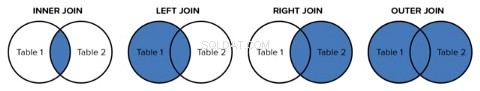
SELECT orders.id, users.FirstName, users.Surname, products.name as ‘product name’
FROM orders
INNER JOIN users on orders.user_id = users.id
INNER JOIN products on orders.product_id = products.id;Tampilan dalam SQL
Tampilan pada dasarnya adalah kumpulan hasil SQL yang disimpan dalam database di bawah label, sehingga Anda dapat kembali ke sana nanti tanpa harus menjalankan ulang kueri.
Ini sangat berguna ketika Anda memiliki kueri SQL mahal yang mungkin Anda perlukan beberapa kali. Jadi, alih-alih menjalankannya berulang-ulang untuk menghasilkan kumpulan hasil yang sama, Anda cukup melakukannya sekali dan menyimpannya sebagai tampilan.
Cara Membuat Tampilan di SQL
Untuk membuat tampilan, Anda dapat melakukannya seperti ini:
CREATE VIEW priority_users AS
SELECT * FROM users
WHERE country = ‘United Kingdom’;Kemudian di masa depan, jika Anda perlu mengakses kumpulan hasil yang disimpan, Anda dapat melakukannya seperti ini:
SELECT * FROM [priority_users];Cara Mengganti Tampilan di SQL
Dengan CREATE OR REPLACE perintah, Anda dapat memperbarui tampilan seperti ini:
CREATE OR REPLACE VIEW [priority_users] AS
SELECT * FROM users
WHERE country = ‘United Kingdom’ OR country=’USA’;Cara Menghapus Tampilan di SQL
Untuk menghapus tampilan, cukup gunakan DROP VIEW perintah.
DROP VIEW priority_users;Kesimpulan
Sebagian besar situs web dan aplikasi menggunakan database relasional dalam beberapa cara atau yang lain. Hal ini membuat SQL sangat berharga untuk diketahui karena memungkinkan Anda membuat sistem yang lebih kompleks dan fungsional.
Pastikan untuk mengikuti saya di Twitter untuk pembaruan artikel mendatang. Selamat belajar!