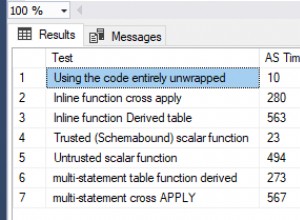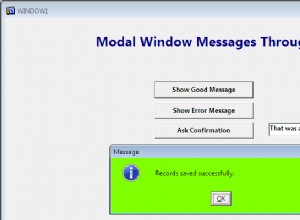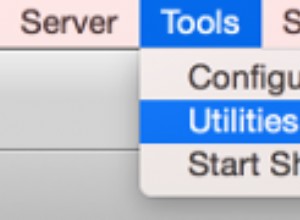Singkatnya, masukkan CMD /S /C " di awal, dan " pada akhirnya. Di antara Anda dapat memiliki kutipan sebanyak yang Anda suka.
Begini caranya:
declare @cmd varchar(8000)
-- Note you can use CMD builtins and output redirection etc with this technique,
-- as we are going to pass the whole thing to CMD to execute
set @cmd = 'echo "Test" > "c:\my log directory\logfile.txt" 2> "c:\my other directory\err.log" '
declare @retVal int
declare @output table(
ix int identity primary key,
txt varchar(max)
)
-- Magic goes here:
set @cmd = 'CMD /S /C " ' + @cmd + ' " '
insert into @output(txt)
exec @retVal = xp_cmdshell @cmd
insert @output(txt) select '(Exit Code: ' + cast(@retVal as varchar(10))+')'
select * from @output