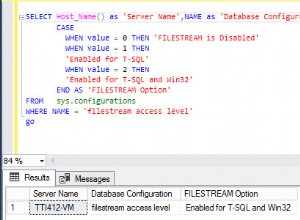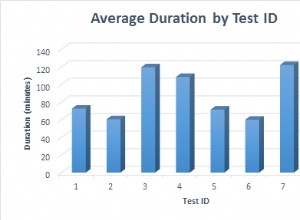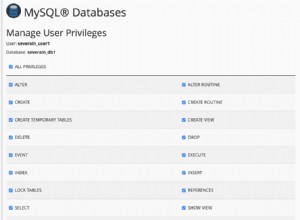Solusi :
Pertama-tama Anda harus tahu bahwa sebelum menyalin atau mengganti file database, Anda harus mengatur database dalam keadaan offline dan membuatnya kembali online setelah selesai.
1) Metode yang Digunakan
// fullPath : the path for your database
// executablePath : the path for your exe folder
void setFullPath()
{
string executable = System.Reflection.Assembly.GetExecutingAssembly().Location;
executablePath = (System.IO.Path.GetDirectoryName(executable));
fullPath = executablePath + "\\Database.mdf";
}
void takeOffline(string fullPath)
{
homeObject.connection.Open();
homeObject.cmd.CommandText = "ALTER DATABASE [" + fullPath + "] SET OFFLINE";
homeObject.cmd.ExecuteNonQuery();
homeObject.cmd.Clone();
}
void bringOnline(string fullPath)
{
homeObject.cmd.CommandText = "ALTER DATABASE [" + fullPath + "] SET ONLINE"; ;
homeObject.cmd.ExecuteNonQuery();
homeObject.cmd.Clone();
homeObject.connection.Close();
}
2) Salin file database / Cadangan
bool getDatabaseCopy()
{
try
{
//
takeOffline(fullPath);
// copy database.mdf
copyDBMDF();
// copy database_log.ldf
copyDB_logLDF();
//
bringOnline(fullPath);
return true;
}
catch
{
//
}
return false;
}
// txtPath.txt :
// folder location to save database files in
void copyDBMDF()
{
string fileName = "Database.mdf";
string sourceFile = fullPath;
string targetPath = txtPath.Text;
// Use Path class to manipulate file and directory paths.
string destFile = System.IO.Path.Combine(targetPath, fileName);
// To copy a folder's contents to a new location:
// Create a new target folder, if necessary.
if (!System.IO.Directory.Exists(targetPath))
{
System.IO.Directory.CreateDirectory(targetPath);
}
// To copy a file to another location and
// overwrite the destination file if it already exists.
System.IO.File.Copy(sourceFile, destFile, true);
}
void copyDB_logLDF()
{
string fileName = "Database_log.ldf";
string sourcePath = executablePath;
string targetPath = txtPath.Text;
// Use Path class to manipulate file and directory paths.
string sourceFile = System.IO.Path.Combine(sourcePath, fileName);
string destFile = System.IO.Path.Combine(targetPath, fileName);
// To copy a folder's contents to a new location:
// Create a new target folder, if necessary.
if (!System.IO.Directory.Exists(targetPath))
{
System.IO.Directory.CreateDirectory(targetPath);
}
// To copy a file to another location and
// overwrite the destination file if it already exists.
System.IO.File.Copy(sourceFile, destFile, true);
}
3) Ganti file database saat ini dengan file yang Anda salin / Pulihkan
bool restoreTheBackup()
{
try
{
//
takeOffline(fullPath);
// load .mdf
loadMDFDatabaseFile();
// load _log.ldf
loadLDFDatabaseFile();
//
bringOnline(fullPath);
return true;
}
catch
{
//
}
return false;
}
// txtPath.txt :
// location to get database files from to replace with current files.
void loadLDFDatabaseFile()
{
string fileName = "Database_log.ldf";
string targetPath = executablePath;
string sourcePath = txtPath.Text;
// Use Path class to manipulate file and directory paths.
string sourceFile = System.IO.Path.Combine(sourcePath, fileName);
string destFile = System.IO.Path.Combine(targetPath, fileName);
// To copy a folder's contents to a new location:
// Create a new target folder, if necessary.
if (!System.IO.Directory.Exists(targetPath))
{
System.IO.Directory.CreateDirectory(targetPath);
}
// To copy a file to another location and
// overwrite the destination file if it already exists.
System.IO.File.Copy(sourceFile, destFile, true);
}
void loadMDFDatabaseFile()
{
string fileName = "Database.mdf";
string targetPath = executablePath;
string sourcePath = txtPath.Text;
// Use Path class to manipulate file and directory paths.
string sourceFile = System.IO.Path.Combine(sourcePath, fileName);
string destFile = System.IO.Path.Combine(targetPath, fileName);
// To copy a folder's contents to a new location:
// Create a new target folder, if necessary.
if (!System.IO.Directory.Exists(targetPath))
{
System.IO.Directory.CreateDirectory(targetPath);
}
// To copy a file to another location and
// overwrite the destination file if it already exists.
System.IO.File.Copy(sourceFile, destFile, true);
}