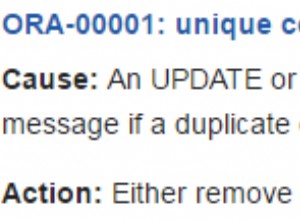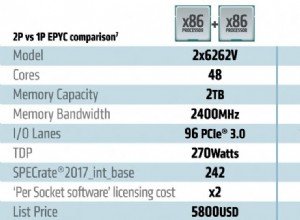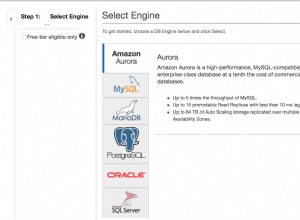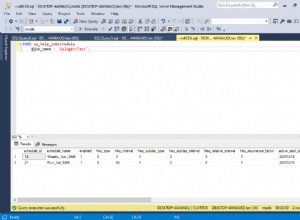Kita akan mengikuti langkah-langkah di bawah ini.
- Tambahkan kolom baru dengan TestID ke Tabel yang ada
- Perbarui catatan dari Id (Identitas mengaktifkan Kolom) ke TestID (Baru Ditambahkan) Kolom.
- Lepaskan Id ( Kolom Pengaktifan Identitas) dari Tabel
- Ganti Nama Kolom yang Baru Ditambahkan ( TestID) menjadi Id.
--Create Table with Identity Property CREATE TABLE dbo.Employee ( Id INT IDENTITY(1,1), Name VARCHAR(10)) GO
--Insert the record after creating Table with Identity Property on Id Column INSERT INTO dbo.Employee VALUES('Shahzad') GO
--Run to See the Data SELECT * FROM dbo.Employee
--Find out all the columns for all the tables on which Identity Property is enabled SELECT OBJECT_NAME(OBJECT_ID) AS TableName,name AS ColumnName FROM sys.columns
WHERE is_identity=1
/** Drop Identity ********/
--Add a new column with any name ALTER TABLE dbo.Employee
ADD TestId INT
--Update the Records in newly Added column , in our case TestID UPDATE dbo.Employee
SET TestId=Id
--Drop Identity Column ALTER TABLE dbo.Employee
DROP COLUMN Id
--Rename the newly Added Column to Identity Column you had at first. EXEC sp_rename 'dbo.Employee.TestId','Id','COLUMN' Video Demo :Cara Meletakkan Properti Identitas Kolom di Tabel SQL Server