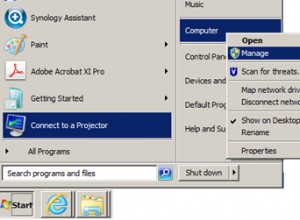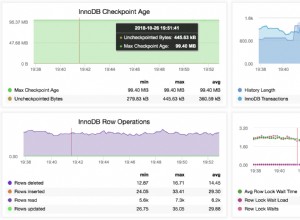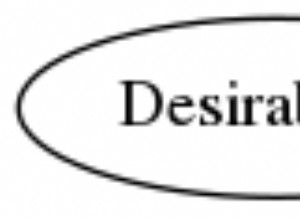Pengantar
Penting bagi administrator database untuk mengetahui kapan tidak ada ruang pada disk. Oleh karena itu, lebih baik untuk mengotomatisasi proses agar mereka tidak melakukannya secara manual di setiap server.
Dalam artikel ini, saya akan menjelaskan cara menerapkan pengumpulan data harian otomatis tentang drive logis dan file database.
Solusi
Algoritma:
1. Buat tabel penyimpanan data:
1.1. untuk file database:
USE [DATABASE_NAME]
GO
SET ANSI_NULLS ON
GO
SET QUOTED_IDENTIFIER ON
GO
CREATE TABLE [srv].[DBFile](
[DBFile_GUID] [uniqueidentifier] ROWGUIDCOL NOT NULL,
[Server] [nvarchar](255) NOT NULL,
[Name] [nvarchar](255) NOT NULL,
[Drive] [nvarchar](10) NOT NULL,
[Physical_Name] [nvarchar](255) NOT NULL,
[Ext] [nvarchar](255) NOT NULL,
[Growth] [int] NOT NULL,
[IsPercentGrowth] [int] NOT NULL,
[DB_ID] [int] NOT NULL,
[DB_Name] [nvarchar](255) NOT NULL,
[SizeMb] [float] NOT NULL,
[DiffSizeMb] [float] NOT NULL,
[InsertUTCDate] [datetime] NOT NULL,
[UpdateUTCdate] [datetime] NOT NULL,
[File_ID] [int] NOT NULL,
CONSTRAINT [PK_DBFile] PRIMARY KEY CLUSTERED
(
[DBFile_GUID] ASC
)WITH (PAD_INDEX = OFF, STATISTICS_NORECOMPUTE = OFF, IGNORE_DUP_KEY = OFF,
ALLOW_ROW_LOCKS = ON, ALLOW_PAGE_LOCKS = ON) ON [PRIMARY]
) ON [PRIMARY]
GO
ALTER TABLE [srv].[DBFile] ADD CONSTRAINT [DF_DBFile_DBFile_GUID]
DEFAULT (newid()) FOR [DBFile_GUID]
GO
ALTER TABLE [srv].[DBFile] ADD CONSTRAINT [DF_DBFile_InsertUTCDate]
DEFAULT (getutcdate()) FOR [InsertUTCDate]
GO
ALTER TABLE [srv].[DBFile] ADD CONSTRAINT [DF_DBFile_UpdateUTCdate]
DEFAULT (getutcdate()) FOR [UpdateUTCdate]
GO 1.2. untuk drive logis:
USE [DATABASE_NAME]
GO
SET ANSI_NULLS ON
GO
SET QUOTED_IDENTIFIER ON
GO
CREATE TABLE [srv].[Drivers](
[Driver_GUID] [uniqueidentifier] ROWGUIDCOL NOT NULL,
[Server] [nvarchar](255) NOT NULL,
[Name] [nvarchar](8) NOT NULL,
[TotalSpace] [float] NOT NULL,
[FreeSpace] [float] NOT NULL,
[DiffFreeSpace] [float] NOT NULL,
[InsertUTCDate] [datetime] NOT NULL,
[UpdateUTCdate] [datetime] NOT NULL,
CONSTRAINT [PK_Drivers] PRIMARY KEY CLUSTERED
(
[Driver_GUID] ASC
)WITH (PAD_INDEX = OFF, STATISTICS_NORECOMPUTE = OFF, IGNORE_DUP_KEY = OFF,
ALLOW_ROW_LOCKS = ON, ALLOW_PAGE_LOCKS = ON) ON [PRIMARY]
) ON [PRIMARY]
GO
ALTER TABLE [srv].[Drivers] ADD CONSTRAINT [DF_Drivers_Driver_GUID]
DEFAULT (newid()) FOR [Driver_GUID]
GO
ALTER TABLE [srv].[Drivers] ADD CONSTRAINT [DF_Drivers_Server]
DEFAULT (@@servername) FOR [Server]
GO
ALTER TABLE [srv].[Drivers] ADD CONSTRAINT [DF_Drivers_TotalSpace]
DEFAULT ((0)) FOR [TotalSpace]
GO
ALTER TABLE [srv].[Drivers] ADD CONSTRAINT [DF_Drivers_FreeSpace]
DEFAULT ((0)) FOR [FreeSpace]
GO
ALTER TABLE [srv].[Drivers] ADD CONSTRAINT [DF_Drivers_DiffFreeSpace]
DEFAULT ((0)) FOR [DiffFreeSpace]
GO
ALTER TABLE [srv].[Drivers] ADD CONSTRAINT [DF_Drivers_InsertUTCDate]
DEFAULT (getutcdate()) FOR [InsertUTCDate]
GO
ALTER TABLE [srv].[Drivers] ADD CONSTRAINT [DF_Drivers_UpdateUTCdate]
DEFAULT (getutcdate()) FOR [UpdateUTCdate]
GO
Selain itu, Anda perlu mengisi tabel dengan drive logis terlebih dahulu dengan cara berikut:
Nama server – label volume
2. buat tampilan yang diperlukan untuk pengumpulan data tentang file database:
USE [DATABASE_NAME]
GO
SET ANSI_NULLS ON
GO
SET QUOTED_IDENTIFIER ON
GO
CREATE view [inf].[ServerDBFileInfo] as
SELECT @@Servername AS Server ,
File_id ,--file_id in a database. Its main value always equals 1
Type_desc ,--description of a file type
Name as [FileName] ,--logic file name in a database
LEFT(Physical_Name, 1) AS Drive ,--volume label where a database file is located
Physical_Name ,--a full name of a file in the operating system
RIGHT(physical_name, 3) AS Ext ,--file extension
Size as CountPage, --current file size in pages of 8 Kb
round((cast(Size*8 as float))/1024,3) as SizeMb, --file size in Mb
Growth, --growth
is_percent_growth, --growth in %
database_id,
DB_Name(database_id) as [DB_Name]
FROM sys.master_files--database_files
GO Di sini tampilan sistem sys.master_files digunakan.
3. Buat prosedur tersimpan yang mengembalikan informasi pada drive logis:
USE [DATABASE_NAME]
GO
SET ANSI_NULLS ON
GO
SET QUOTED_IDENTIFIER ON
GO
create procedure [srv].[sp_DriveSpace]
@DrivePath varchar(1024) --device (it is possible to set a volume label 'C:')
, @TotalSpace float output --total volume in bytes
, @FreeSpace float output --free disk space in bytes
as
begin
DECLARE @fso int
, @Drive int
, @DriveName varchar(255)
, @Folder int
, @Drives int
, @source varchar(255)
, @desc varchar(255)
, @ret int
, @Object int
-- Create an object of a file system
exec @ret = sp_OACreate 'Scripting.FileSystemObject', @fso output
set @Object = @fso
if @ret != 0
goto ErrorInfo
-- Get a folder on the specified path
exec @ret = sp_OAmethod @fso, 'GetFolder', @Folder output, @DrivePath
set @Object = @fso
if @ret != 0
goto ErrorInfo
-- Get a device
exec @ret = sp_OAmethod @Folder, 'Drive', @Drive output
set @Object = @Folder
if @ret != 0
goto ErrorInfo
-- Determine the whole device storage space
exec @ret = sp_OAGetProperty @Drive, 'TotalSize', @TotalSpace output
set @Object = @Drive
if @ret != 0
goto ErrorInfo
-- Determine a free space on a disk
exec @ret = sp_OAGetProperty @Drive, 'AvailableSpace', @FreeSpace output
set @Object = @Drive
if @ret != 0
goto ErrorInfo
DestroyObjects:
if @Folder is not null
exec sp_OADestroy @Folder
if @Drive is not null
exec sp_OADestroy @Drive
if @fso is not null
exec sp_OADestroy @fso
return (@ret)
ErrorInfo:
exec sp_OAGetErrorInfo @Object, @source output, @desc output
print 'Source error: ' + isnull( @source, 'n/a' ) + char(13) + 'Description: ' + isnull( @desc, 'n/a' )
goto DestroyObjects;
end
GO Untuk mendapatkan informasi rinci tentang prosedur ini, lihat artikel berikut:Ruang Disk di T-SQL.
4. Buat prosedur tersimpan untuk pengumpulan data:
4.1. untuk file database:
USE [DATABASE_NAME]
GO
SET ANSI_NULLS ON
GO
SET QUOTED_IDENTIFIER ON
GO
CREATE PROCEDURE [srv].[MergeDBFileInfo]
AS
BEGIN
SET NOCOUNT ON;
SET TRANSACTION ISOLATION LEVEL READ UNCOMMITTED;
;merge [srv].[DBFile] as f
using [inf].[ServerDBFileInfo] as ff
on f.File_ID=ff.File_ID and f.DB_ID=ff.[database_id] and f.[Server]=ff.[Server]
when matched then
update set UpdateUTcDate = getUTCDate()
,[Name] = ff.[FileName]
,[Drive] = ff.[Drive]
,[Physical_Name] = ff.[Physical_Name]
,[Ext] = ff.[Ext]
,[Growth] = ff.[Growth]
,[IsPercentGrowth] = ff.[is_percent_growth]
,[SizeMb] = ff.[SizeMb]
,[DiffSizeMb] = round(ff.[SizeMb]-f.[SizeMb],3)
when not matched by target then
insert (
[Server]
,[Name]
,[Drive]
,[Physical_Name]
,[Ext]
,[Growth]
,[IsPercentGrowth]
,[DB_ID]
,[DB_Name]
,[SizeMb]
,[File_ID]
,[DiffSizeMb]
)
values (
ff.[Server]
,ff.[FileName]
,ff.[Drive]
,ff.[Physical_Name]
,ff.[Ext]
,ff.[Growth]
,ff.[is_percent_growth]
,ff.[database_id]
,ff.[DB_Name]
,ff.[SizeMb]
,ff.[File_id]
,0
)
when not matched by source and f.[Server]example@sqldat.com@SERVERNAME then delete;
END
GO 4.2. untuk drive logis:
USE [DATABASE_NAME]
GO
SET ANSI_NULLS ON
GO
SET QUOTED_IDENTIFIER ON
GO
CREATE PROCEDURE [srv].[MergeDriverInfo]
AS
BEGIN
SET NOCOUNT ON;
SET TRANSACTION ISOLATION LEVEL READ UNCOMMITTED;
declare @Drivers table (
[Server] nvarchar(255),
Name nvarchar(8),
TotalSpace float,
FreeSpace float,
DiffFreeSpace float NULL
);
insert into @Drivers (
[Server],
Name,
TotalSpace,
FreeSpace
)
select [Server],
Name,
TotalSpace,
FreeSpace
from srv.Drivers
where [Server]example@sqldat.com@SERVERNAME;
declare @TotalSpace float;
declare @FreeSpace float;
declare @DrivePath nvarchar(8);
while(exists(select top(1) 1 from @Drivers where DiffFreeSpace is null))
begin
select top(1)
@DrivePath=Name
from @Drivers
where DiffFreeSpace is null;
exec srv.sp_DriveSpace @DrivePath = @DrivePath
, @TotalSpace = @TotalSpace out
, @FreeSpace = @FreeSpace out;
update @Drivers
set example@sqldat.com
,example@sqldat.com
,DiffFreeSpace=case when FreeSpace>0 then round(example@sqldat.com,3) else 0 end
where example@sqldat.com;
end
;merge [srv].[Drivers] as d
using @Drivers as dd
on d.Name=dd.Name and d.[Server]=dd.[Server]
when matched then
update set UpdateUTcDate = getUTCDate()
,[TotalSpace] = dd.[TotalSpace]
,[FreeSpace] = dd.[FreeSpace]
,[DiffFreeSpace]= dd.[DiffFreeSpace];
END
GO 5. Buat tampilan untuk keluaran data:
5.1. untuk file database:
USE [DATABASE_NAME]
GO
SET ANSI_NULLS ON
GO
SET QUOTED_IDENTIFIER ON
GO
create view [srv].[vDBFiles] as
SELECT [DBFile_GUID]
,[Server]
,[Name]
,[Drive]
,[Physical_Name]
,[Ext]
,[Growth]
,[IsPercentGrowth]
,[DB_ID]
,[File_ID]
,[DB_Name]
,[SizeMb]
,[DiffSizeMb]
,round([SizeMb]/1024,3) as [SizeGb]
,round([DiffSizeMb]/1024,3) as [DiffSizeGb]
,round([SizeMb]/1024/1024,3) as [SizeTb]
,round([DiffSizeMb]/1024/1024,3) as [DiffSizeTb]
,round([DiffSizeMb]/([SizeMb]/100), 3) as [DiffSizePercent]
,[InsertUTCDate]
,[UpdateUTCdate]
FROM [srv].[DBFile];
GO 5.2. untuk disk logis:
USE [DATABASE_NAME]
GO
SET ANSI_NULLS ON
GO
SET QUOTED_IDENTIFIER ON
GO
create view [srv].[vDrivers] as
select
[Driver_GUID]
,[Server]
,[Name]
,[TotalSpace] as [TotalSpaceByte]
,[FreeSpace] as [FreeSpaceByte]
,[DiffFreeSpace] as [DiffFreeSpaceByte]
,round([TotalSpace]/1024, 3) as [TotalSpaceKb]
,round([FreeSpace]/1024, 3) as [FreeSpaceKb]
,round([DiffFreeSpace]/1024, 3) as [DiffFreeSpaceKb]
,round([TotalSpace]/1024/1024, 3) as [TotalSpaceMb]
,round([FreeSpace]/1024/1024, 3) as [FreeSpaceMb]
,round([DiffFreeSpace]/1024/1024, 3) as [DiffFreeSpaceMb]
,round([TotalSpace]/1024/1024/1024, 3) as [TotalSpaceGb]
,round([FreeSpace]/1024/1024/1024, 3) as [FreeSpaceGb]
,round([DiffFreeSpace]/1024/1024/1024, 3) as [DiffFreeSpaceGb]
,round([TotalSpace]/1024/1024/1024/1024, 3) as [TotalSpaceTb]
,round([FreeSpace]/1024/1024/1024/1024, 3) as [FreeSpaceTb]
,round([DiffFreeSpace]/1024/1024/1024/1024, 3) as [DiffFreeSpaceTb]
,round([FreeSpace]/([TotalSpace]/100), 3) as [FreeSpacePercent]
,round([DiffFreeSpace]/([TotalSpace]/100), 3) as [DiffFreeSpacePercent]
,[InsertUTCDate]
,[UpdateUTCdate]
FROM [srv].[Drivers]
GO 6. Buat tugas di SQL Server Agent dan jalankan sekali sehari:
USE [DATABASE_NAME]; GO exec srv.MergeDBFileInfo; exec srv.MergeDriverInfo;
7. Kumpulkan semua data output dari server. Anda dapat melakukannya menggunakan SQL Server Agent, misalnya.
8. Buat prosedur tersimpan untuk menghasilkan laporan dan mengirimkannya ke administrator. Karena dimungkinkan untuk mengimplementasikannya dengan cara yang berbeda, saya akan mempertimbangkannya pada contoh khusus ini:
USE [DATABASE_NAME]
GO
SET ANSI_NULLS ON
GO
SET QUOTED_IDENTIFIER ON
GO
CREATE PROCEDURE [srv].[GetHTMLTableShortInfoDrivers]
@body nvarchar(max) OUTPUT
AS
BEGIN
SET NOCOUNT ON;
SET TRANSACTION ISOLATION LEVEL READ UNCOMMITTED;
declare @tbl table (
Driver_GUID uniqueidentifier
,[Name] nvarchar(255)
,[TotalSpaceGb] float
,[FreeSpaceGb] float
,[DiffFreeSpaceMb] float
,[FreeSpacePercent] float
,[DiffFreeSpacePercent] float
,UpdateUTCDate datetime
,[Server] nvarchar(255)
,ID int identity(1,1)
);
declare
@Driver_GUID uniqueidentifier
,@Name nvarchar(255)
,@TotalSpaceGb float
,@FreeSpaceGb float
,@DiffFreeSpaceMb float
,@FreeSpacePercent float
,@DiffFreeSpacePercent float
,@UpdateUTCDate datetime
,@Server nvarchar(255)
,@ID int;
insert into @tbl(
Driver_GUID
,[Name]
,[TotalSpaceGb]
,[FreeSpaceGb]
,[DiffFreeSpaceMb]
,[FreeSpacePercent]
,[DiffFreeSpacePercent]
,UpdateUTCDate
,[Server]
)
select Driver_GUID
,[Name]
,[TotalSpaceGb]
,[FreeSpaceGb]
,[DiffFreeSpaceMb]
,[FreeSpacePercent]
,[DiffFreeSpacePercent]
,UpdateUTCDate
,[Server]
from srv.vDrivers
where [DiffFreeSpacePercent]<=-5
or [FreeSpacePercent]<=15
order by [Server] asc, [Name] asc;
if(exists(select top(1) 1 from @tbl))
begin
set @body='When analyzing I have got the data storage devices that either have free disk space less than 15%, or free space decreases over 5% a day:<br><br>'+'<TABLE BORDER=5>';
set @example@sqldat.com+'<TR>';
set @example@sqldat.com+'<TD>';
set @example@sqldat.com+'№ p/p';
set @example@sqldat.com+'</TD>';
set @example@sqldat.com+'<TD>';
set @example@sqldat.com+'GUID';
set @example@sqldat.com+'</TD>';
set @example@sqldat.com+'<TD>';
set @example@sqldat.com+'SEVER';
set @example@sqldat.com+'</TD>';
set @example@sqldat.com+'<TD>';
set @example@sqldat.com+'TOM';
set @example@sqldat.com+'</TD>';
set @example@sqldat.com+'<TD>';
set @example@sqldat.com+'VOLUME, GB.';
set @example@sqldat.com+'</TD>';
set @example@sqldat.com+'<TD>';
set @example@sqldat.com+'FREE, GB.';
set @example@sqldat.com+'</TD>';
set @example@sqldat.com+'<TD>';
set @example@sqldat.com+'FREE SPACE CHANGE, MB.';
set @example@sqldat.com+'</TD>';
set @example@sqldat.com+'<TD>';
set @example@sqldat.com+'FREE, %';
set @example@sqldat.com+'</TD>';
set @example@sqldat.com+'<TD>';
set @example@sqldat.com+'FREE SPACE CHANGE, %';
set @example@sqldat.com+'</TD>';
set @example@sqldat.com+'<TD>';
set @example@sqldat.com+'UTC DETECTION TIME';
set @example@sqldat.com+'</TD>';
set @example@sqldat.com+'</TR>';
while((select top 1 1 from @tbl)>0)
begin
set @example@sqldat.com+'<TR>';
select top 1
@Driver_GUID = Driver_GUID
,@Name = Name
,@TotalSpaceGb = TotalSpaceGb
,@FreeSpaceGb = FreeSpaceGb
,@DiffFreeSpaceMb = DiffFreeSpaceMb
,@FreeSpacePercent = FreeSpacePercent
,@DiffFreeSpacePercent = DiffFreeSpacePercent
,@UpdateUTCDate = UpdateUTCDate
,@Server = [Server]
,@ID = [ID]
from @tbl;
set @example@sqldat.com+'<TD>';
set @example@sqldat.com+cast(@ID as nvarchar(max));
set @example@sqldat.com+'</TD>';
set @example@sqldat.com+'<TD>';
set @example@sqldat.com+cast(@Driver_GUID as nvarchar(255));
set @example@sqldat.com+'</TD>';
set @example@sqldat.com+'<TD>';
set @example@sqldat.com+coalesce(@Server,'');
set @example@sqldat.com+'</TD>';
set @example@sqldat.com+'<TD>';
set @example@sqldat.com+coalesce(@Name,'');
set @example@sqldat.com+'</TD>';
set @example@sqldat.com+'<TD>';
set @example@sqldat.com+cast(@TotalSpaceGb as nvarchar(255));
set @example@sqldat.com+'</TD>';
set @example@sqldat.com+'<TD>';
set @example@sqldat.com+cast(@FreeSpaceGb as nvarchar(255));
set @example@sqldat.com+'</TD>';
set @example@sqldat.com+'<TD>';
set @example@sqldat.com+cast(@DiffFreeSpaceMb as nvarchar(255));
set @example@sqldat.com+'</TD>';
set @example@sqldat.com+'<TD>';
set @example@sqldat.com+cast(@FreeSpacePercent as nvarchar(255));
set @example@sqldat.com+'</TD>';
set @example@sqldat.com+'<TD>';
set @example@sqldat.com+cast(@DiffFreeSpacePercent as nvarchar(255));
set @example@sqldat.com+'</TD>';
set @example@sqldat.com+'<TD>';
set @example@sqldat.com+rep.GetDateFormat(@UpdateUTCDate, default)+' '+rep.GetTimeFormat(@UpdateUTCDate, default);
set @example@sqldat.com+'</TD>';
delete from @tbl
where example@sqldat.com;
set @example@sqldat.com+'</TR>';
end
set @example@sqldat.com+'</TABLE>';
set @example@sqldat.com+'<br><br>';
To get the detailed information, refer to the view SRV.srv.vDrivers<br><br>
To view the information on database files, refer to the view DATABASE_NAME.srv.vDBFiles';
end
END
GO Prosedur tersimpan ini menghasilkan laporan HTML tentang drive logis yang memiliki ruang disk kosong kurang dari 15%, atau ruang kosong berkurang lebih dari 5% per hari. Yang terakhir menunjukkan aktivitas catatan yang aneh yang berarti bahwa seseorang menyimpan terlalu banyak informasi pada disk ini sangat sering. Ini mungkin terjadi karena alasan berikut:
- Ini adalah waktu untuk memperpanjang disk;
- Hal ini diperlukan untuk menghapus file yang tidak digunakan pada drive logis;
- Hapus dan kurangi file log, serta file informasi dan tabel lainnya.
Solusi
Dalam artikel ini, saya telah menganalisis contoh penerapan sistem pengumpulan data otomatis harian tentang drive lokal dan file database. Informasi ini memungkinkan untuk mengetahui terlebih dahulu disk mana yang memiliki lebih sedikit ruang kosong, serta file database apa yang tumbuh secara drastis. Hal ini memungkinkan untuk menghindari kasus ketika tidak ada ruang pada disk dan mencari tahu alasan mengapa suatu proses membutuhkan banyak ruang pada disk.
Baca juga:
Pengumpulan Data Otomatis Perubahan Skema Basis Data di MS SQL Server
Pengumpulan Data Otomatis tentang Tugas yang Selesai di MS SQL Server