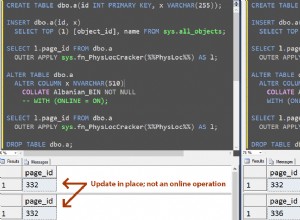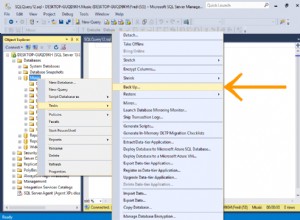Salah satu opsi adalah menggunakan SQLLoader untuk memuat file ke dalam tabel.
Misalnya kita telah membuat tiga tabel:
CREATE TABLE tableA(
col1 int, col2 int, col3 int, col4 int
);
CREATE TABLE tableB(
col1 int, col2 varchar2(100), col3 int, col4 int, col5 int, col6 varchar2(100)
);
CREATE TABLE tableC(
col1 varchar2(100), col2 date, col3 number(10,2)
);
Saya berasumsi bahwa file selalu merekam dalam satu format saja (salah satu dari 3 kemungkinan format).
Dalam kasus seperti itu, Anda dapat membuat 3 file kontrol yang berbeda untuk setiap format:
format_a.ctl
load data
infile 'c:\tmp\test\file.txt'
into table tableA
fields terminated by "|"
( col1, col2, col3, col4 )
format_b.ctl
load data
infile 'c:\tmp\test\file.txt'
into table tableB
fields terminated by "|"
( col1, col2, col3, col4, col5, col6 )
format_c.ctl
infile 'c:\tmp\test\file.txt'
into table tableC
fields terminated by "|"
( col1 ,
col2 date 'yyyy-mm-dd',
col3 )
Kemudian buat skrip sederhana yang mendeteksi format file dan mengunggah data menggunakan file kontrol yang sesuai - ini adalah contoh untuk lingkungan Windows:
@echo off
set filename=file.txt
IF NOT EXIST %filename% GOTO error
findstr /M "\|.*\|.*\|.*\|.*\|" file.txt
IF NOT ERRORLEVEL 1 GOTO formatB
findstr /M "\|.*\|.*\|" file.txt
IF NOT ERRORLEVEL 1 GOTO formatA
findstr /M "\|.*\|" file.txt
IF NOT ERRORLEVEL 1 GOTO formatC
:error
Echo Error: file %filename% doesn't exist or doesn't match any proper format
goto end
:formatA
set ctl_file=format_a
goto import
:formatB
set ctl_file=format_b
goto import
:formatc
set ctl_file=format_c
goto import
:import
echo Import using: %ctl_file%
sqlldr test/[email protected]//192.168.2.51:1521/orcl control=%ctl_file%.ctl log=%ctl_file%.log
:end
Di baris ini:
sqlldr test/[email protected]//192.168.2.51:1521/orcl control=%ctl_file%.ctl log=%ctl_file%.log
test/[email protected]
adalah pengguna basis data test memiliki kata sandi test