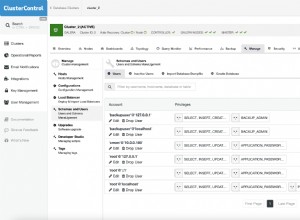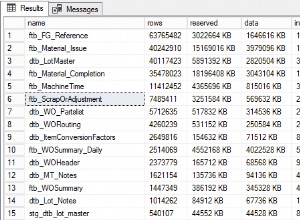Saya akan melakukan ini sebagai pernyataan insert-as-select tunggal, hanya diperumit oleh fakta bahwa Anda meneruskan table_name, jadi kita perlu menggunakan sql dinamis.
Saya akan melakukannya seperti:
CREATE OR REPLACE PROCEDURE some_name(p_table_name IN VARCHAR2,
p_chunk_size IN NUMBER,
p_row_limit IN NUMBER) AS
v_table_name VARCHAR2(32); -- 30 characters for the tablename, 2 for doublequotes in case of case sensitive names, e.g. "table_name"
v_insert_sql CLOB;
BEGIN
-- Sanitise the passed in table_name, to ensure it meets the rules for being an identifier name. This is to avoid SQL injection in the dynamic SQL
-- statement we'll be using later.
v_table_name := DBMS_ASSERT.ENQUOTE_LITERAL(p_table_name);
v_insert_sql := 'insert into chunks (common_column_name, chunk_number)'||CHR(10)|| -- replace the column names with the actual names of your chunks table columns.
'select common_column,'||CHR(10)||
' ora_hash(substr(common_column, 1, 15), :p_chunk_size) AS chunk_number'||CHR(10)||
'from '||v_table_name||CHR(10)||
'where rownum <= :p_row_limit';
-- Used for debug purposes, so you can see the definition of the statement that's going to be run.
-- Remove before putting the code in production / convert to proper logging code:
dbms_output.put_line(v_insert_sql);
-- Now run the statement:
EXECUTE IMMEDIATE v_insert_sql USING p_chunk_size, p_row_limit;
-- I've included the p_row_limit in the above statement, since I'm not sure if your original code loops through all the rows once it processes the
-- first p_row_limit rows. If you need to insert all rows from the p_table_name into the chunks table, remove the predicate from the insert sql and the extra bind variable passed into the execute immediate.
END some_name;
/
Dengan menggunakan satu pernyataan insert-as-select, Anda menggunakan cara paling efisien dalam melakukan pekerjaan. Melakukan pengumpulan massal (yang Anda gunakan) akan menghabiskan memori (menyimpan data dalam array) dan menyebabkan pengalihan konteks tambahan antara mesin PL/SQL dan SQL yang dihindari oleh pernyataan insert-as-select.