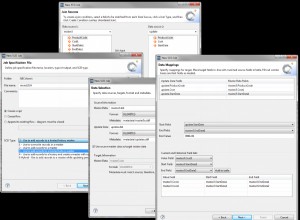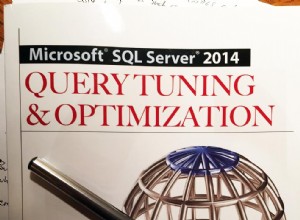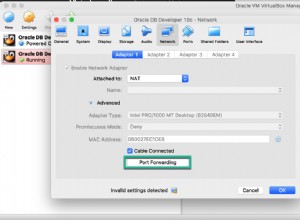Anda dapat menggunakan regexp_substr berfungsi untuk mengekstrak elemen individual dari tupel jadwal. Misalnya regexp_substr(schedule, '[0-9*]+', 1,1) akan mengekstrak elemen menit, sementara regexp_substr(sched, '[0-9*]+', 1, 2) akan mengekstrak elemen jam. Parameter ke-4 memilih elemen yang diinginkan. Anda kemudian dapat menggunakan EXTRACT atau TO_CHAR berfungsi untuk mendapatkan berbagai bagian stempel waktu Anda untuk perbandingan.
with cron(ID, Sched) as (
select 102, '00 9 * * * *' from dual
), exec(id, ts) as (
select 102, to_timestamp('2017-11-05 9:00:00', 'yyyy-mm-dd hh24:mi:ss') from dual union all
select 102, to_timestamp('2017-11-05 9:05:00', 'yyyy-mm-dd hh24:mi:ss') from dual
), c2 as (
select id
, sched
, regexp_substr(sched,'[0-9*]+',1,1) min
, regexp_substr(sched,'[0-9*]+',1,2) hour
, regexp_substr(sched,'[0-9*]+',1,3) day
, regexp_substr(sched,'[0-9*]+',1,4) mon
, regexp_substr(sched,'[0-9*]+',1,5) wday
, regexp_substr(sched,'[0-9*]+',1,6) year
from cron
)
select c2.*
, exec.ts
, case when (year = '*' or to_number(to_char(ts,'yyyy')) = to_number(year))
and (mon = '*' or to_number(to_char(ts,'mm') ) = to_number(mon ))
and (day = '*' or to_number(to_char(ts,'dd') ) = to_number(day ))
and (hour = '*' or to_number(to_char(ts,'hh24')) = to_number(hour))
and (min = '*' or to_number(to_char(ts,'mi') ) = to_number(min ))
and (wday = '*' or to_number(to_char(ts,'d') ) = to_number(wday))
then 'OK'
else 'KO'
end Match
from exec
join c2
on c2.id = exec.id;
pindahkan ekspresi logis dari pernyataan kasus sebagian atau seluruhnya sesuai kebutuhan untuk mendapatkan hasil yang Anda butuhkan.