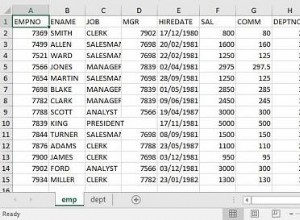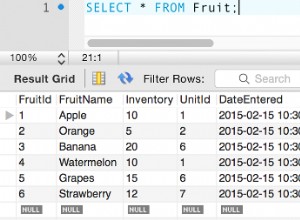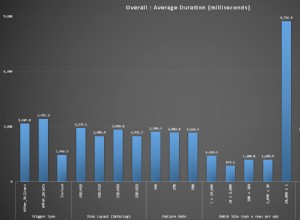Contoh berikut menggunakan addBatch &executeBatch perintah untuk mengeksekusi beberapa perintah SQL secara bersamaan.
import java.sql.*;
public class jdbcConn {
public static void main(String[] args) throws Exception{
Class.forName("org.apache.derby.jdbc.ClientDriver");
Connection con = DriverManager.getConnection
("jdbc:derby://localhost:1527/testDb","name","pass");
Statement stmt = con.createStatement
(ResultSet.TYPE_SCROLL_SENSITIVE,
ResultSet.CONCUR_UPDATABLE);
String insertEmp1 = "insert into emp values
(10,'jay','trainee')";
String insertEmp2 = "insert into emp values
(11,'jayes','trainee')";
String insertEmp3 = "insert into emp values
(12,'shail','trainee')";
con.setAutoCommit(false);
stmt.addBatch(insertEmp1);
stmt.addBatch(insertEmp2);
stmt.addBatch(insertEmp3);
ResultSet rs = stmt.executeQuery("select * from emp");
rs.last();
System.out.println("rows before batch execution= "
+ rs.getRow());
stmt.executeBatch();
con.commit();
System.out.println("Batch executed");
rs = stmt.executeQuery("select * from emp");
rs.last();
System.out.println("rows after batch execution= "
+ rs.getRow());
}
}
Hasil: Contoh kode di atas akan menghasilkan hasil berikut.Hasilnya mungkin berbeda.
rows before batch execution= 6
Batch executed
rows after batch execution= = 9
Sumber:Jalankan beberapa pernyataan SQL