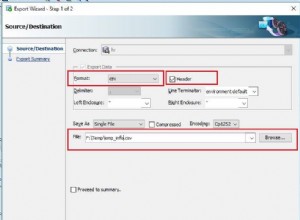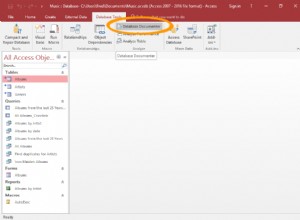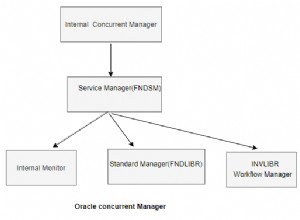Setelah beberapa penyelidikan, saya menemukan cara mendapatkan opsi baris perintah lengkap:
setup.exe -help
Ini berfungsi untuk versi 11.2, 12.1 dan 12.2. Di versi 18c dan 19c ini tidak berfungsi lagi, sebaliknya Anda harus menjalankan:
setup.exe -help -silent
Berikut contoh output dari pengaturan 18c:
Usage: setup.exe [<flag>] [<option>]
Following are the possible flags:
-help - display help.
-silent - run in silent mode. The inputs can be a response file or a list of command line variable value pairs.
[-ignorePrereqFailure - ignore all prerequisite checks failures.]
[-lenientInstallMode - perform the best effort installation by automatically ignoring invalid data in input parameters.]
[-showProgress - show the installation progress on the console. This option is supported for silent mode installation only.]
-responseFile - specify the complete path of the response file to use.
-invPtrLoc - point to a different inventory location. The orainst.loc file contains the location of the central inventory (inventory_loc) and the inventory group (inst_group).
-jreLoc - specify the location for the jre used in the installation.
-logLevel - enable the log of messages up to the priority level provided in this argument. Valid options are: severe, warning, info, config, fine, finer, finest.
-paramFile - specify the location of the oraparam.ini file to be used in the installation.
-executePrereqs | -executeConfigTools | -deinstall
-executePrereqs - execute the prerequisite checks only.
-executeConfigTools - execute the config tools for an installed home.
[-all - execute all the config tools for an installed home, including the config tools that have already succeeded.]
-deinstall - uninstall the specified home.
-debug - run in debug mode.
-executeSysPrereqs - execute the system prerequisite checks and exit.
-ignoreSysPrereqs - ignore the results of the system prerequisite checks.
-printdiskusage - log the debug information for the disk usage.
-printmemory - log the debug information for the memory usage.
-printtime - log the debug information for the time usage.
-waitForCompletion - wait for the completion of the installation, instead of spawning the installer and returning the console prompt.
-suppressPreCopyScript - suppress the execution of the precopy script.
-acceptUntrustedCertificates - accept untrusted certificates from a secure site.
-suppressPostCopyScript - suppress the execution of the postcopy script.
-noconfig - do not execute the config tools.
-noconsole - suppress the display of messages in the console. The console is not allocated.
-ignoreInternalDriverError - ignore any internal driver errors.
-promptForPassword - provide the passwords on the console during a silent installation of an Oracle database.
-remotecp - specify the path to the remote copy program on the local cluster node. Used only for cluster installs.
-remoteshell - specify the path to the remote shell program on the local cluster node. Used only for cluster installs.
Akhirnya saya berhasil menjalankan pengaturan penuh dengan satu perintah bahkan tanpa file Respon yang dapat dijalankan oleh sistem penyebaran perangkat lunak. Berikut adalah beberapa contoh (harus dalam satu baris):
setup.exe -silent -nowait -ignoreSysPrereqs -ignorePrereq -waitforcompletion -force \
"INVENTORY_LOCATION=C:\Program Files\Oracle\Inventory" \
"ORACLE_BASE=c:\oracle\product" \
"ORACLE_HOME=c:\oracle\product\12.1\Client_x64" \
"SELECTED_LANGUAGES=de,en,fr,it" \
"oracle.install.IsBuiltInAccount=true" \
"oracle.install.client.installType=Custom" \
"oracle.install.client.customComponents=oracle.rdbms.util:12.1.0.2.0,oracle.sqlplus:12.1.0.2.0,oracle.odbc:12.1.0.2.0"
setup.exe -silent -nowait -ignoreSysPrereqs -ignorePrereqFailure -skipPrereqs -waitForCompletion -force \
"INVENTORY_LOCATION=C:\Program Files\Oracle\Inventory" \
"ORACLE_BASE=c:\oracle\product" \
"ORACLE_HOME=c:\oracle\product\12.2\Client_x64" \
"oracle.install.IsBuiltInAccount=true" \
"oracle.install.client.installType=Custom" \
"oracle.install.client.customComponents=oracle.rdbms.util:12.2.0.1.0,oracle.sqlplus:12.2.0.1.0,oracle.odbc:12.2.0.1.0"
setup.exe -silent -nowait -ignoreSysPrereqs -ignorePrereqFailure -waitForCompletion -force \
"ORACLE_BASE=c:\oracle\product" \
"ORACLE_HOME=c:\oracle\product\18c\Client_x86" \
"oracle.install.IsBuiltInAccount=true" \
"oracle.install.client.installType=Custom" \
"oracle.install.client.customComponents=oracle.rdbms.util:18.0.0.0.0,oracle.sqlplus:18.0.0.0.0,oracle.odbc:18.0.0.0.0"
Catatan, opsi -nowait tidak disebutkan dalam bantuan tetapi diperlukan untuk menekan prompt "Tekan ENTER untuk menutup program".
Opsi -force tidak disebutkan dalam bantuan versi 12.2 dan yang lebih baru tetapi tampaknya masih valid untuk memaksa pemasangan di direktori yang tidak kosong
Rupanya installer 18c 32-bit tidak menyukai opsi "INVENTORY_LOCATION=C:\Program Files (x86)\Oracle\Inventory" , lewati entri ini. Menggunakan "INVENTORY_LOCATION=C:\PROGRA~2\Oracle\Inventory" menyebabkan pengecualian untuk file kunci di c:\Program Files (x86)\Oracle\Inventory\locks\