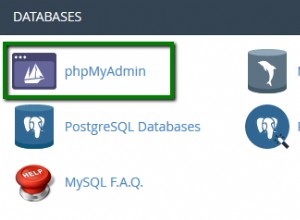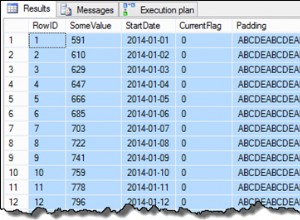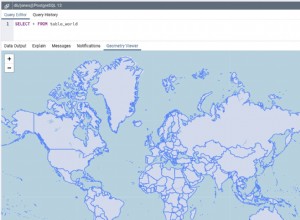- Jika terjadi kesalahan dengan cx_Oracle, mungkin yang terbaik adalah mencatatnya ke dalam file teks.
- Anda dapat mencoba mengarahkan ulang sys.stdout dan sys.stderr ke objek seperti file yang mencatat apa pun yang ditulis kepada mereka ke logger.
- Saya kira Anda ingin berkomitmen setelah setiap acara, kecuali Anda memiliki alasan kuat untuk tidak melakukan ini. Atau, Anda dapat menyangga beberapa peristiwa dan menulis semuanya dalam satu transaksi sesering mungkin.
- Di bawah ini adalah contoh yang menggunakan mx.ODBC, Anda mungkin dapat mengadaptasinya ke cx_Oracle tanpa terlalu banyak kesulitan. Ini dimaksudkan agar sesuai dengan Python DB-API 2.0, menurut saya.
Distribusi logging Python mandiri (sebelum logging ditambahkan ke Python) ada di https://www.red-dove.com/python_logging.html dan meskipun paket logging di Python jauh lebih mutakhir, distribusi mandiri berisi tes direktori yang memiliki banyak contoh berguna dari kelas handler turunan.
#!/usr/bin/env python
#
# Copyright 2001-2009 by Vinay Sajip. All Rights Reserved.
#
# Permission to use, copy, modify, and distribute this software and its
# documentation for any purpose and without fee is hereby granted,
# provided that the above copyright notice appear in all copies and that
# both that copyright notice and this permission notice appear in
# supporting documentation, and that the name of Vinay Sajip
# not be used in advertising or publicity pertaining to distribution
# of the software without specific, written prior permission.
# VINAY SAJIP DISCLAIMS ALL WARRANTIES WITH REGARD TO THIS SOFTWARE, INCLUDING
# ALL IMPLIED WARRANTIES OF MERCHANTABILITY AND FITNESS. IN NO EVENT SHALL
# VINAY SAJIP BE LIABLE FOR ANY SPECIAL, INDIRECT OR CONSEQUENTIAL DAMAGES OR
# ANY DAMAGES WHATSOEVER RESULTING FROM LOSS OF USE, DATA OR PROFITS, WHETHER
# IN AN ACTION OF CONTRACT, NEGLIGENCE OR OTHER TORTIOUS ACTION, ARISING OUT
# OF OR IN CONNECTION WITH THE USE OR PERFORMANCE OF THIS SOFTWARE.
#
# This file is part of the standalone Python logging distribution. See
# https://www.red-dove.com/python_logging.html
#
"""
A test harness for the logging module. An example handler - DBHandler -
which writes to an Python DB API 2.0 data source. You'll need to set this
source up before you run the test.
Copyright (C) 2001-2009 Vinay Sajip. All Rights Reserved.
"""
import sys, string, time, logging
class DBHandler(logging.Handler):
def __init__(self, dsn, uid='', pwd=''):
logging.Handler.__init__(self)
import mx.ODBC.Windows
self.dsn = dsn
self.uid = uid
self.pwd = pwd
self.conn = mx.ODBC.Windows.connect(self.dsn, self.uid, self.pwd)
self.SQL = """INSERT INTO Events (
Created,
RelativeCreated,
Name,
LogLevel,
LevelText,
Message,
Filename,
Pathname,
Lineno,
Milliseconds,
Exception,
Thread
)
VALUES (
%(dbtime)s,
%(relativeCreated)d,
'%(name)s',
%(levelno)d,
'%(levelname)s',
'%(message)s',
'%(filename)s',
'%(pathname)s',
%(lineno)d,
%(msecs)d,
'%(exc_text)s',
'%(thread)s'
);
"""
self.cursor = self.conn.cursor()
def formatDBTime(self, record):
record.dbtime = time.strftime("#%m/%d/%Y#", time.localtime(record.created))
def emit(self, record):
try:
#use default formatting
self.format(record)
#now set the database time up
self.formatDBTime(record)
if record.exc_info:
record.exc_text = logging._defaultFormatter.formatException(record.exc_info)
else:
record.exc_text = ""
sql = self.SQL % record.__dict__
self.cursor.execute(sql)
self.conn.commit()
except:
import traceback
ei = sys.exc_info()
traceback.print_exception(ei[0], ei[1], ei[2], None, sys.stderr)
del ei
def close(self):
self.cursor.close()
self.conn.close()
logging.Handler.close(self)
dh = DBHandler('Logging')
logger = logging.getLogger("")
logger.setLevel(logging.DEBUG)
logger.addHandler(dh)
logger.info("Jackdaws love my big %s of %s", "sphinx", "quartz")
logger.debug("Pack my %s with five dozen %s", "box", "liquor jugs")
try:
import math
math.exp(1000)
except:
logger.exception("Problem with %s", "math.exp")