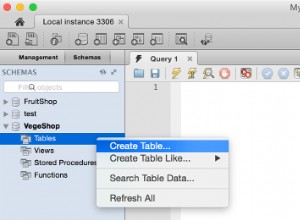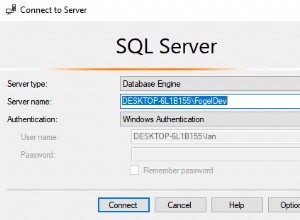Panduan langkah demi langkah.
1. Buat database menggunakan alat manajemen SQLite yang sesuai dengan tabel lirik diisi dengan data yang dibutuhkan. Memastikan database disimpan.
- Dalam hal ini Navicat digunakan dan SQL berikut digunakan untuk membuat dan mengisi tabel lirik.
:-
CREATE TABLE IF NOT EXISTS lyrics (
id INTEGER PRIMARY KEY,
song TEXT,
year TEXT,
artist TEXT,
genre TEXT,
lyrics TEXT
);
INSERT INTO lyrics (song, year, artist, genre, lyrics) VALUES
('song1','1970','Fred','Rock','Rock rock rock'),
('song2','1980','Mary','Pop','Pop pop pop'),
('song3','1960','Sue','Folk','Folk folk folk');
- Catatan indeks adalah kata kunci jadi bukan nama kolom yang valid kecuali jika diapit, jadi id telah digunakan sebagai pengganti indeks.
2. File disimpan sebagai lyrics.db dan disalin ke folder aset proyek.
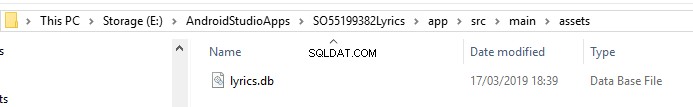
3. DbHelper.java (berbagai modifikasi)
public class DbHelper extends SQLiteOpenHelper {
private static String DB_NAME = "lyrics.db";
private SQLiteDatabase vDatabase;
private Context vContext;
public DbHelper(Context context) {
super(context, DB_NAME, null, 1);
this.vContext = context;
// Copy the DB if need be when instantiating the DbHelper
if (!checkDataBase()) {
copyDB();
}
vDatabase = this.getWritableDatabase(); //Get the database when instantiating
}
/**
* No need for build version check as getDataBasePath works for all versions
* No need for open and close of Database, just open it once for the lifetime (more efficient)
*/
/**
* Check if the database already exist to avoid re-copying the file each time you open the application.
* @return true if it exists, false if it doesn't
*/
private boolean checkDataBase() {
/**
* Does not open the database instead checks to see if the file exists
* also creates the databases directory if it does not exists
* (the real reason why the database is opened, which appears to result in issues)
*/
File db = new File(vContext.getDatabasePath(DB_NAME).getPath()); //Get the file name of the database
Log.d("DBPATH","DB Path is " + db.getPath());
if (db.exists()) return true; // If it exists then return doing nothing
// Get the parent (directory in which the database file would be)
File dbdir = db.getParentFile();
// If the directory does not exist then make the directory (and higher level directories)
if (!dbdir.exists()) {
db.getParentFile().mkdirs();
dbdir.mkdirs();
}
return false;
}
public void copyDB() throws SQLiteException{
try {
InputStream myInput = vContext.getAssets().open(DB_NAME);
String outputFileName = vContext.getDatabasePath(DB_NAME).getPath(); //<<<<<<<<<< changed
Log.d("LIFECYCLE", outputFileName);
OutputStream myOutput = new FileOutputStream(outputFileName);
byte[] buffer = new byte[1024];
int length;
while( (length=myInput.read(buffer)) > 0 ){
myOutput.write(buffer, 0, length);
}
myOutput.flush();
myOutput.close();
myInput.close();
} catch ( IOException e) {
e.printStackTrace();
}
}
public List<Lyric> getAllSong(){
List<Lyric> temp = new ArrayList<>();
Cursor cursor = vDatabase.query("lyrics",null,null,null,null,null,null);
//Cursor cursor = db.rawQuery( "SELECT * FROM lyrics" , null); // used query method generally preferred to rawQuery
//if( cursor == null) return null; // Cursor will not be null may be empty
//cursor.moveToFirst(); // changed to use simpler loop
while (cursor.moveToNext()) {
Lyric lyric = new Lyric(
//cursor.getString(cursor.getColumnIndex("index")), //<<<<<<< changed due to column name change
cursor.getString(cursor.getColumnIndex("id")),
cursor.getString(cursor.getColumnIndex("song")),
cursor.getString(cursor.getColumnIndex("year")),
cursor.getString(cursor.getColumnIndex("artist")),
cursor.getString(cursor.getColumnIndex("genre")),
cursor.getString(cursor.getColumnIndex("lyrics"))
);
temp.add(lyric);
}
cursor.close();
//db.close(); // inefficient to keep on opening and closing db
return temp;
}
@Override
public void onCreate(SQLiteDatabase db) {
}
@Override
public void onUpgrade(SQLiteDatabase db, int oldVersion, int newVersion) {
}
}
- Periksa komentar modifikasi
4. Copot pemasangan Aplikasi yang ada atau hapus data Aplikasi (PENTING)
5. Ujilah.
Berikut ini adalah aktivitas yang akan menguji hal di atas.
public class MainActivity extends AppCompatActivity {
DbHelper vDBHlpr;
@Override
protected void onCreate(Bundle savedInstanceState) {
super.onCreate(savedInstanceState);
setContentView(R.layout.activity_main);
vDBHlpr = new DbHelper(this);
List<Lyric> mylyricslist = vDBHlpr.getAllSong();
for (Lyric l: mylyricslist) {
Log.d("LYRICFROMDB","Song is " + l.getSong() + " Year is " + l.getYear() + " Artist is " + l.getArtist() + " Genre is " + l.getGenre() + " Lyrics are " + l.getLyrics());
}
}
}
Log harus menyertakan (jalan pertama):-
03-17 19:42:11.067 16057-16057/? D/DBPATH: DB Path is /data/data/com.example.so55199382lyrics/databases/lyrics.db
03-17 19:42:11.067 16057-16057/? D/LIFECYCLE: /data/data/com.example.so55199382lyrics/databases/lyrics.db
03-17 19:42:11.086 16057-16057/? D/LYRICFROMDB: Song is song1 Year is 1970 Artist is Fred Genre is Rock Lyrics are Rock rock rock
03-17 19:42:11.086 16057-16057/? D/LYRICFROMDB: Song is song2 Year is 1980 Artist is Mary Genre is Pop Lyrics are Pop pop pop
03-17 19:42:11.086 16057-16057/? D/LYRICFROMDB: Song is song3 Year is 1960 Artist is Sue Genre is Folk Lyrics are Folk folk folk
atau untuk run selanjutnya :-
03-17 19:49:11.275 16136-16136/? D/DBPATH: DB Path is /data/data/com.example.so55199382lyrics/databases/lyrics.db
03-17 19:49:11.279 16136-16136/? D/LYRICFROMDB: Song is song1 Year is 1970 Artist is Fred Genre is Rock Lyrics are Rock rock rock
03-17 19:49:11.279 16136-16136/? D/LYRICFROMDB: Song is song2 Year is 1980 Artist is Mary Genre is Pop Lyrics are Pop pop pop
03-17 19:49:11.279 16136-16136/? D/LYRICFROMDB: Song is song3 Year is 1960 Artist is Sue Genre is Folk Lyrics are Folk folk folk
- Catatan dijalankan dua kali sehingga Anda memeriksa proses penyalinan dan penanganan db yang ada.
Hal di atas telah diuji pada emulator yang menjalankan Android Lollipop dan Pie