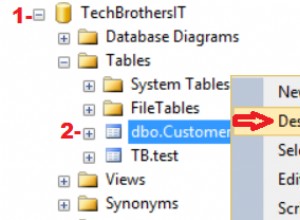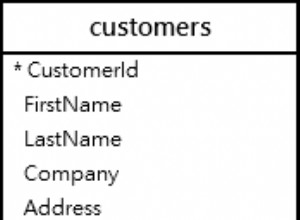Penyebab khas Aplikasi, yang menggunakan SQLite dan yang menyalin database yang sudah ada sebelumnya tiba-tiba tidak berfungsi untuk API 28 adalah untuk mengatasi masalah database folder tidak ada (salinan akan gagal jika direktori tidak ada) adalah membuat database kosong dan kemudian menimpa database.
Namun, seperti secara default, dari API 28, SDK menggunakan WAL (Write-ahead logging) dan membuat database kosong untuk ditimpa, menghasilkan file -shm dan -wal yang dibuat. Keberadaan file-file inilah yang menyebabkan database menjadi kosong setelah disalin.
- Saya yakin ini karena setelah database yang disalin dibuka, ketidaksesuaian terdeteksi dan metode SDK membuat database kosong yang dapat digunakan (ini adalah dugaan dan belum benar-benar terbukti).
Perbaikan Cepat
Perbaikan cepat, tetapi tidak disarankan, adalah mengganti onConfigure metode di kelas yang mensubklasifikasikan SQLiteOpenHelper untuk menggunakan disableWriteAheadLogging sehingga database dibuka dalam mode jurnal.
- kode lengkap di bawah ini (kode ke-2) menyertakan ini, tetapi barisnya telah dikomentari.
Perbaikan yang Disarankan
Metode yang disarankan, untuk mendapatkan manfaat dari WAL, adalah memeriksa keberadaan direktori database dan membuat direktori jika tidak ada daripada membuat database untuk ditimpa (dan oleh karena itu - shm dan -wal file tidak ada saat database disalin )
Berikut ini adalah contoh metode di mana direktori diperiksa/dibuat saat memeriksa untuk melihat apakah database ada (jelas ini perlu disesuaikan ) :-
private boolean checkDataBase() {
/**
* Does not open the database instead checks to see if the file exists
* also creates the databases directory if it does not exists
* (the real reason why the database is opened, which appears to result in issues)
*/
File db = new File(myContext.getDatabasePath(DB_NAME).getPath()); //Get the file name of the database
if (db.exists()) return true; // If it exists then return doing nothing
// Get the parent (directory in which the database file would be)
File dbdir = db.getParentFile();
// If the directory does not exits then make the directory (and higher level directories)
if (!dbdir.exists()) {
db.getParentFile().mkdirs();
dbdir.mkdirs();
}
return false;
}
- Perhatikan bahwa ini bergantung pada variabel DB_NAME sebagai nama database (nama file dari file database) dan bahwa lokasi akhir database adalah lokasi standar (data/data/the_package/databases/).
Di atas telah diekstraksi dari subkelas SQLiteOpenHelper berikut :-
public class DBHelper extends SQLiteOpenHelper {
private static String DB_NAME = "db";
private SQLiteDatabase myDataBase;
private final Context myContext;
private int bytes_copied = 0;
private static int buffer_size = 1024;
private int blocks_copied = 0;
public DBHelper(Context context) {
super(context, DB_NAME, null, 1);
this.myContext = context;
// Check for and create (copy DB from assets) when constructing the DBHelper
if (!checkDataBase()) {
bytes_copied = 0;
blocks_copied = 0;
createDataBase();
}
}
/**
* Creates an empty database on the system and rewrites it with your own database.
* */
public void createDataBase() {
boolean dbExist = checkDataBase(); // Double check
if(dbExist){
//do nothing - database already exists
} else {
//By calling this method an empty database will be created into the default system path
//of your application so we are gonna be able to overwrite that database with our database.
//this.getReadableDatabase();
//<<<<<<<<<< Dimsiss the above comment
//By calling this method an empty database IS NOT created nor are the related -shm and -wal files
//The method that creates the database is flawed and was only used to resolve the issue
//of the copy failing in the absence of the databases directory.
//The dbExist method, now utilised, checks for and creates the database directory, so there
//is then no need to create the database just to create the databases library. As a result
//the -shm and -wal files will not exist and thus result in the error associated with
//Android 9+ failing with due to tables not existining after an apparently successful
//copy.
try {
copyDataBase();
} catch (IOException e) {
File db = new File(myContext.getDatabasePath(DB_NAME).getPath());
if (db.exists()) {
db.delete();
}
e.printStackTrace();
throw new RuntimeException("Error copying database (see stack-trace above)");
}
}
}
/**
* Check if the database already exist to avoid re-copying the file each time you open the application.
* @return true if it exists, false if it doesn't
*/
private boolean checkDataBase() {
/**
* Does not open the database instead checks to see if the file exists
* also creates the databases directory if it does not exists
* (the real reason why the database is opened, which appears to result in issues)
*/
File db = new File(myContext.getDatabasePath(DB_NAME).getPath()); //Get the file name of the database
Log.d("DBPATH","DB Path is " + db.getPath()); //TODO remove for Live App
if (db.exists()) return true; // If it exists then return doing nothing
// Get the parent (directory in which the database file would be)
File dbdir = db.getParentFile();
// If the directory does not exits then make the directory (and higher level directories)
if (!dbdir.exists()) {
db.getParentFile().mkdirs();
dbdir.mkdirs();
}
return false;
}
/**
* Copies your database from your local assets-folder to the just created empty database in the
* system folder, from where it can be accessed and handled.
* This is done by transfering bytestream.
* */
private void copyDataBase() throws IOException {
final String TAG = "COPYDATABASE";
//Open your local db as the input stream
Log.d(TAG,"Initiated Copy of the database file " + DB_NAME + " from the assets folder."); //TODO remove for Live App
InputStream myInput = myContext.getAssets().open(DB_NAME); // Open the Asset file
String dbpath = myContext.getDatabasePath(DB_NAME).getPath();
Log.d(TAG,"Asset file " + DB_NAME + " found so attmepting to copy to " + dbpath); //TODO remove for Live App
// Path to the just created empty db
//String outFileName = DB_PATH + DB_NAME;
//Open the empty db as the output stream
File outfile = new File(myContext.getDatabasePath(DB_NAME).toString());
Log.d("DBPATH","path is " + outfile.getPath()); //TODO remove for Live App
//outfile.setWritable(true); // NOT NEEDED as permission already applies
//OutputStream myoutputx2 = new FileOutputStream(outfile);
/* Note done in checkDatabase method
if (!outfile.getParentFile().exists()) {
outfile.getParentFile().mkdirs();
}
*/
OutputStream myOutput = new FileOutputStream(outfile);
//transfer bytes from the inputfile to the outputfile
byte[] buffer = new byte[buffer_size];
int length;
while ((length = myInput.read(buffer))>0) {
blocks_copied++;
Log.d(TAG,"Ateempting copy of block " + String.valueOf(blocks_copied) + " which has " + String.valueOf(length) + " bytes."); //TODO remove for Live App
myOutput.write(buffer, 0, length);
bytes_copied += length;
}
Log.d(TAG,
"Finished copying Database " + DB_NAME +
" from the assets folder, to " + dbpath +
String.valueOf(bytes_copied) + "were copied, in " +
String.valueOf(blocks_copied) + " blocks of size " +
String.valueOf(buffer_size) + "."
); //TODO remove for Live App
//Close the streams
myOutput.flush();
myOutput.close();
myInput.close();
Log.d(TAG,"All Streams have been flushed and closed."); //TODO remove for Live App
}
@Override
public synchronized void close() {
if(myDataBase != null)
myDataBase.close();
super.close();
}
@Override
public void onCreate(SQLiteDatabase db) {
}
@Override
public void onUpgrade(SQLiteDatabase db, int oldVersion, int newVersion) {
}
@Override
public void onConfigure(SQLiteDatabase db) {
super.onConfigure(db);
Log.d("DBCONFIGURE","Database has been configured "); //TODO remove for Live App
//db.disableWriteAheadLogging(); //<<<<<<<<<< un-comment to force journal mode
}
@Override
public void onOpen(SQLiteDatabase db) {
super.onOpen(db);
Log.d("DBOPENED","Database has been opened."); //TODO remove for live App
}
}
- Perhatikan bahwa kode di atas adalah/dimaksudkan untuk pengembangan/eksperimen dan dengan demikian termasuk kode yang dapat dihapus.