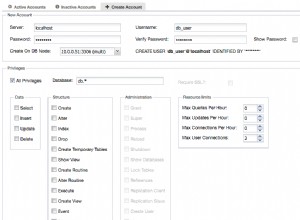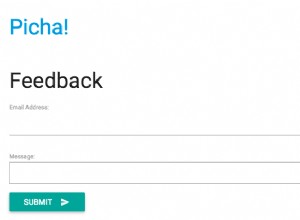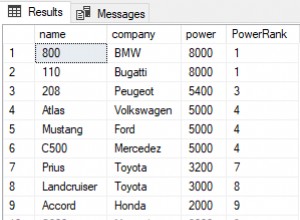Berikut ini adalah beberapa utilitas umum yang mungkin berguna bagi pemula, mereka dirancang untuk tidak spesifik dan bekerja pada database/tabel apa pun.
Saat ini ada metode yang berpotensi berguna berikut:-
getAllRowsFromTableuntuk mengambil Kursor dengan semua baris.logCursorColumnsuntuk menulis Kolom di Kursor ke log.logCursorDatauntuk menulis Data Kursor dan Kolom ke log.
Catatan! Permintaan/saran untuk penambahan/perubahan pasti akan dipertimbangkan.
Selain itu ada beberapa metode yang digunakan di atas atau digunakan untuk menguji/membuat di atas :-
getEmptyColumnLessCursor(100 poin untuk penggunaan metode ini :) ).getBytedatauntuk mengembalikan string hex dari larik byte yang diberikan (untuk penanganan BLOB).convertBytesToHexuntuk mengubah array byte menjadi string hex (untuk penanganan BLOB).
getAllRowsFromTable
Tujuan penggunaan adalah untuk membuat kursor untuk selanjutnya diperiksa oleh logCursorColumns dan logCursorData metode. Ini tidak boleh digunakan dalam Aplikasi produksi (bukan berarti tidak boleh).
Ini ada tanda tangannya :-
public static Cursor getAllRowsFromTable(
SQLiteDatabase db,
String tablename,
boolean use_error_checking,
String forceRowidAs)
Dimana:-
- Parameter pertama adalah Database SQLite (diperlukan karena sifatnya yang umum).
- Parameter kedua adalah nama tabel untuk mendapatkan data.
- Parameter ketiga, jika benar akan memeriksa apakah tabel ada sebelum membuat kursor menulis ke log jika tabel tidak ada di database.
- Parameter keempat, jika bukan null atau jika panjang string> 0, akan membuat kolom tambahan, dinamai sesuai dengan parameter dengan isi ROWID (dimaksudkan untuk membantu ketika tidak ada alias untuk ROWID telah disediakan dan karenanya ROWID tidak termasuk). Apa itu ROWID??
Contoh penggunaan:-
mEventsDBHelper = new EventsDBHelper(this);
// Get all rows from table (this exist or should do)
Cursor events = CommonSQLiteUtilities.getAllRowsFromTable(
mEventsDBHelper.getEventsDB(),
EventsDBHelper.TBNAME,
CommonSQLiteUtilities.ERROR_CHECKING_ON,
null
);
// Deisgned to be problematic i.e. no such table
Cursor ooops = CommonSQLiteUtilities.getAllRowsFromTable(
mEventsDBHelper.getEventsDB(),
"NOTATABLE",
CommonSQLiteUtilities.ERROR_CHECKING_ON,
"rumplestiltskin"
);
-
Permintaan kedua menghasilkan baris berikut di log:-
D/SQLITE_CSU: Table NOTATABLE was not located in the SQLite Database Master Table. -
Kursor akan selalu dikembalikan meskipun Kursor itu mungkin tidak memiliki baris dan kolom (misalnya dalam kasus di mana tabel tidak ada dalam database).
-
Pengecualian terjebak dan dilaporkan saat tabel database ditanyai (jika ya). misalnya menentukan ADALAH sebagai parameter ke-4 (secara efektif mencoba menggunakan
ROWID AS IS, yang tidak disukai SQLIte, akan menghasilkan sesuatu yang mirip dengan :-
10-09 18:57:52.591 3835-3835/? E/SQLiteLog: (1) near "IS": syntax error
10-09 18:57:52.592 3835-3835/? D/SQLITE_CSU: Exception encountered but trapped when querying table events Message was:
near "IS": syntax error (code 1): , while compiling: SELECT rowid AS IS , * FROM events
10-09 18:57:52.592 3835-3835/? D/SQLITE_CSU: Stacktrace was:
10-09 18:57:52.592 3835-3835/? W/System.err: android.database.sqlite.SQLiteException: near "IS": syntax error (code 1): , while compiling: SELECT rowid AS IS , * FROM events
10-09 18:57:52.592 3835-3835/? W/System.err: at android.database.sqlite.SQLiteConnection.nativePrepareStatement(Native Method)
10-09 18:57:52.592 3835-3835/? W/System.err: at android.database.sqlite.SQLiteConnection.acquirePreparedStatement(SQLiteConnection.java:889)
10-09 18:57:52.592 3835-3835/? W/System.err: at android.database.sqlite.SQLiteConnection.prepare(SQLiteConnection.java:500)
10-09 18:57:52.592 3835-3835/? W/System.err: at android.database.sqlite.SQLiteSession.prepare(SQLiteSession.java:588)
10-09 18:57:52.592 3835-3835/? W/System.err: at android.database.sqlite.SQLiteProgram.<init>(SQLiteProgram.java:58)
10-09 18:57:52.592 3835-3835/? W/System.err: at android.database.sqlite.SQLiteQuery.<init>(SQLiteQuery.java:37)
10-09 18:57:52.592 3835-3835/? W/System.err: at android.database.sqlite.SQLiteDirectCursorDriver.query(SQLiteDirectCursorDriver.java:44)
10-09 18:57:52.592 3835-3835/? W/System.err: at android.database.sqlite.SQLiteDatabase.rawQueryWithFactory(SQLiteDatabase.java:1316)
10-09 18:57:52.592 3835-3835/? W/System.err: at android.database.sqlite.SQLiteDatabase.queryWithFactory(SQLiteDatabase.java:1163)
10-09 18:57:52.592 3835-3835/? W/System.err: at android.database.sqlite.SQLiteDatabase.query(SQLiteDatabase.java:1034)
10-09 18:57:52.592 3835-3835/? W/System.err: at android.database.sqlite.SQLiteDatabase.query(SQLiteDatabase.java:1202)
10-09 18:57:52.592 3835-3835/? W/System.err: at mjt.sqlitedbexamples.CommonSQLiteUtilities.getAllRowsFromTable(CommonSQLiteUtilities.java:97)
10-09 18:57:52.592 3835-3835/? W/System.err: at mjt.sqlitedbexamples.MainActivity.onCreate(MainActivity.java:61)
10-09 18:57:52.593 3835-3835/? W/System.err: at android.app.Activity.performCreate(Activity.java:5990)
10-09 18:57:52.593 3835-3835/? W/System.err: at android.app.Instrumentation.callActivityOnCreate(Instrumentation.java:1106)
10-09 18:57:52.593 3835-3835/? W/System.err: at android.app.ActivityThread.performLaunchActivity(ActivityThread.java:2278)
10-09 18:57:52.593 3835-3835/? W/System.err: at android.app.ActivityThread.handleLaunchActivity(ActivityThread.java:2387)
10-09 18:57:52.593 3835-3835/? W/System.err: at android.app.ActivityThread.access$800(ActivityThread.java:151)
10-09 18:57:52.593 3835-3835/? W/System.err: at android.app.ActivityThread$H.handleMessage(ActivityThread.java:1303)
10-09 18:57:52.593 3835-3835/? W/System.err: at android.os.Handler.dispatchMessage(Handler.java:102)
10-09 18:57:52.593 3835-3835/? W/System.err: at android.os.Looper.loop(Looper.java:135)
10-09 18:57:52.593 3835-3835/? W/System.err: at android.app.ActivityThread.main(ActivityThread.java:5254)
10-09 18:57:52.593 3835-3835/? W/System.err: at java.lang.reflect.Method.invoke(Native Method)
10-09 18:57:52.593 3835-3835/? W/System.err: at java.lang.reflect.Method.invoke(Method.java:372)
10-09 18:57:52.593 3835-3835/? W/System.err: at com.android.internal.os.ZygoteInit$MethodAndArgsCaller.run(ZygoteInit.java:903)
10-09 18:57:52.593 3835-3835/? W/System.err: at com.android.internal.os.ZygoteInit.main(ZygoteInit.java:698)
- Kursor yang dikembalikan akan kosong tanpa baris atau kolom.
logCursorColumns
Dimaksudkan untuk digunakan untuk menulis informasi kolom tentang kursor (yang biasanya mencerminkan database, terutama jika menggunakan getAllRowsFromTable ).
Ini ada tanda tangannya :-
public static void logCursorColumns(Cursor csr)
Dimana :-
- Parameter pertama adalah Kursor (kursor apa saja).
Contoh penggunaan :-
Perhatikan! Melanjutkan dari contoh sebelumnya.
CommonSQLiteUtilities.logCursorColumns(events);
CommonSQLiteUtilities.logCursorColumns(ooops);
Ini akan menghasilkan output sepanjang baris :-
10-09 18:57:52.593 3835-3835/? D/SQLITE_CSU: logCursorColumns invoked. Cursor has the following 8 columns.
10-09 18:57:52.593 3835-3835/? D/SQLITE_CSU: Column Name 1 is _id
10-09 18:57:52.593 3835-3835/? D/SQLITE_CSU: Column Name 2 is starts
10-09 18:57:52.593 3835-3835/? D/SQLITE_CSU: Column Name 3 is starts_timestamp
10-09 18:57:52.593 3835-3835/? D/SQLITE_CSU: Column Name 4 is ends
10-09 18:57:52.593 3835-3835/? D/SQLITE_CSU: Column Name 5 is ends_timestamp
10-09 18:57:52.593 3835-3835/? D/SQLITE_CSU: Column Name 6 is description
10-09 18:57:52.593 3835-3835/? D/SQLITE_CSU: Column Name 7 is counter
10-09 18:57:52.593 3835-3835/? D/SQLITE_CSU: Column Name 8 is bytedata
10-09 18:57:52.593 3835-3835/? D/SQLITE_CSU: logCursorColumns invoked. Cursor has the following 0 columns.
logCursorData
Ini sangat mirip dengan logCursorColumns selain itu memberikan informasi yang lebih luas tentang kolom regrading dan juga menyediakan informasi regrading data aktual yang disimpan dalam database.
Ini ada tanda tangannya :-
public static void logCursorData(Cursor csr)
Dimana :-
- Parameter pertama adalah Kursor (kursor apa saja).
Contoh penggunaan :-
Perhatikan! Melanjutkan dari contoh sebelumnya.
CommonSQLiteUtilities.logCursorData(events);
CommonSQLiteUtilities.logCursorData(ooops);
Ini akan menghasilkan output sepanjang baris :-
10-09 19:30:31.801 1455-1455/? D/SQLITE_CSU: logCursorData Cursor has 6 rows with 8 columns.
10-09 19:30:31.801 1455-1455/? D/SQLITE_CSU: Information for row 1 offset=0
For Column _id Type is INTEGER value as String is 1 value as long is 1 value as double is 1.0
For Column starts Type is INTEGER value as String is 1507537831 value as long is 1507537831 value as double is 1.507537831E9
For Column starts_timestamp Type is INTEGER value as String is 1507537831783 value as long is 1507537831783 value as double is 1.507537831783E12
For Column ends Type is INTEGER value as String is 0 value as long is 0 value as double is 0.0
For Column ends_timestamp Type is INTEGER value as String is 0 value as long is 0 value as double is 0.0
For Column description Type is STRING value as String is TESTEVENT 001 just description value as long is 0 value as double is 0.0
For Column counter Type is INTEGER value as String is 0 value as long is 0 value as double is 0.0
For Column bytedata Type is BLOB value as String is unobtainable! value as long is unobtainable! value as double is unobtainable! value as blob is 00000000
10-09 19:30:31.802 1455-1455/? D/SQLITE_CSU: Information for row 2 offset=1
For Column _id Type is INTEGER value as String is 2 value as long is 2 value as double is 2.0
For Column starts Type is INTEGER value as String is 1507537831 value as long is 1507537831 value as double is 1.507537831E9
For Column starts_timestamp Type is INTEGER value as String is 1507537831785 value as long is 1507537831785 value as double is 1.507537831785E12
For Column ends Type is INTEGER value as String is 0 value as long is 0 value as double is 0.0
For Column ends_timestamp Type is INTEGER value as String is 0 value as long is 0 value as double is 0.0
For Column description Type is STRING value as String is TESTEVENT 002 description and bytearray value as long is 0 value as double is 0.0
For Column counter Type is INTEGER value as String is 0 value as long is 0 value as double is 0.0
For Column bytedata Type is BLOB value as String is unobtainable! value as long is unobtainable! value as double is unobtainable! value as blob is 0001020304050607080900
10-09 19:30:31.802 1455-1455/? D/SQLITE_CSU: Information for row 3 offset=2
For Column _id Type is INTEGER value as String is 3 value as long is 3 value as double is 3.0
For Column starts Type is INTEGER value as String is 1507537831 value as long is 1507537831 value as double is 1.507537831E9
For Column starts_timestamp Type is INTEGER value as String is 1507537831789 value as long is 1507537831789 value as double is 1.507537831789E12
For Column ends Type is INTEGER value as String is 15254678 value as long is 15254678 value as double is 1.5254678E7
For Column ends_timestamp Type is INTEGER value as String is 0 value as long is 0 value as double is 0.0
For Column description Type is STRING value as String is TESTEVENT 003 desc, bytes and endint value as long is 0 value as double is 0.0
For Column counter Type is INTEGER value as String is 0 value as long is 0 value as double is 0.0
For Column bytedata Type is BLOB value as String is unobtainable! value as long is unobtainable! value as double is unobtainable! value as blob is 7F7E7D7C
10-09 19:30:31.802 1455-1455/? D/SQLITE_CSU: Information for row 4 offset=3
For Column _id Type is INTEGER value as String is 4 value as long is 4 value as double is 4.0
For Column starts Type is INTEGER value as String is 1507537831 value as long is 1507537831 value as double is 1.507537831E9
For Column starts_timestamp Type is INTEGER value as String is 1507537831792 value as long is 1507537831792 value as double is 1.507537831792E12
For Column ends Type is INTEGER value as String is 0 value as long is 0 value as double is 0.0
For Column ends_timestamp Type is INTEGER value as String is 0 value as long is 0 value as double is 0.0
For Column description Type is STRING value as String is TESTEVENT 004 desc, bytes and endlong value as long is 0 value as double is 0.0
For Column counter Type is INTEGER value as String is 0 value as long is 0 value as double is 0.0
For Column bytedata Type is BLOB value as String is unobtainable! value as long is unobtainable! value as double is unobtainable! value as blob is 38424C56606A747E
10-09 19:30:31.803 1455-1455/? D/SQLITE_CSU: Information for row 5 offset=4
For Column _id Type is INTEGER value as String is 5 value as long is 5 value as double is 5.0
For Column starts Type is INTEGER value as String is 1507537831 value as long is 1507537831 value as double is 1.507537831E9
For Column starts_timestamp Type is INTEGER value as String is 1507537831794 value as long is 1507537831794 value as double is 1.507537831794E12
For Column ends Type is INTEGER value as String is 1699999999 value as long is 1699999999 value as double is 1.699999999E9
For Column ends_timestamp Type is INTEGER value as String is 0 value as long is 0 value as double is 0.0
For Column description Type is STRING value as String is TESTEVENT 005 desc, endint value as long is 0 value as double is 0.0
For Column counter Type is INTEGER value as String is 0 value as long is 0 value as double is 0.0
For Column bytedata Type is BLOB value as String is unobtainable! value as long is unobtainable! value as double is unobtainable! value as blob is 00000000
10-09 19:30:31.803 1455-1455/? D/SQLITE_CSU: Information for row 6 offset=5
For Column _id Type is INTEGER value as String is 6 value as long is 6 value as double is 6.0
For Column starts Type is INTEGER value as String is 1507537831 value as long is 1507537831 value as double is 1.507537831E9
For Column starts_timestamp Type is INTEGER value as String is 1507537831796 value as long is 1507537831796 value as double is 1.507537831796E12
For Column ends Type is INTEGER value as String is 0 value as long is 0 value as double is 0.0
For Column ends_timestamp Type is INTEGER value as String is 0 value as long is 0 value as double is 0.0
For Column description Type is STRING value as String is TESTEVENT 006 desc, endlong value as long is 0 value as double is 0.0
For Column counter Type is INTEGER value as String is 0 value as long is 0 value as double is 0.0
For Column bytedata Type is BLOB value as String is unobtainable! value as long is unobtainable! value as double is unobtainable! value as blob is 00000000
dan untuk kursor kosong (ooops) :-
10-09 19:30:31.804 1455-1455/? D/SQLITE_CSU: logCursorData Cursor has 0 rows with 0 columns.
Kode CommonSQLiteUtilities.java :-
public class CommonSQLiteUtilities {
public static final boolean ERROR_CHECKING_ON = true;
public static final boolean ERROR_CHECKING_OFF = false;
// SQLite MASTER TABLE definitions
static final String SQLITE_MASTER = "sqlite_master";
static final String SM_TABLE_TYPE_COLUMN = "type";
static final String SM_NAME_COLUMN = "name";
static final String SM_TABLENAME_COLUMN = "tbl_name";
static final String SM_ROOTPAGE_COLUMN = "rootpage";
static final String SM_SQL_COLUMN = "sql";
static final String SM_TYPE_TABLE = "table";
static final String SM_TYPE_INDEX = "index";
static final String CSU_TAG = "SQLITE_CSU";
private CommonSQLiteUtilities() {}
/**
* Generic get all rows from an SQlite table,
* allowing the existence of the table to be checked and also
* allowing the ROWID to be added AS a supplied string
*
* @param db The SQLiteDatabase
* @param tablename The name of the table from which the
* returned cursor will be created from;
* Note!
* @param use_error_checking Whether ot not to try to detect errors
* currently just table doesn't exist,
* true to turn on, false to turn off
* ERROR_CHECKING_ON = true
* ERROR_CHECKING_OFF = false
* @param forceRowidAs If length of string passed is 1 or greater
* then a column, as an alias of ROWID, will be
* added to the cursor
* @return the extracted cursor, or in the case of the
* underlying table not existing an empty cursor
* with no columns
*/
public static Cursor getAllRowsFromTable(SQLiteDatabase db,
String tablename,
boolean use_error_checking,
String forceRowidAs) {
String[] columns = null;
// Tablename must be at least 1 character in length
if (tablename.length() < 1) {
Log.d(CSU_TAG,new Object(){}.getClass().getEnclosingMethod().getName() +
" is finishing as the provided tablename is less than 1 character in length"
);
return new MatrixCursor(new String[]{});
}
// If use_error_checking is true then check that the table exists
// in the sqlite_master table
if (use_error_checking) {
Cursor chkcsr = db.query(SQLITE_MASTER,null,
SM_TABLE_TYPE_COLUMN + "=? AND "
+ SM_TABLENAME_COLUMN + "=?",
new String[]{SM_TYPE_TABLE,tablename},
null,null,null
);
// Ooops table is not in the Database so return an empty
// column-less cursor
if (chkcsr.getCount() < 1) {
Log.d(CSU_TAG,"Table " + tablename +
" was not located in the SQLite Database Master Table."
);
// return empty cursor with no columns
return new MatrixCursor(new String[]{});
}
chkcsr.close();
}
// If forcing an alias of ROWID then user ROWID AS ???, *
if(forceRowidAs != null && forceRowidAs.length() > 0) {
columns = new String[]{"rowid AS " +forceRowidAs,"*"};
}
// Finally return the Cursor but trap any exceptions
try {
return db.query(tablename, columns, null, null, null, null, null);
} catch (Exception e) {
Log.d(CSU_TAG,"Exception encountered but trapped when querying table " + tablename +
" Message was: \n" + e.getMessage());
Log.d(CSU_TAG,"Stacktrace was:");
e.printStackTrace();
return new MatrixCursor(new String[]{});
}
}
/**
* Create and return a Cursor devoid of any rows and columns
* Not used, prehaps of very little use.
* @param db The Sqlite database in which the cursor is to be created
* @return The empty Cursor
*/
private static Cursor getEmptyColumnLessCursor(SQLiteDatabase db) {
return new MatrixCursor(new String[]{});
}
/**
* Write column names in the passed Cursor to the log
* @param csr The Cursor to be inspected.
*/
public static void logCursorColumns(Cursor csr) {
Log.d(CSU_TAG,
new Object(){}.getClass().getEnclosingMethod().getName() +
" invoked. Cursor has the following " +
Integer.toString(csr.getColumnCount())+
" columns.");
int position = 0;
for (String column: csr.getColumnNames()) {
position++;
Log.d(CSU_TAG,"Column Name " +
Integer.toString(position) +
" is "
+ column
);
}
}
/**
* Write the contents of the Cursor to the log
* @param csr The Cursor that is to be displayed in the log
*/
public static void logCursorData(Cursor csr) {
int columncount = csr.getColumnCount();
int rowcount = csr.getCount();
int csrpos = csr.getPosition(); //<<< added 20171016 to
Log.d(CSU_TAG,
new Object(){}.getClass().getEnclosingMethod().getName() +
" Cursor has " +
Integer.toString(rowcount) +
" rows with " +
Integer.toString(columncount) + " columns."
);
csr.moveToPosition(-1); //Ensure that all rows are retrieved <<< added 20171016
while (csr.moveToNext()) {
String unobtainable = "unobtainable!";
String logstr = "Information for row " + Integer.toString(csr.getPosition() + 1) + " offset=" + Integer.toString(csr.getPosition());
for (int i=0; i < columncount;i++) {
logstr = logstr + "\n\tFor Column " + csr.getColumnName(i);
switch (csr.getType(i)) {
case Cursor.FIELD_TYPE_NULL:
logstr = logstr + " Type is NULL";
break;
case Cursor.FIELD_TYPE_FLOAT:
logstr = logstr + "Type is FLOAT";
break;
case Cursor.FIELD_TYPE_INTEGER:
logstr = logstr + " Type is INTEGER";
break;
case Cursor.FIELD_TYPE_STRING:
logstr = logstr + " Type is STRING";
break;
case Cursor.FIELD_TYPE_BLOB:
logstr = logstr + " Type is BLOB";
break;
}
String strval_log = " value as String is ";
String lngval_log = " value as long is ";
String dblval_log = " value as double is ";
String blbval_log = "";
try {
strval_log = strval_log + csr.getString(i);
lngval_log = lngval_log + csr.getLong(i);
dblval_log = dblval_log + csr.getDouble(i);
} catch (Exception e) {
strval_log = strval_log + unobtainable;
lngval_log = lngval_log + unobtainable;
dblval_log = dblval_log + unobtainable;
try {
blbval_log = " value as blob is " +
getBytedata(csr.getBlob(i),24);
} catch (Exception e2) {
e2.printStackTrace();
}
}
logstr = logstr + strval_log + lngval_log + dblval_log + blbval_log;
}
Log.d(CSU_TAG,logstr);
}
csr.moveToPosition(csrpos); // restore cursor position <<< added 20171016
}
/**
* Return a hex string of the given byte array
* @param bytes The byte array to be converted to a hexadecimal string
* @param limit the maximum number of bytes;
* note returned string will be up to twice as long
* @return The byte array represented as a hexadecimal string
*/
private static String getBytedata(byte[] bytes, int limit) {
if (bytes.length < limit) {
return convertBytesToHex(bytes);
} else {
byte[] subset = new byte[limit];
System.arraycopy(bytes,0,subset,0,limit);
return convertBytesToHex(subset);
}
}
// HEX characters as a char array for use by convertBytesToHex
private final static char[] hexarray = "0123456789ABCDEF".toCharArray();
/**
* Return a hexadecimal string representation of the passed byte array
* @param bytes The byte array to be represented.
* @return The string representing the byte array as hexadecimal
*/
private static String convertBytesToHex(byte[] bytes) {
char[] hexstr = new char[bytes.length * 2];
for (int i=0; i < bytes.length; i++) {
int h = bytes[i] & 0xFF;
hexstr[i * 2] = hexarray[h >>> 4];
hexstr[i * 2 + 1] = hexarray[h & 0xF];
}
return new String(hexstr);
}
}
Untuk menggunakan kode cukup buat CommonSQLiteUtilities kelas dan salin kode di atas.