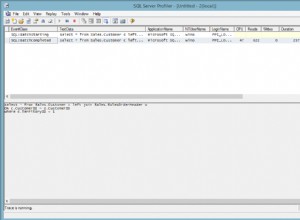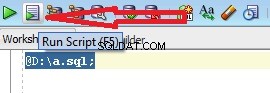Anda dapat menggunakan relational_db.Write dan relational_db.Read transformasi dari beam-nuggets sebagai berikut:
Pertama-tama pasang beam-nuggests:
pip install beam-nuggets
Untuk membaca:
import apache_beam as beam
from apache_beam.options.pipeline_options import PipelineOptions
from beam_nuggets.io import relational_db
with beam.Pipeline(options=PipelineOptions()) as p:
source_config = relational_db.SourceConfiguration(
drivername='postgresql+pg8000',
host='localhost',
port=5432,
username='postgres',
password='password',
database='calendar',
)
records = p | "Reading records from db" >> relational_db.Read(
source_config=source_config,
table_name='months',
)
records | 'Writing to stdout' >> beam.Map(print)
Untuk menulis:
import apache_beam as beam
from apache_beam.options.pipeline_options import PipelineOptions
from beam_nuggets.io import relational_db
with beam.Pipeline(options=PipelineOptions()) as p:
months = p | "Reading month records" >> beam.Create([
{'name': 'Jan', 'num': 1},
{'name': 'Feb', 'num': 2},
])
source_config = relational_db.SourceConfiguration(
drivername='postgresql+pg8000',
host='localhost',
port=5432,
username='postgres',
password='password',
database='calendar',
create_if_missing=True,
)
table_config = relational_db.TableConfiguration(
name='months',
create_if_missing=True
)
months | 'Writing to DB' >> relational_db.Write(
source_config=source_config,
table_config=table_config
)