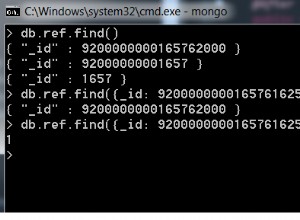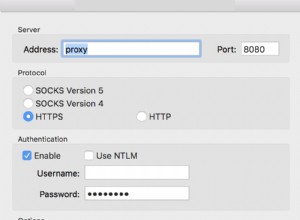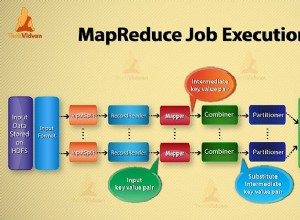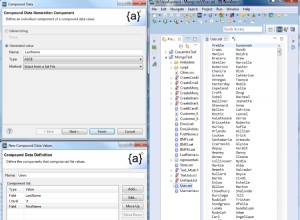Saya tahu saya sedikit terlambat tetapi saya telah bermain-main dengan Mongodb dan Powershell selama beberapa hari terakhir. Solusi termudah yang saya temukan adalah menginstal cmdlet MongoDB dari galeri Powershell:
https://github.com/nightroman/Mdbc
Langkah 1:Dapatkan dan instal.
Mdbc didistribusikan sebagai modul Galeri PowerShell Mdbc. DiPowerShell 5.0 atau dengan PowerShellGet Anda dapat menginstalnya dengan perintah ini:
Install-Module Mdbc
Langkah 2:Dalam prompt perintah PowerShell, impor modul:
Import-Module Mdbc
Langkah 3:Lihat bantuan:
help about_Mdbc
help Connect-Mdbc -full
Kemudian ikuti langkah-langkah berikut untuk melihat apakah penyiapan berfungsi:
# Load the module
Import-Module Mdbc
# Connect the new collection test.test
Connect-Mdbc . test test -NewCollection
# Add some test data
@{_id=1; value=42}, @{_id=2; value=3.14} | Add-MdbcData
# Get all data as custom objects and show them in a table
Get-MdbcData -As PS | Format-Table -AutoSize | Out-String
# Query a document by _id using a query expression
$data = Get-MdbcData (New-MdbcQuery _id -EQ 1)
$data
# Update the document, set the 'value' to 100
$data._id | Update-MdbcData (New-MdbcUpdate -Set @{value = 100})
# Query the document using a simple _id query
Get-MdbcData $data._id
# Remove the document
$data._id | Remove-MdbcData
# Count remaining documents, 1 is expected
Get-MdbcData -Count