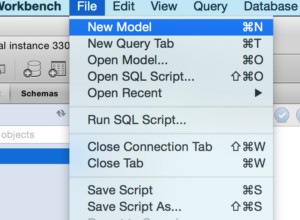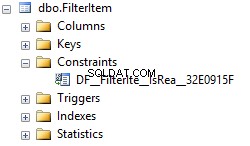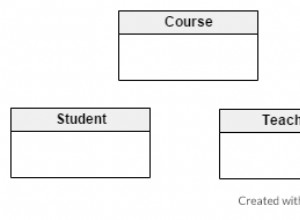Di MariaDB, SHOW TABLES adalah pernyataan administratif yang mencantumkan non-TEMPORARY tabel, urutan, dan tampilan dalam database tertentu.
Sintaks
Sintaksnya seperti ini:
SHOW [FULL] TABLES [FROM db_name]
[LIKE 'pattern' | WHERE expr]Contoh
Berikut ini contoh untuk didemonstrasikan:
SHOW TABLES;Hasil:
+------------------------+ | Tables_in_krankykranes | +------------------------+ | Customers | | Dogs | | Gameshow | | OrderItems | | Orders | | PetShow | | Pets | | Products | | Vendors | | t1 | +------------------------+
Ini menunjukkan kepada kita tabel dalam database saat ini, yang dalam hal ini adalah KrankyKranes basis data.
Tampilkan Jenis Tabel
Kita dapat menggunakan FULL pengubah untuk mengembalikan tipe tabel:
USE sakila;
SHOW FULL TABLES;Hasil:
+----------------------------+------------+ | Tables_in_sakila | Table_type | +----------------------------+------------+ | actor | BASE TABLE | | address | BASE TABLE | | category | BASE TABLE | | city | BASE TABLE | | country | BASE TABLE | | customer | BASE TABLE | | customer_list | VIEW | | film | BASE TABLE | | film_actor | BASE TABLE | | film_category | BASE TABLE | | film_list | VIEW | | film_text | BASE TABLE | | inventory | BASE TABLE | | language | BASE TABLE | | nicer_but_slower_film_list | VIEW | | payment | BASE TABLE | | rental | BASE TABLE | | sales_by_film_category | VIEW | | sales_by_store | VIEW | | staff | BASE TABLE | | staff_list | VIEW | | store | BASE TABLE | +----------------------------+------------+
Di sini, saya beralih ke Sakila database dan kemudian jalankan SHOW FULL TABLES . Kita dapat melihat bahwa beberapa tabel yang dikembalikan sebenarnya adalah tampilan.
Seperti disebutkan, pernyataan mengembalikan tabel, urutan, dan tampilan.
The LIKE Klausa
LIKE klausa, jika ada dengan sendirinya, menunjukkan nama tabel mana yang cocok:
SHOW FULL TABLES
LIKE 'f%';Hasil:
+-----------------------+------------+ | Tables_in_sakila (f%) | Table_type | +-----------------------+------------+ | film | BASE TABLE | | film_actor | BASE TABLE | | film_category | BASE TABLE | | film_list | VIEW | | film_text | BASE TABLE | +-----------------------+------------+
The WHERE Klausa
WHERE klausa dapat digunakan untuk menyaring hasil berdasarkan kriteria yang diberikan:
SHOW FULL TABLES
WHERE Table_type = 'BASE TABLE';Hasil:
+------------------+------------+ | Tables_in_sakila | Table_type | +------------------+------------+ | actor | BASE TABLE | | address | BASE TABLE | | category | BASE TABLE | | city | BASE TABLE | | country | BASE TABLE | | customer | BASE TABLE | | film | BASE TABLE | | film_actor | BASE TABLE | | film_category | BASE TABLE | | film_text | BASE TABLE | | inventory | BASE TABLE | | language | BASE TABLE | | payment | BASE TABLE | | rental | BASE TABLE | | staff | BASE TABLE | | store | BASE TABLE | +------------------+------------+
Kita juga dapat menggunakan WHERE klausa terhadap kolom pertama dengan menggunakan Tables_in_dbname konvensi, di mana dbname adalah nama databasenya:
SHOW FULL TABLES
WHERE Tables_in_sakila = 'customer';Hasil:
+------------------+------------+ | Tables_in_sakila | Table_type | +------------------+------------+ | customer | BASE TABLE | +------------------+------------+