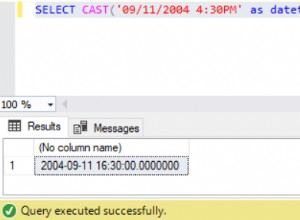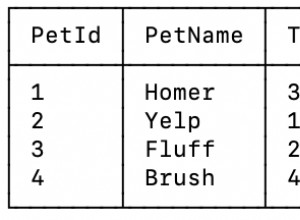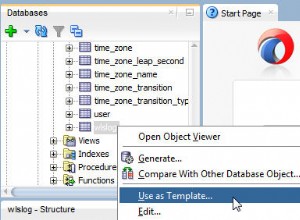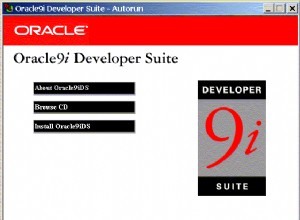Unduh ODBC connector dari laman unduh MySQL
.
Cari connectionstring yang tepat lebih dari di sini
.
Di proyek VB6 Anda, pilih referensi ke Microsoft ActiveX Data Objects 2.8 Library . Ada kemungkinan bahwa Anda juga memiliki pustaka 6.0 jika Anda memiliki Windows Vista atau Windows 7. Jika Anda ingin program Anda berjalan pada klien Windows XP juga, lebih baik Anda menggunakan pustaka 2.8. Jika Anda memiliki Windows 7 dengan SP 1 dari program Anda tidak akan pernah berjalan pada sistem lain dengan spesifikasi lebih rendah karena bug kompatibilitas di SP1. Anda dapat membaca lebih lanjut tentang bug ini di KB2517589
.
Kode ini akan memberi Anda informasi yang cukup untuk memulai dengan konektor ODBC.
Private Sub RunQuery()
Dim DBCon As adodb.connection
Dim Cmd As adodb.Command
Dim Rs As adodb.recordset
Dim strName As String
'Create a connection to the database
Set DBCon = New adodb.connection
DBCon.CursorLocation = adUseClient
'This is a connectionstring to a local MySQL server
DBCon.Open "Driver={MySQL ODBC 5.1 Driver};Server=localhost;Database=myDataBase; User=myUsername;Password=myPassword;Option=3;"
'Create a new command that will execute the query
Set Cmd = New adodb.Command
Cmd.ActiveConnection = DBCon
Cmd.CommandType = adCmdText
'This is your actual MySQL query
Cmd.CommandText = "SELECT Name from Customer WHERE ID = 1"
'Executes the query-command and puts the result into Rs (recordset)
Set Rs = Cmd.Execute
'Loop through the results of your recordset until there are no more records
Do While Not Rs.eof
'Put the value of field 'Name' into string variable 'Name'
strName = Rs("Name")
'Move to the next record in your resultset
Rs.MoveNext
Loop
'Close your database connection
DBCon.Close
'Delete all references
Set Rs = Nothing
Set Cmd = Nothing
Set DBCon = Nothing
End Sub