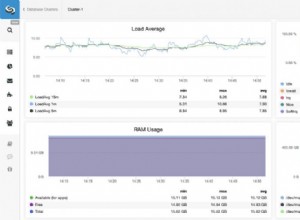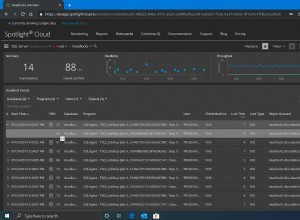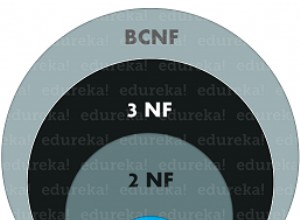kasus ini sama dengan pertanyaanPHP / MySQL:Menampilkan beberapa kesalahan setelah berhasil memperbarui data
itu karena di dashboard_engineer2.php kode Anda akan menampilkan data dari database jika variabel dari, ke, tim diposting.
dari delete.php redirect ke dashboard_engineer2.php menjadi metode get dan data yang sebelumnya diposting hilang
ubah delete.php kode menjadi seperti ini
<?php
$report_id = $_POST['report_id'];
$from = $_POST['from'];
$to = $_POST['to'];
$team = $_POST['team'];
$sql = "DELETE FROM ot_report WHERE report_id=:report_id";
$query = $conn->prepare($sql);
$query->execute(array(':report_id' => $report_id));
// so that the data previously posted is taken
// when redirecting to the dashboard_engineer2.php page
// even though it is a GET method
header("Location: dashboard_engineer2.php?from={$from}&to={$to}&team={$team}");
?>
dan ada sedikit perubahan di dashboard_engineer2.php menjadi seperti ini
<?php
// change the initial conditions to be like this
// $_REQUEST will get data if there is data in POST or GET
if(isset($_REQUEST["from"], $_REQUEST["to"], $_REQUEST["team"])){
$from = $_REQUEST['from'];
$to = $_REQUEST['to'];
$team = $_REQUEST['team'];
$result = '';
$query = "SELECT * FROM ot_report LEFT JOIN ot_users ON ot_report.badgeid = ot_users.badgeid WHERE ot_users.team_id = '".$team."' AND report_date BETWEEN '".$from."' AND '".$to."' ORDER BY ot_report.report_date DESC";
$sql = $conn->prepare($query, array(PDO::ATTR_CURSOR => PDO::CURSOR_SCROLL));
$sql -> execute();
if($sql->rowCount() > 0){
echo'
<table class = "table-bordered" width = "100%">
<thead>
<tr>
<th width = "10%"><input type="checkbox" id="checkAl"> All</th>
<th width = "3%">id</th>
<th width = "15%">Date</th>
<th width = "30%">Task Name</th>
<th width = "10%">Status</th>
<th colspan = "2" width = "7%">Action</th>
</tr>
</thead>
<tbody>';
$i=0;
while($row = $sql->fetch(PDO::FETCH_ASSOC)){
$datereport = $row['report_date'];
$datereport2 = strtotime($datereport);
$report_date = date('d M Y', $datereport2);
$report_id = $row["report_id"];
echo'<tr>';
echo '<td><input type="checkbox" id="checkItem" name="check[]" value='.$row['report_id'].'></td>';
echo '<td>'.$report_id.'</td>';
echo '<td>'.$report_date.'</td>';
echo '<td>'.$row["task_name"].'</td>';
echo '<td align="center"><strong>'.$row["report_status"].'</strong></td>';
echo '<td align="center">';
echo '<form action = "view_task/view_task.php" method = "post">';
echo '<input type = "hidden" name = "report_id" value = "'.$report_id.'">';
echo '<button type = "submit" class="btn-primary">View</button>';
echo '</form>';
echo "<form action = 'delete.php' method = 'post' onClick=\"return confirm('Do you want to remove team?')\">";
echo '<input type = "hidden" name = "from" value = "'.$from.'">';
echo '<input type = "hidden" name = "to" value = "'.$to.'">';
echo '<input type = "hidden" name = "team" value = "'.$team.'">';
echo '<input type = "hidden" name = "report_id" value = "'.$report_id.'">';
echo '<button type = "submit" class="btn-danger">Delete</button>';
echo '</form>';
echo '</td>';
echo '</tr>';
$i++;
}
echo '<tr>';
echo '<td><p align="center"><button type="submit" class="btn-danger btn-sm" name="save">DELETE</button></p></td>';
echo '</tr>';
echo '</form>';
}
else
{
echo '
<table class = "table-bordered" width = "100%">
<thead>
<tr>
<th width = "5%">id</th>
<th width = "12%">Date</th>
<th width = "23%">Task Name</th>
<th width = "10%">Status</th>
<th width = "7%">Action</th>
</tr>
<tr>
<td colspan="5">No report found</td>
</tr>';
}
echo '</body></table></div></div>';
}
?>