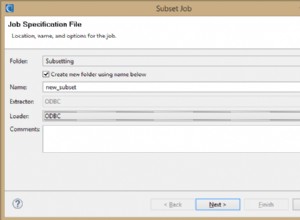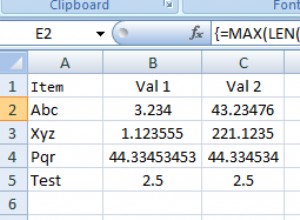Di index.php anda perlu meletakkan kondisi if ini di atas setelah 'session_start();'
if($_SESSION['username'])
{
header("Location: home.php");
exit();
}
Dalam while loop seharusnya header("Location: home.php"); bukannya header("Location: index.php");
Di home.php halaman yang harus Anda letakkan di atas setelah membuka tag php
ob_start();
session_start();
Semoga berhasil.
++++++++++++++++++++++++++++++++++++++++
Gunakan kode iniindex.php
<?php
require_once('connect.php');
ob_start();
session_start();
//checked wether the user is loged in or not
$user = $_SESSION['username'];
if($_SESSION['username'])
{
$user = $_SESSION['username'];
header("Location: home.php");
exit();
}
// login script
if(isset($_POST['username'])&& isset($_POST['password']))
{
$user_login = preg_replace('#[^A-Za-z0-9]#i', '', $_POST['username']);
$user_password = preg_replace('#[^A-Za-z0-9]#i', '', $_POST['password']);
$md5password = md5($user_password);
$sql = mysql_query("SELECT id FROM members WHERE username = '".$user_login."' AND password = '".$user_password."'") or die ("could not select from database");
$userCount = mysql_num_rows($sql);
if($userCount ==1)
{
while($row = mysql_fetch_array($sql))
{
$id = $row['id'];
}
$_SESSION['id'] = $id;
$_SESSION['username'] = $user_login;
$_SESSION['password'] = $user_password;
header("Location: home.php");
exit();
}
else
{
echo "that info is incorrect";
exit();
}
}
?>
<!DOCTYPE html PUBLIC "-//W3C//DTD XHTML 1.0 Transitional//EN" "https://www.w3.org/TR/xhtml1/DTD/xhtml1-transitional.dtd">
<html xmlns="https://www.w3.org/1999/xhtml">
<head>
<meta http-equiv="Content-Type" content="text/html; charset=utf-8" />
<title>Untitled Document</title>
</head>
<body>
<form action="login.php" method="post">
<input name="username" type="text" value="username" size="32" />
<input name="pass" type="password" value="password" size="32" />
<input name="login" type="submit" value="login" />
</form>
</body>
</html>
<?php ob_end_flush(); ?>
home.php
<?php
ob_start();
session_start();
//home.php
$user = $_SESSION['username'];
if(!isset($_SESSION['username']))
{
header("Location: index.php");
exit();
}
else
{
echo "hi $user you are loged in //Welcome to our website <a href=\"logout.php\">Logout</a>";
}
?>
logout.php benar