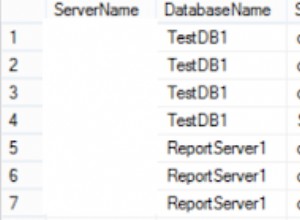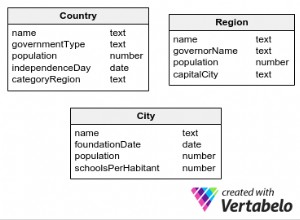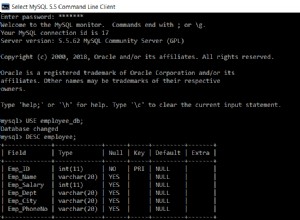Server mysql berhenti tiba-tiba pada instance baru saya di Ubuntu 18.04, dan mendapatkan kesalahan yang sama saat mencoba memulai.
Job for mysql.service failed because the control process exited with error code.
See "systemctl status mysql.service" and "journalctl -xe" for details.
Saat menjalankan perintah systemctl status mysql.service
● mysql.service - MySQL Community Server
Loaded: loaded (/lib/systemd/system/mysql.service; enabled; vendor preset: enabled)
Active: failed (Result: exit-code) since Sat 2020-08-29 17:11:53 UTC; 11s ago
Process: 3124 ExecStartPre=/usr/share/mysql/mysql-systemd-start pre (code=exited, status=1/FAILURE)
Main PID: 2557 (code=exited, status=0/SUCCESS)
Aug 29 17:11:53 ip-172-26-10-122 systemd[1]: mysql.service: Control process exited, code=exited status=1
Aug 29 17:11:53 ip-172-26-10-122 systemd[1]: mysql.service: Failed with result 'exit-code'.
Aug 29 17:11:53 ip-172-26-10-122 systemd[1]: Failed to start MySQL Community Server.
Setelah berjuang hampir 6 jam mencari melalui internet akhirnya mendapatkan solusinya.
sudo chmod -R u+rwx /etc/mysql/
sudo chown -R mysql.mysql /etc/mysql/