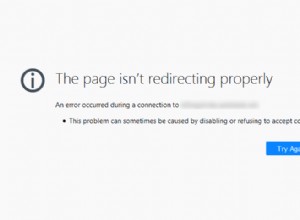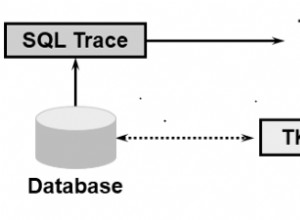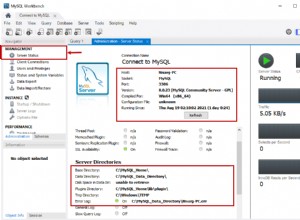Menyimpan dalam disk dan menyimpan di MySQL memiliki peringatan. Di sini adalah diskusi yang baik tentang hal itu.
Untuk menyimpannya dalam sistem file, Anda dapat menggunakan Unggah File Umum . Ini contohnya
pom.xml
<dependency>
<groupId>commons-fileupload</groupId>
<artifactId>commons-fileupload</artifactId>
<version>${release.version}</version>
</dependency>
<dependency>
<groupId>commons-io</groupId>
<artifactId>commons-io</artifactId>
<version>${release.version}</version>
</dependency>
JSP
<h2>Spring MVC file upload example</h2>
<form method="POST" action="<c:url value='/upload' />"
enctype="multipart/form-data">
Please select a file to upload : <input type="file" name="file" />
<input type="submit" value="upload" />
</form>
Pengontrol
@RequestMapping(value = "/upload", method = RequestMethod.POST)
public String handleFormUpload(
@RequestParam("file") MultipartFile file) throws IOException{
if (!file.isEmpty()) {
BufferedImage src = ImageIO.read(new ByteArrayInputStream(file.getBytes()));
File destination = new File("File directory with file name") // something like C:/Users/tom/Documents/nameBasedOnSomeId.png
ImageIO.write(src, "png", destination);
//Save the id you have used to create the file name in the DB. You can retrieve the image in future with the ID.
}
}
Dan tentukan ini dalam konteks aplikasi Anda
<bean id="multipartResolver"
class="org.springframework.web.multipart.commons.CommonsMultipartResolver">
Saya harap ini membantu.