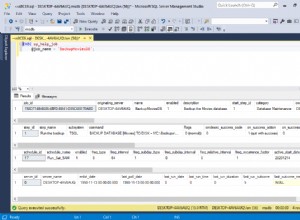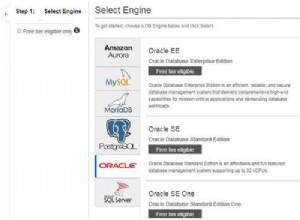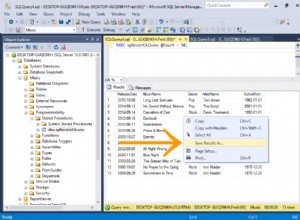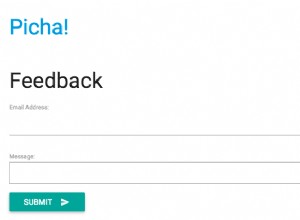Dari di sini :
Windows
- Temukan my.ini, yang disimpan di folder instalasi MySQL.
Misalnya, C:\Program Files\MySQL\MySQL Server 5.1\my.ini
- Buka “my.ini” dengan editor teks favorit kami.
#Path to installation directory. All paths are usually resolved relative to this.
basedir="C:/Program Files/MySQL/MySQL Server 5.1/"
#Path to the database root
datadir="C:/Documents and Settings/All Users/Application Data/MySQL/MySQL Server 5.1/Data/"
Temukan “datadir” , di sinilah MySQL menyimpan data di Windows.
Linux
- Temukan my.cnf dengan perintah find / -name my.cnf.
example@sqldat.com:~$ find / -name my.cnf
find: /home/lost+found: Permission denied
find: /lost+found: Permission denied
/etc/mysql/my.cnf
- Lihat
my.cnffile seperti ini:cat /etc/mysql/my.cnf
example@sqldat.com:~$ cat /etc/mysql/my.cnf
#
# The MySQL database server configuration file.
#
# You can copy this to one of:
# - "/etc/mysql/my.cnf" to set global options,
# - "~/.my.cnf" to set user-specific options.
#
[mysqld]
#
# * Basic Settings
#
user = mysql
pid-file = /var/run/mysqld/mysqld.pid
socket = /var/run/mysqld/mysqld.sock
port = 3306
basedir = /usr
datadir = /var/lib/mysql
tmpdir = /tmp
language = /usr/share/mysql/english
skip-external-locking
- Temukan
“datadir”, di sinilah MySQL menyimpan data di sistem Linux.