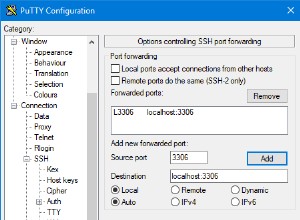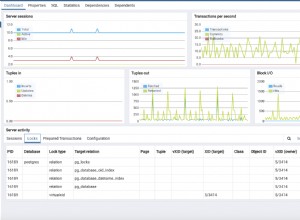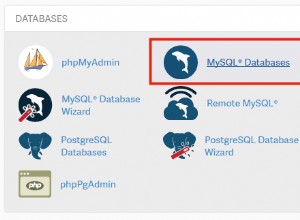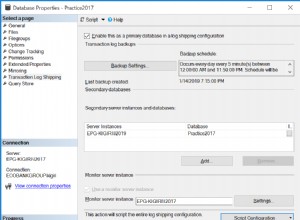Menggunakan kursor memerlukan beberapa kode boilerplate standar untuk mengelilinginya.
Menggunakan kursor untuk memanggil prosedur tersimpan untuk setiap set nilai dari tabel pada dasarnya membutuhkan boilerplate yang sama. Anda SELECT nilai yang ingin Anda teruskan, dari mana pun Anda mendapatkannya (yang bisa berupa tabel sementara, tabel dasar, atau tampilan, dan dapat menyertakan panggilan ke fungsi tersimpan) lalu panggil prosedur dengan nilai tersebut.
Saya telah menulis contoh yang valid secara sintaksis dari kode boilerplate itu, di bawah, dengan komentar untuk menjelaskan apa yang dilakukan setiap komponen. Ada beberapa hal yang saya tidak suka selain diminta untuk melakukan sesuatu "hanya karena" -- jadi semuanya (semoga) dijelaskan.
Anda menyebutkan memanggil prosedur dengan banyak nilai, jadi contoh ini menggunakan 2.
Perhatikan bahwa ada peristiwa yang terjadi padanya dalam urutan tertentu karena suatu alasan. Variabel harus dideklarasikan terlebih dahulu, kursor harus dideklarasikan sebelum penangan lanjutannya, dan loop harus mengikuti semua hal itu. Ini memberi kesan bahwa ada beberapa ketidakfleksibelan yang cukup ekstrem, di sini, tetapi sebenarnya tidak demikian. Anda dapat mengatur ulang pemesanan dengan memasukkan kode tambahan di dalam BEGIN ... END blok di dalam badan prosedur; misalnya, jika Anda memerlukan kursor kedua di dalam loop, Anda cukup mendeklarasikannya di dalam loop, di dalam BEGIN lain ... END .
DELIMITER $$
DROP PROCEDURE IF EXISTS `my_proc` $$
CREATE PROCEDURE `my_proc`(arg1 INT) -- 1 input argument; you might not need one
BEGIN
-- from https://stackoverflow.com/questions/35858541/call-a-stored-procedure-from-the-declare-statement-when-using-cursors-in-mysql
-- declare the program variables where we'll hold the values we're sending into the procedure;
-- declare as many of them as there are input arguments to the second procedure,
-- with appropriate data types.
DECLARE val1 INT DEFAULT NULL;
DECLARE val2 INT DEFAULT NULL;
-- we need a boolean variable to tell us when the cursor is out of data
DECLARE done TINYINT DEFAULT FALSE;
-- declare a cursor to select the desired columns from the desired source table1
-- the input argument (which you might or might not need) is used in this example for row selection
DECLARE cursor1 -- cursor1 is an arbitrary label, an identifier for the cursor
CURSOR FOR
SELECT t1.c1,
t1.c2
FROM table1 t1
WHERE c3 = arg1;
-- this fancy spacing is of course not required; all of this could go on the same line.
-- a cursor that runs out of data throws an exception; we need to catch this.
-- when the NOT FOUND condition fires, "done" -- which defaults to FALSE -- will be set to true,
-- and since this is a CONTINUE handler, execution continues with the next statement.
DECLARE CONTINUE HANDLER FOR NOT FOUND SET done = TRUE;
-- open the cursor
OPEN cursor1;
my_loop: -- loops have to have an arbitrary label; it's used to leave the loop
LOOP
-- read the values from the next row that is available in the cursor
FETCH NEXT FROM cursor1 INTO val1, val2;
IF done THEN -- this will be true when we are out of rows to read, so we go to the statement after END LOOP.
LEAVE my_loop;
ELSE -- val1 and val2 will be the next values from c1 and c2 in table t1,
-- so now we call the procedure with them for this "row"
CALL the_other_procedure(val1,val2);
-- maybe do more stuff here
END IF;
END LOOP;
-- execution continues here when LEAVE my_loop is encountered;
-- you might have more things you want to do here
END $$
DELIMITER ;