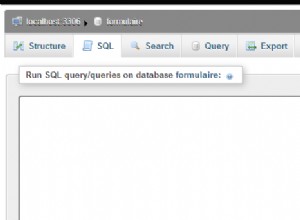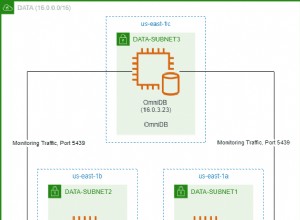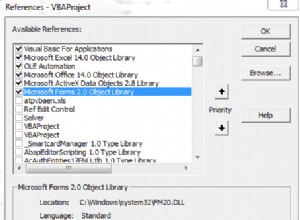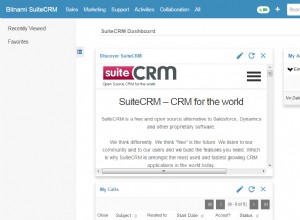Skrip bash ini membagi file dump dari satu database menjadi file terpisah untuk setiap tabel dan nama dengan csplit dan beri nama sesuai:
#!/bin/bash
####
# Split MySQL dump SQL file into one file per table
# based on https://gist.github.com/jasny/1608062
####
#adjust this to your case:
START="/-- Table structure for table/"
# or
#START="/DROP TABLE IF EXISTS/"
if [ $# -lt 1 ] || [[ $1 == "--help" ]] || [[ $1 == "-h" ]] ; then
echo "USAGE: extract all tables:"
echo " $0 DUMP_FILE"
echo "extract one table:"
echo " $0 DUMP_FILE [TABLE]"
exit
fi
if [ $# -ge 2 ] ; then
#extract one table $2
csplit -s -ftable $1 "/-- Table structure for table/" "%-- Table structure for table \`$2\`%" "/-- Table structure for table/" "%40103 SET example@sqldat.com_TIME_ZONE%1"
else
#extract all tables
csplit -s -ftable $1 "$START" {*}
fi
[ $? -eq 0 ] || exit
mv table00 head
FILE=`ls -1 table* | tail -n 1`
if [ $# -ge 2 ] ; then
# cut off all other tables
mv $FILE foot
else
# cut off the end of each file
csplit -b '%d' -s -f$FILE $FILE "/40103 SET example@sqldat.com_TIME_ZONE/" {*}
mv ${FILE}1 foot
fi
for FILE in `ls -1 table*`; do
NAME=`head -n1 $FILE | cut -d$'\x60' -f2`
cat head $FILE foot > "$NAME.sql"
done
rm head foot table*
berdasarkan https://gist.github.com/jasny/1608062
dan https://stackoverflow.com/a/16840625/1069083