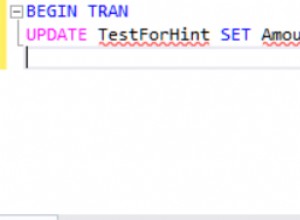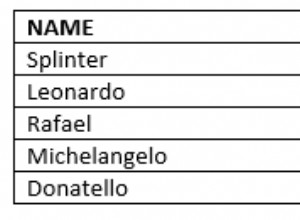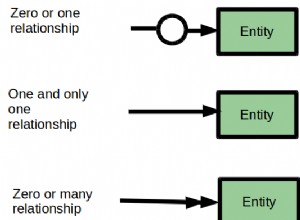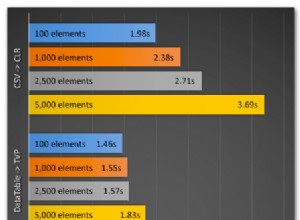Saya akhirnya menggunakan pendekatan ini menggunakan otentikasi AD. Saya menggunakan contoh dalam posting ini untuk inspirasi:http://www.eggheadcafe.com/community/sql-server/13/10141669/using-excel-to-update-data-on-ms-sql-tables .aspx
Perhatikan bahwa fungsi-fungsi ini berada di area yang berbeda dari Buku Kerja Excel (Objek, Modul, Buku Kerja Ini), tapi inilah referensi cepatnya.
Saya juga memiliki setiap kolom yang divalidasi FK terhadap tabel yang mereka referensikan.
Berikut adalah beberapa contoh kode:
Public aCon As New ADODB.Connection
Public aCmd As New ADODB.Command
Private Sub Workbook_Open()
Application.EnableEvents = False
PopulateSheet
Application.EnableEvents = True
End Sub
Sub Connect()
Dim sConn As String
sConn = "Provider=SQLOLEDB;Trusted_Connection=Yes;Server=[SVR];Database=[DB]"
With aCon
.ConnectionString = sConn
.CursorLocation = adUseClient
.Open
End With
BuildProcs
End Sub
Sub BuildProcs()
With aCmd
.ActiveConnection = aCon
.CommandType = adCmdStoredProc
.CommandText = "[SPROC]"
.Parameters.Append .CreateParameter("@in_EmployeeID", adInteger, adParamInput)
End With
End Sub
Sub PopulateSheet()
Dim n As Integer, r As Long
Dim aCmdFetchEmployees As New ADODB.Command
Dim aRstEmployees As New ADODB.Recordset
If aCon.State = adStateClosed Then Connect
With aCmdFetchEmployees
.ActiveConnection = aCon
.CommandType = adCmdStoredProc
.CommandText = "[SPROC]"
Set aRstEmployees = .Execute
End With
r = aRstEmployees.RecordCount
Worksheets(1).Activate
Application.ScreenUpdating = False
Cells(2, 1).CopyFromRecordset aRstEmployees
For n = 1 To aRstEmployees.Fields.Count
Cells(1, n) = aRstEmployees(n - 1).Name
Cells(1, n).EntireColumn.AutoFit
Next
Cells(1).EntireColumn.Hidden = True
End Sub
Private Sub Worksheet_Change(ByVal Target As Range)
Dim cell As Range
If aCon.State = adStateClosed Then Connect
With aCmd
.Parameters(0) = Cells(Target.Row, 1)
.Parameters(1) = Cells(Target.Row, 4)
.Parameters(2) = Cells(Target.Row, 5)
.Parameters(3) = Cells(Target.Row, 6)
.Parameters(4) = Cells(Target.Row, 7)
.Parameters(5) = Cells(Target.Row, 8)
.Parameters(6) = Cells(Target.Row, 10)
.Parameters(7) = Cells(Target.Row, 11)
.Parameters(8) = Cells(Target.Row, 12)
.Parameters(9) = Cells(Target.Row, 13)
.Parameters(10) = Cells(Target.Row, 14)
.Parameters(11) = Cells(Target.Row, 15)
.Parameters(12) = Cells(Target.Row, 16)
.Execute , , adExecuteNoRecords
End With
End Sub