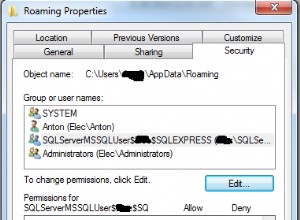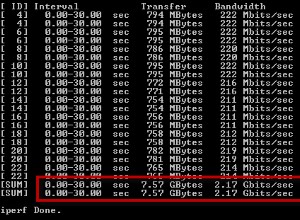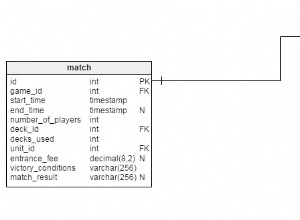Pengantar
Penting bagi administrator basis data untuk mengetahui tugas apa dan bagaimana tugas itu diselesaikan. Untuk menyederhanakan proses ini, lebih baik mengotomatiskannya, daripada melakukannya secara manual.
Dalam artikel ini, saya akan menganalisis contoh tertentu cara mengumpulkan data secara otomatis tentang tugas yang diselesaikan dari Agen Server SQL.
Solusi
Algoritma:
- Buat instance untuk memilih tugas:
USE [DATABASE_NAME] GO SET ANSI_NULLS ON GO SET QUOTED_IDENTIFIER ON GO CREATE view [srv].[vJobRunShortInfo] as SELECT sj.[job_id] as Job_GUID ,j.name as Job_Name ,case sj.[last_run_outcome] when 0 then 'Error' when 1 then 'Successful' when 3 then 'Canceled' else case when sj.[last_run_date] is not null and len(sj.[last_run_date])=8 then 'Inconsistent state' else NULL end end as LastFinishRunState ,sj.[last_run_outcome] as LastRunOutcome ,case when sj.[last_run_date] is not null and len(sj.[last_run_date])=8 then DATETIMEFROMPARTS( substring(cast(sj.[last_run_date] as nvarchar(255)),1,4), substring(cast(sj.[last_run_date] as nvarchar(255)),5,2), substring(cast(sj.[last_run_date] as nvarchar(255)),7,2), case when len(cast(sj.[last_run_time] as nvarchar(255)))>=5 then substring(cast(sj.[last_run_time] as nvarchar(255)),1,len(cast(sj.[last_run_time] as nvarchar(255)))-4) else 0 end, case when len(right(cast(sj.[last_run_time] as nvarchar(255)),4))>=4 then substring(right(cast(sj.[last_run_time] as nvarchar(255)),4),1,2) when len(right(cast(sj.[last_run_time] as nvarchar(255)),4))=3 then substring(right(cast(sj.[last_run_time] as nvarchar(255)),4),1,1) else 0 end, right(cast(sj.[last_run_duration] as nvarchar(255)),2), 0 ) else NULL end as LastDateTime ,case when len(cast(sj.[last_run_duration] as nvarchar(255)))>5 then substring(cast(sj.[last_run_duration] as nvarchar(255)),1,len(cast(sj.[last_run_duration] as nvarchar(255)))-4) when len(cast(sj.[last_run_duration] as nvarchar(255)))=5 then '0'+substring(cast(sj.[last_run_duration] as nvarchar(255)),1,len(cast(sj.[last_run_duration] as nvarchar(255)))-4) else '00' end +':' +case when len(cast(sj.[last_run_duration] as nvarchar(255)))>=4 then substring(right(cast(sj.[last_run_duration] as nvarchar(255)),4),1,2) when len(cast(sj.[last_run_duration] as nvarchar(255)))=3 then '0'+substring(right(cast(sj.[last_run_duration] as nvarchar(255)),4),1,1) else '00' end +':' +case when len(cast(sj.[last_run_duration] as nvarchar(255)))>=2 then substring(right(cast(sj.[last_run_duration] as nvarchar(255)),2),1,2) when len(cast(sj.[last_run_duration] as nvarchar(255)))=2 then '0'+substring(right(cast(sj.[last_run_duration] as nvarchar(255)),2),1,1) else '00' end as [LastRunDurationString] ,sj.last_run_duration as LastRunDurationInt ,sj.[last_outcome_message] as LastOutcomeMessage ,j.enabled as [Enabled] FROM [msdb].[dbo].[sysjobservers] as sj inner join msdb.dbo.sysjobs_view as j on j.job_id=sj.job_id; GOUntuk melakukannya, gunakan instance sysjobservers dan sysjobs_view.
- Buat tabel untuk menyimpan data yang dipilih:
USE [DATABASE_NAME] GO SET ANSI_NULLS ON GO SET QUOTED_IDENTIFIER ON GO CREATE TABLE [srv].[ShortInfoRunJobs]( [Job_GUID] [uniqueidentifier] NOT NULL, [Job_Name] [nvarchar](255) NOT NULL, [LastFinishRunState] [nvarchar](255) NULL, [LastDateTime] [datetime] NOT NULL, [LastRunDurationString] [nvarchar](255) NULL, [LastRunDurationInt] [int] NULL, [LastOutcomeMessage] [nvarchar](255) NULL, [LastRunOutcome] [tinyint] NOT NULL, [Server] [nvarchar](255) NOT NULL, [InsertUTCDate] [datetime] NOT NULL, [ID] [int] IDENTITY(1,1) NOT NULL, CONSTRAINT [PK_ShortInfoRunJobs] PRIMARY KEY CLUSTERED ( [ID] ASC )WITH (PAD_INDEX = OFF, STATISTICS_NORECOMPUTE = OFF, IGNORE_DUP_KEY = OFF, ALLOW_ROW_LOCKS = ON, ALLOW_PAGE_LOCKS = ON) ON [PRIMARY] ) ON [PRIMARY] GO ALTER TABLE [srv].[ShortInfoRunJobs] ADD CONSTRAINT [DF_ShortInfoRunJobs_InsertUTCDate] DEFAULT (getutcdate()) FOR [InsertUTCDate] GO - Buat tugas di Agen Server SQL dan dapatkan informasi tentang tugas yang telah dijalankan dalam waktu lama (lebih dari 30 detik) atau gagal diselesaikan. Anda perlu mengumpulkan informasi ini selama dua hari terakhir:
USE [DATABASE_NAME]; GO truncate table [srv].[ShortInfoRunJobs]; INSERT INTO [srv].[ShortInfoRunJobs] ([Job_GUID] ,[Job_Name] ,[LastFinishRunState] ,[LastDateTime] ,[LastRunDurationString] ,[LastRunDurationInt] ,[LastOutcomeMessage] ,[LastRunOutcome] ,[Server]) SELECT [Job_GUID] ,[Job_Name] ,[LastFinishRunState] ,[LastDateTime] ,[LastRunDurationString] ,[LastRunDurationInt] ,[LastOutcomeMessage] ,LastRunOutcome ,@@SERVERNAME FROM [srv].[vJobRunShortInfo] where [Enabled]=1 and ([LastRunOutcome]=0 or [LastRunDurationInt]>=30) and LastDateTime>=DateAdd(day,-2,getdate()); GODi sini Anda dapat mengatur filter untuk menghapus semua tugas yang tidak perlu. Misalnya, tugas-tugas yang mengacu pada replikasi karena membutuhkan lebih banyak waktu untuk diselesaikan.
Buat laporan HTML untuk dikirim ke email administrator:
USE [DATABASE_NAME]
GO
SET ANSI_NULLS ON
GO
SET QUOTED_IDENTIFIER ON
GO
CREATE PROCEDURE [srv].[GetHTMLTableShortInfoRunJobs]
@body nvarchar(max) OUTPUT
AS
BEGIN
/*
generates an HTML-code for the tables of completed tasks
*/
SET NOCOUNT ON;
SET TRANSACTION ISOLATION LEVEL READ UNCOMMITTED;
declare @tbl table (
Job_GUID uniqueidentifier
,Job_Name nvarchar(255)
,LastFinishRunState nvarchar(255)
,LastDateTime datetime
,LastRunDurationString nvarchar(255)
,LastOutcomeMessage nvarchar(max)
,[Server] nvarchar(255)
,ID int identity(1,1)
);
declare
@Job_GUID uniqueidentifier
,@Job_Name nvarchar(255)
,@LastFinishRunState nvarchar(255)
,@LastDateTime datetime
,@LastRunDurationString nvarchar(255)
,@LastOutcomeMessage nvarchar(max)
,@Server nvarchar(255)
,@ID int;
insert into @tbl(
Job_GUID
,Job_Name
,LastFinishRunState
,LastDateTime
,LastRunDurationString
,LastOutcomeMessage
,[Server]
)
select Job_GUID
,Job_Name
,LastFinishRunState
,LastDateTime
,LastRunDurationString
,LastOutcomeMessage
,[Server]
from srv.ShortInfoRunJobs
--order by LastRunDurationInt desc;
if(exists(select top(1) 1 from @tbl))
begin
set @body='When analyzing these tasks execution, I have found out the tasks that either have failed with an error,
or, it has taken more than 30 seconds for their execution :<br><br>'+'<TABLE BORDER=5>';
set @example@sqldat.com+'<TR>';
set @example@sqldat.com+'<TD>';
set @example@sqldat.com+'№ p/p';
set @example@sqldat.com+'</TD>';
set @example@sqldat.com+'<TD>';
set @example@sqldat.com+'GUID';
set @example@sqldat.com+'</TD>';
set @example@sqldat.com+'<TD>';
set @example@sqldat.com+'TASK';
set @example@sqldat.com+'</TD>';
set @example@sqldat.com+'<TD>';
set @example@sqldat.com+'STATUS';
set @example@sqldat.com+'</TD>';
set @example@sqldat.com+'<TD>';
set @example@sqldat.com+'DATE AND TIME';
set @example@sqldat.com+'</TD>';
set @example@sqldat.com+'<TD>';
set @example@sqldat.com+'DURATION';
set @example@sqldat.com+'</TD>';
set @example@sqldat.com+'<TD>';
set @example@sqldat.com+'MESSAGE';
set @example@sqldat.com+'</TD>';
set @example@sqldat.com+'<TD>';
set @example@sqldat.com+'SERVER';
set @example@sqldat.com+'</TD>';
set @example@sqldat.com+'</TR>';
while((select top 1 1 from @tbl)>0)
begin
set @example@sqldat.com+'<TR>';
select top 1
@ID = [ID]
,@Job_GUID = Job_GUID
,@Job_Name = Job_Name
,@LastFinishRunState = LastFinishRunState
,@LastDateTime = LastDateTime
,@LastRunDurationString = LastRunDurationString
,@LastOutcomeMessage = LastOutcomeMessage
,@Server = [Server]
from @tbl
order by LastRunDurationInt desc;
set @example@sqldat.com+'<TD>';
set @example@sqldat.com+cast(@ID as nvarchar(max));
set @example@sqldat.com+'</TD>';
set @example@sqldat.com+'<TD>';
set @example@sqldat.com+cast(@Job_GUID as nvarchar(255));
set @example@sqldat.com+'</TD>';
set @example@sqldat.com+'<TD>';
set @example@sqldat.com+coalesce(@Job_Name,'');
set @example@sqldat.com+'</TD>';
set @example@sqldat.com+'<TD>';
set @example@sqldat.com+coalesce(@LastFinishRunState,'');
set @example@sqldat.com+'</TD>';
set @example@sqldat.com+'<TD>';
set @example@sqldat.com+rep.GetDateFormat(@LastDateTime, default)+' '+rep.GetTimeFormat(@LastDateTime, default);--cast(@InsertDate as nvarchar(max));
set @example@sqldat.com+'</TD>';
set @example@sqldat.com+'<TD>';
set @example@sqldat.com+coalesce(@LastRunDurationString,'');
set @example@sqldat.com+'</TD>';
set @example@sqldat.com+'<TD>';
set @example@sqldat.com+coalesce(@LastOutcomeMessage, '');
set @example@sqldat.com+'</TD>';
set @example@sqldat.com+'<TD>';
set @example@sqldat.com+coalesce(@Server, '');
set @example@sqldat.com+'</TD>';
delete from @tbl
where example@sqldat.com;
set @example@sqldat.com+'</TR>';
end
set @example@sqldat.com+'</TABLE>';
end
else
begin
set @body='The tasks, that have failed with an error or that have been executed for more than 30 seconds, have not been found';
end
set @example@sqldat.com+'<br><br>For the detailed information, please refer to the table DATABASE_NAME.srv.ShortInfoRunJobs';
END
GO Prosedur tersimpan ini menghasilkan laporan HTML tentang tugas yang diselesaikan yang telah dijalankan selama 30 detik atau yang gagal diselesaikan.
Hasil
Pada artikel ini, saya telah menjelajahi contoh tertentu penerapan pengumpulan data otomatis harian tentang tugas yang diselesaikan di Agen Server SQL. Informasi ini membantu menentukan tugas yang telah dijalankan untuk waktu yang lama atau diselesaikan dengan kesalahan. Hal ini memungkinkan administrator untuk mengambil tindakan untuk menghindari kesalahan seperti itu di masa depan. Misalnya, dimungkinkan untuk membuat tugas berjalan lebih cepat atau mengatur waktu maksimum untuk tugas yang ditentukan.
Solusi ini juga membantu memantau masalah yang terkait dengan pencadangan. Namun, kami akan membahasnya nanti, karena tidak cukup hanya memberi tahu tentang tugas penting sekali sehari. Penting untuk mengirim email tentang mereka segera dan secara teratur sampai kesalahan diperbaiki.
Jika Anda perlu memilih data dari beberapa server, maka dimungkinkan untuk menggabungkan hasil dan mengirimkannya `melalui satu email.
Referensi:
» sysjobs
» sysjobservers
Bacaan Lebih Lanjut:
Pengumpulan Data Otomatis Perubahan Skema Basis Data di MS SQL Server
Pengumpulan Data Otomatis:File Database dan Drive Logis di MS SQL Server
Mengonfigurasi Notifikasi Email Database di MS SQL Server