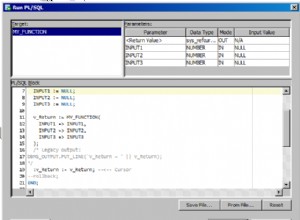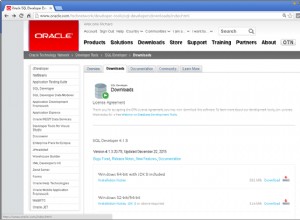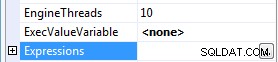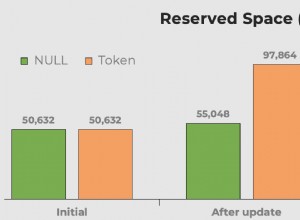Saat menghubungkan ke PDB, Anda harus menggunakan nama LAYANAN.
SID hanya untuk database container.
Lihat halaman ini, khusus bekerja dengan PDB
Service Name. When you create a PDB, Oracle automatically adds it as a service in the listener. You can confirm it by looking at the listener status:
[example@sqldat.com trace]$ lsnrctl status
LSNRCTL for Linux: Version 12.1.0.1.0 - Production on 24-FEB-2013 12:20:14
Copyright (c) 1991, 2013, Oracle. All rights reserved.
Connecting to (ADDRESS=(PROTOCOL=tcp)(HOST=)(PORT=1521))
STATUS of the LISTENER
------------------------
Alias LISTENER
Version TNSLSNR for Linux: Version 12.1.0.1.0 - Production
Start Date 19-FEB-2013 21:09:05
Uptime 4 days 15 hr. 11 min. 9 sec
Trace Level off
Security ON: Local OS Authentication
SNMP OFF
Listener Parameter File
/u02/app/oracle/product/12.1.0/grid/network/admin/listener.ora
Listener Log File
/u02/app/oracle/diag/tnslsnr/prosrv1/listener/alert/log.xml
Listening Endpoints Summary...
(DESCRIPTION=(ADDRESS=(PROTOCOL=ipc)(KEY=EXTPROC1521)))
(DESCRIPTION=(ADDRESS=(PROTOCOL=tcp)(HOST=prosrv1.proligence.com)(PORT=1521)))
Services Summary...
Service "+ASM" has 1 instance(s).
Instance "+ASM", status READY, has 1 handler(s) for this service...
Service "CONA" has 1 instance(s).
Instance "CONA", status READY, has 1 handler(s) for this service...
Service "CONAXDB" has 1 instance(s).
Instance "CONA", status READY, has 1 handler(s) for this service...
Service "pdb1" has 1 instance(s).
Instance "CONA", status READY, has 1 handler(s) for this service...
The command completed successfully
The service "pdb1" actually points to the PDB called PDB1. It's very important to note that that this is not a service name in initialization parameter of the database, as you can see from the service_names parameter of the database.
SQL> show parameter service
NAME TYPE VALUE
------------------------------------ ----------- ------------------------------
service_names string CONA
You can place that service name in an entry in the TNSNAMES.ORA file:
PDB1 =
(DESCRIPTION =
(ADDRESS = (PROTOCOL = TCP)(HOST = prosrv1.proligence.com)(PORT = 1521))
(CONNECT_DATA =
(SERVER = DEDICATED)
(SERVICE_NAME = PDB1)
)
)
Now you can connect to PDB1 using the connect string:
[example@sqldat.com ~]$ sqlplus system/example@sqldat.com