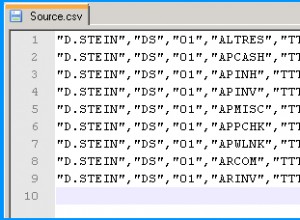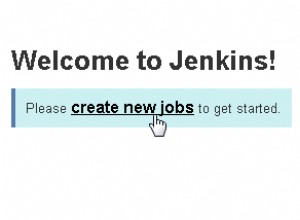Pertama pilih nilai DISTINCT yang Anda butuhkan, lalu terapkan LISTAGG ke nilai tersebut. Berikut ini contoh berdasarkan skema Scott.
SQL> -- Duplicate jobs within the department
SQL> select deptno, listagg(job, ', ') within group (order by job) jobs
2 from emp
3 group by deptno;
DEPTNO JOBS
---------- ------------------------------------------------------------
10 CLERK, MANAGER, PRESIDENT
20 ANALYST, ANALYST, CLERK, CLERK, MANAGER
30 CLERK, MANAGER, SALESMAN, SALESMAN, SALESMAN, SALESMAN
SQL>
SQL> -- This won't work - DISTINCT can't be used in LISTAGG
SQL> select deptno, listagg(distinct job, ', ') within group (order by job) jobs
2 from emp
3 group by deptno;
select deptno, listagg(distinct job, ', ') within group (order by job) jobs
*
ERROR at line 1:
ORA-30482: DISTINCT option not allowed for this function
SQL>
SQL> -- So - select distinct jobs first, then apply LISTAGG to it
SQL> select x.deptno, listagg(x.job, ', ') within group (order by x.job) jobs
2 from (select distinct deptno, job
3 from emp) x
4 group by x.deptno;
DEPTNO JOBS
---------- ------------------------------------------------------------
10 CLERK, MANAGER, PRESIDENT
20 ANALYST, CLERK, MANAGER
30 CLERK, MANAGER, SALESMAN
SQL>