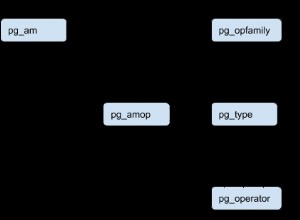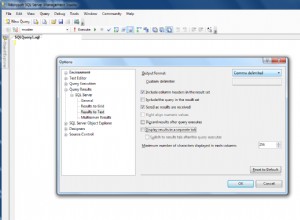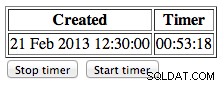Saya pikir Anda memiliki dua masalah yang terjadi di sini.
Pertama, eliminasi gabung hanya berfungsi untuk situasi tertentu (PK-PK, PK-FK, dll). Ini bukan hal umum di mana Anda dapat LEFT JOIN ke set baris mana pun yang akan mengembalikan satu baris untuk setiap nilai kunci gabungan dan meminta Oracle menghilangkan gabungan.
Kedua, bahkan jika Oracle cukup mahir untuk melakukan eliminasi gabungan pada APAPUN LEFT JOIN di mana ia tahu itu hanya akan mendapatkan satu baris per nilai kunci gabungan, Oracle belum mendukung penghapusan gabungan pada LEFT JOINS yang didasarkan pada kunci komposit (Dokumen dukungan Oracle 887553,1 mengatakan ini akan datang dalam R12.2).
Satu solusi yang dapat Anda pertimbangkan adalah mewujudkan tampilan dengan baris terakhir untuk setiap product_id . Kemudian LEFT JOIN ke tampilan yang terwujud. Seperti ini:
create table product(
product_id number not null
,constraint product_pk primary key(product_id)
);
create table product_color(
product_id number not null references product
,color varchar2(10) not null
,constraint product_color_pk primary key(product_id)
);
create table product_price(
product_id number not null references product
,from_date date not null
,price number not null
,constraint product_price_pk primary key (product_id, from_date )
);
-- Add a VIRTUAL column to PRODUCT_PRICE so that we can get all the data for
-- the latest row by taking the MAX() of this column.
alter table product_price add ( sortable_row varchar2(80) generated always as ( lpad(product_id,10,'0') || to_char(from_date,'YYYYMMDDHH24MISS') || lpad(price,10,'0')) virtual not null );
-- Create a MV snapshot so we can materialize a view having only the latest
-- row for each product_id and can refresh that MV fast on commit.
create materialized view log on product_price with sequence, primary key, rowid ( price ) including new values;
-- Create the MV
create materialized view product_price_latest refresh fast on commit enable query rewrite as
SELECT product_id, max( lpad(product_id,10,'0') || to_char(from_date,'YYYYMMDDHH24MISS') || lpad(price,10,'0')) sortable_row
FROM product_price
GROUP BY product_id;
-- Create a primary key on the MV, so we can do join elimination
alter table product_price_latest add constraint ppl_pk primary key ( product_id );
-- Insert the OP's test data
insert into product values(1);
insert into product values(2);
insert into product values(3);
insert into product values(4);
insert into product_color values(1, 'Red');
insert into product_color values(2, 'Green');
insert into product_price ( product_id, from_date, price ) values(1, date '2016-01-01', 10 );
insert into product_price ( product_id, from_date, price) values(1, date '2016-02-01', 8);
insert into product_price ( product_id, from_date, price) values(1, date '2016-05-01', 5);
insert into product_price ( product_id, from_date, price) values(2, date '2016-02-01', 5);
insert into product_price ( product_id, from_date, price) values(4, date '2016-01-01', 10);
commit;
-- Create the 5NF view using the materialized view
create or replace view product_5nf as
select p.product_id
,pc.color
,to_date(substr(ppl.sortable_row,11,14),'YYYYMMDDHH24MISS') from_date
,to_number(substr(ppl.sortable_row,25)) price
from product p
left join product_color pc on pc.product_id = p.product_id
left join product_price_latest ppl on ppl.product_id = p.product_id
;
-- The plan for this should not include any of the unnecessary tables.
select product_id from product_5nf;
-- Check the plan
SELECT *
FROM TABLE (DBMS_XPLAN.display_cursor (null, null,
'ALLSTATS LAST'));
------------------------------------------------
| Id | Operation | Name | E-Rows |
------------------------------------------------
| 0 | SELECT STATEMENT | | |
| 1 | INDEX FULL SCAN | PRODUCT_PK | 1 |
------------------------------------------------