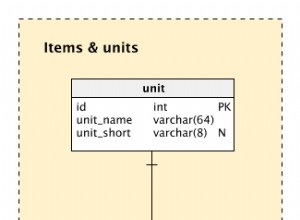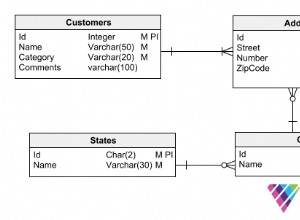Jika Anda memiliki pengelompokan di dalam Laporan Anda. Dari .NET 4 dan seterusnya ketika CAS warisan dihapus, Laporan RDLC yang diproses secara lokal membutuhkan waktu yang sangat lama untuk mengeksekusi pengelompokan dinamis atau filter dinamis. Ada diskusi yang ada terkait dengan ini https://social.msdn.microsoft.com/Forums/sqlserver/en-US/6d89e2ce-3528-465f-9740-7e22aa7b7aae/slow-performance-with-dynamic-grouping-and- reportviewer-in-local-mode?forum=sqlreportingservices
Solusi terbaik yang saya temukan di antara mereka adalah,
1. Buat proyek pustaka .NET 3.5 baru dan buat file yang melakukan pemrosesan sebenarnya dari Laporan .
using Microsoft.Reporting.WebForms;
using System;
using System.Collections.Generic;
using System.Data;
using System.IO;
using System.Linq;
using System.Text;
//As you would expect, the new assembly WebReportviewer.FullTrustReportviewer
//all it does is just run the report. that's it. here is the code, it should be in a separated project:
namespace WebReportviewer
{
[Serializable]
public class FullTrustReportviewer : MarshalByRefObject
{
private ReportViewer FullTrust;
public FullTrustReportviewer()
{
FullTrust = new ReportViewer();
FullTrust.ShowExportControls = false;
FullTrust.ShowPrintButton = true;
FullTrust.ShowZoomControl = true;
FullTrust.SizeToReportContent = false;
FullTrust.ShowReportBody = true;
FullTrust.ShowDocumentMapButton = false;
FullTrust.ShowFindControls = true;
//FullTrust.LocalReport.SubreportProcessing += LocalReport_SubreportProcessing;
//FullTrust.LocalReport.SetBasePermissionsForSandboxAppDomain(new PermissionSet(PermissionState.Unrestricted));
}
public void Initialize(string DisplayName, string ReportPath, bool Visible, ReportParameter[] reportParam, string reportRenderFormat, string deviceInfo, string repMainContent, List<string[]> repSubContent)
{
FullTrust.LocalReport.DisplayName = DisplayName;
FullTrust.LocalReport.ReportPath = ReportPath;
//FullTrust.Visible = Visible;
//FullTrust.LocalReport.LoadReportDefinition(new StringReader(repMainContent));
FullTrust.LocalReport.SetParameters(reportParam);
repSubContent.ForEach(x =>
{
FullTrust.LocalReport.LoadSubreportDefinition(x[0], new StringReader(x[1]));
});
FullTrust.LocalReport.DataSources.Clear();
}
public byte[] Render(string reportRenderFormat, string deviceInfo)
{
return FullTrust.LocalReport.Render(reportRenderFormat, deviceInfo);
}
public void AddDataSources(string p, DataTable datatable)
{
FullTrust.LocalReport.DataSources.Add(new ReportDataSource(p, datatable));
}
public SubreportProcessingEventHandler SubreportProcessing { get; set; }
public static void LocalReport_SubreportProcessing(object sender, SubreportProcessingEventArgs e)
{
LocalReport lr = (LocalReport)sender;
e.DataSources.Clear();
ReportDataSource rds;
if (e.ReportPath.Contains("DataTable2"))
{
DataTable dt = (DataTable)lr.DataSources["DataTable2"].Value;
DataView dv = new DataView(dt);
dv.RowFilter = string.Format("Id={0}", e.Parameters["Id"].Values[0]);
rds = new ReportDataSource("DataTable2", dv.ToTable());
e.DataSources.Add(rds);
}
}
}
}
2. Panggil kode dari proyek yang ada
public static byte[] GeneratePBAReport()
{
string l_spName = string.Empty;
string l_reportPath = string.Empty;
var repCol = new List<ReportDataSource>();
var repParCol = new ReportParameter[1];
if (id == "")
{
l_reportPath = HttpContext.Current.Server.MapPath("~\\.rdlc");
l_spName = "";
}
else
{
l_reportPath = HttpContext.Current.Server.MapPath("~\\.rdlc");
l_spName = "";
}
repParCol[0] = new ReportParameter("pID", "");
var ds = new DataSet();
using (var sqlCmd = new SqlCommand(l_spName, new SqlConnection(ConfigurationManager.ConnectionStrings[""].ConnectionString)))
{
sqlCmd.CommandType = CommandType.StoredProcedure;
var sqlParam = new SqlParameter() { Value = "", ParameterName = "" };
sqlCmd.Parameters.Add(sqlParam);
sqlCmd.CommandTimeout = 300;
using (var sqlAdapter = new SqlDataAdapter(sqlCmd))
{
sqlAdapter.Fill(ds);
}
}
var rds = new ReportDataSource();
rds.Name = "";
rds.Value = ds.Tables[0];
//l_report.DataSources.Add(rds);
repCol.Add(rds);
rds = new ReportDataSource();
rds.Name = "";
rds.Value = ds.Tables[1];
//l_report.DataSources.Add(rds);
repCol.Add(rds);
rds = new ReportDataSource();
rds.Name = "";
rds.Value = ds.Tables[2];
//l_report.DataSources.Add(rds);
repCol.Add(rds);
rds = new ReportDataSource();
rds.Name = "";
rds.Value = ds.Tables[3];
//l_report.DataSources.Add(rds);
repCol.Add(rds);
Warning[] warnings;
string[] streamids;
string mimeType;
string encoding;
string extension;
string deviceInfo;
deviceInfo = "<DeviceInfo><SimplePageHeaders>True</SimplePageHeaders></DeviceInfo>";
return NewDomainReport.Render("PDF", deviceInfo, "-" , l_reportPath, true, repCol, string.Empty, new List<string[]>(), repParCol);
}
Untuk pengujian yang sangat cepat, Anda dapat mencoba menambahkan CAS di web.config seperti yang disebutkan dalam artikel.
Dalam aplikasi ASP Net, Anda dapat menggunakan