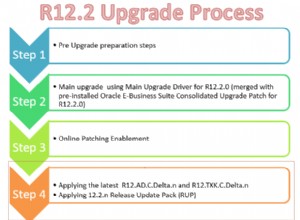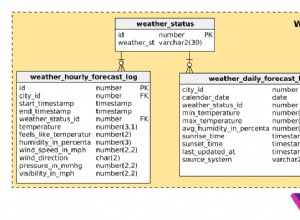Halo teman-teman, hari ini saya akan memberi tahu Anda cara menginstal haproxy dan keepalive.
yum install haproxy keepalived -y
File parameter dalam layanan harus dikonfirmasi
cat /usr/lib/systemd/system/haproxy.service [Unit] Description=HAProxy Load Balancer After=syslog.target network.target [Service] EnvironmentFile=/etc/sysconfig/haproxy ExecStart=/usr/sbin/haproxy-systemd-wrapper -f /etc/haproxy/haproxy.cfg -p /run/haproxy.pid $OPTIONS ExecReload=/bin/kill -USR2 $MAINPID KillMode=mixed
Menurut file layanan di atas, /etc/haproxy/haproxy.cfg digunakan, tetapi kami mengedit file CONF, jadi kami mendapatkan kesalahan.
File conf dapat diekspor ke cfg
http://xxx.xxx.xx.xx:7000/ To control over the web, the server leader can be controlled with the 7000 port.
vi /etc/haproxy/haproxy.cfg
vi /etc/haproxy/haproxy.conf
global
maxconn 100
defaults
log global
mode tcp
retries 2
timeout client 30m
timeout connect 4s
timeout server 30m
timeout check 5s
listen stats
mode http
bind *:7000
stats enable
stats uri /
# Connections to port 5002
listen Master_Server
bind *:5432
mode tcp
option tcpka
option httpchk OPTIONS /master
http-check expect status 200
default-server inter 3s fall 3 rise 2 on-marked-down shutdown-sessions
server xxx.xxx.xx.xx xxx.xxx.xx.xx:5432 maxconn 100 check port 8008
server xxx.xxx.xx.xx xxx.xxx.xx.xx:5432 maxconn 100 check port 8008
# Connections to port 5003
listen Standby_Servers
bind *:5433
mode tcp
option tcpka
option httpchk OPTIONS /replica
http-check expect status 200
default-server inter 3s fall 3 rise 2 on-marked-down shutdown-sessions
server xxx.xxx.xx.xx xxx.xxx.xx.xx:5432 maxconn 100 check port 8008
server xxx.xxx.xx.xx xxx.xxx.xx.xx:5432 maxconn 100 check port 8008
vi /etc/keepalived/keepalived.conf
HAP-1 - Backup ;
vrrp_script chk_haproxy {
script "pidof haproxy"
interval 2
}
vrrp_instance VI_1 {
state MASTER
interface ens192
virtual_router_id 51
priority 101
advert_int 1
authentication {
auth_type PASS
auth_pass 1111
}
unicast_src_ip xxx.xxx.xx.xx
unicast_peer {
xxx.xxx.xx.xx
}
virtual_ipaddress {
xxx.xxx.xx.xx
}
track_script {
chk_haproxy
}
}
HAP-2 - Backup ;
vrrp_script chk_haproxy {
script "pidof haproxy"
interval 2
}
vrrp_instance VI_1 {
state BACKUP
interface ens192
virtual_router_id 51
priority 100
advert_int 1
authentication {
auth_type PASS
auth_pass 1111
}
unicast_src_ip xxx.xxx.xx.xx
unicast_peer {
xxx.xxx.xx.xx
}
virtual_ipaddress {
xxx.xxx.xx.xx
}
track_script {
chk_haproxy
}
}
systemctl enable haproxy
systemctl enable keepalived
systemctl start haproxy
systemctl start keepalived