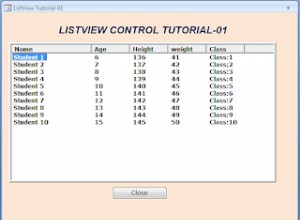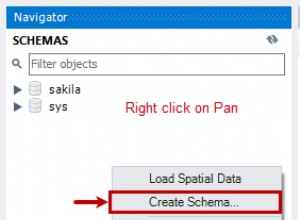MySQL dan MariaDB memiliki SHOW TABLES pernyataan, yang menampilkan daftar tabel dan tampilan dalam database. PostgreSQL tidak memiliki SHOW TABLES pernyataan, tetapi memiliki perintah yang menghasilkan hasil serupa.
Di Postgres, Anda dapat menggunakan \dt perintah untuk menampilkan daftar tabel. Ini adalah perintah psql (psql adalah terminal interaktif untuk PostgreSQL).
Contoh
Berikut adalah contoh daftar semua tabel di PostgreSQL:
\dtHasil:
List of relations Schema | Name | Type | Owner --------+------------------+-------+---------- public | albums | table | barney public | artists | table | barney public | customers | table | barney public | employees | table | barney public | genres | table | barney public | owners | table | postgres public | petbyid | table | postgres public | pets | table | postgres public | pets2 | table | postgres public | pets3 | table | postgres public | petstypesowners | table | postgres public | petstypesowners2 | table | postgres public | pettypecount | table | postgres public | pettypes | table | postgres public | students | table | barney public | t1 | table | barney public | teachers | table | barney (17 rows)
Dalam hal ini, ini menampilkan semua tabel.
Kita bisa saja menggunakan \d tanpa t jika diperlukan. Menggunakan \d saja sama dengan menggunakan \dtvmsE yang menunjukkan daftar semua tabel yang terlihat, tampilan, tampilan terwujud, urutan, dan tabel asing. t di \dt adalah apa yang membatasi output ke tabel saja.
Tentukan Nama Tabel
Kita dapat menambahkan perintah dengan pola untuk mengembalikan hanya tabel yang cocok dengan pola tersebut.
Contoh:
\dt pet*Hasil:
List of relations Schema | Name | Type | Owner --------+------------------+-------+---------- public | petbyid | table | postgres public | pets | table | postgres public | pets2 | table | postgres public | pets3 | table | postgres public | petstypesowners | table | postgres public | petstypesowners2 | table | postgres public | pettypecount | table | postgres public | pettypes | table | postgres (8 rows)
Kembalikan Detail Lebih Lanjut tentang Tabel
Kita dapat menambahkan \dt dengan + tanda untuk membuatnya menampilkan lebih banyak informasi tentang setiap tabel:
\dt+ pet*Hasil:
List of relations Schema | Name | Type | Owner | Size | Description --------+------------------+-------+----------+------------+------------- public | petbyid | table | postgres | 0 bytes | public | pets | table | postgres | 8192 bytes | public | pets2 | table | postgres | 8192 bytes | public | pets3 | table | postgres | 8192 bytes | public | petstypesowners | table | postgres | 16 kB | public | petstypesowners2 | table | postgres | 16 kB | public | pettypecount | table | postgres | 8192 bytes | public | pettypes | table | postgres | 8192 bytes | (8 rows)
Kali ini kita bisa melihat ukuran setiap tabel.