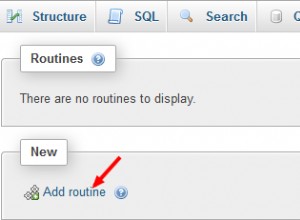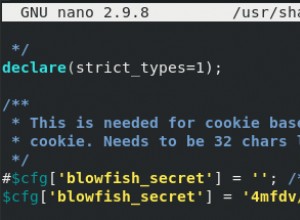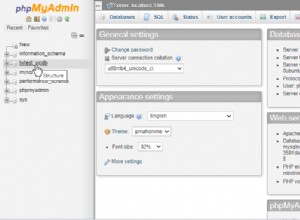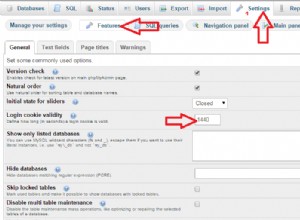phpMyAdmin dapat terhubung ke beberapa server dengan mengatur detail koneksi server individual di config.inc.php . Anda perlu menyetel array $cfg['Servers'][$i] untuk setiap server. Lihat wiki phpMyAdmin untuk detailnya:https://wiki.phpmyadmin.net/pma/Multiserver (dari mana contoh di bawah ini berasal)
$cfg['blowfish_secret']='multiServerExample70518';
//any string of your choice (max. 46 characters)
$i = 0;
$i++; // server 1 :
$cfg['Servers'][$i]['auth_type'] = 'cookie'; // needed for pma 2.x
$cfg['Servers'][$i]['verbose'] = 'no1';
$cfg['Servers'][$i]['host'] = 'localhost';
$cfg['Servers'][$i]['extension'] = 'mysqli';
// more options for #1 ...
$i++; // server 2 :
$cfg['Servers'][$i]['auth_type'] = 'cookie';
$cfg['Servers'][$i]['verbose'] = 'no2';
$cfg['Servers'][$i]['host'] = 'remote.host.addr';//or ip:'10.9.8.1'
// this server must allow remote clients, e.g., host 10.9.8.%
// not only in mysql.host but also in the startup configuration
$cfg['Servers'][$i]['extension'] = 'mysqli';
// more options for #2 ...
// end of server sections
$cfg['ServerDefault'] = 0; // to choose the server on startup
Pastikan untuk sepenuhnya memahami apa yang Anda lakukan dan bagaimana Anda terhubung, Anda tidak ingin membuka akses ke database Anda ke dunia luar hanya untuk menggunakan phpMyAdmin.