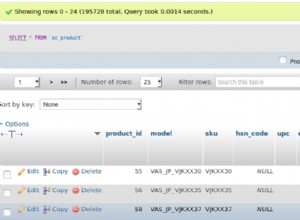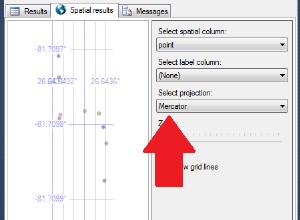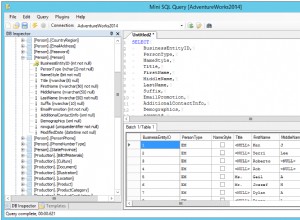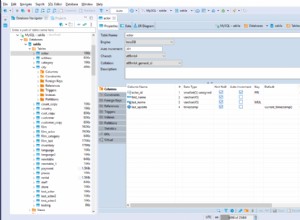Saat melihat artikel ini (Bagaimana cara mengaktifkan phpMyAdmin untuk diakses dari jarak jauh? ), saya perlu melihat Mesin Virtual dan bukan Amazon cloud / Bitnami Hosting .
Ketika saya mengubah /opt/bitnami/apps/phpmyadmin/conf/httpd-app.conf ke berikut ini, saya dapat mengakses melalui [PUBLIC_DNS/YOUR_DOMAIN_NAME/IP]/phpmyadmin].
Perubahan utama adalah:
Allow from all
dan
Require all granted
Setelah perubahan, jangan lupa untuk me-restart server apache . (atau reboot instance Anda)
sudo /opt/bitnami/ctlscript.sh restart apache
/opt/bitnami/apps/phpmyadmin/conf/httpd-app.conf
<Directory "/opt/bitnami/apps/phpmyadmin/htdocs">
# AuthType Basic
# AuthName phpMyAdmin
# AuthUserFile "/opt/bitnami/apache2/users"
# Require valid-user
AllowOverride None
<IfModule php5_module>
php_value upload_max_filesize 80M
php_value post_max_size 80M
</IfModule>
<IfVersion < 2.3 >
Order allow,deny
Allow from all
Satisfy all
</IfVersion>
<IfVersion >= 2.3>
Require all granted
</IfVersion>
ErrorDocument 403 "For security reasons, this URL is only accesible using localhost (127.0.0.1) as the hostname"
</Directory>
Referensi Dokumen:https://docs.bitnami.com/virtual-machine/components /phpmyadmin/