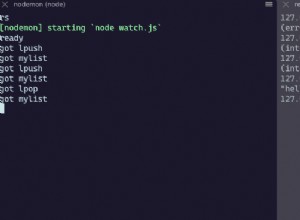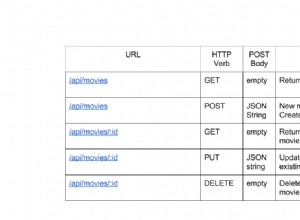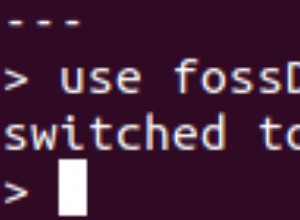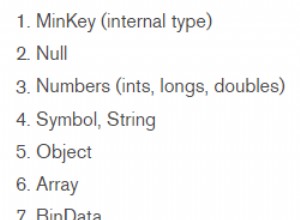Anda melewatkan $elemMatch
operator pada kueri dasar dan $filter
Anda mencoba dengan kerangka kerja agregasi sebenarnya memiliki sintaks yang salah.
Jadi mengembalikan dokumen yang cocok dengan tanggal yang berada dalam rentang tersebut dalam array adalah:
// Simulating the date values
var start = new Date("2018-06-01"); // otherwise new Date(req.params.start)
var end = new Date("2018-07-01"); // otherwise new Date(req.params.end)
myColl.find({
"_id": req.params.id,
"someArray": {
"$elemMatch": { "$gte": start, "$lt": end }
}
}).then( doc => {
// do something with matched document
}).catch(e => { console.err(e); res.send(e); })
Memfilter elemen array aktual yang akan dikembalikan adalah:
// Simulating the date values
var start = new Date("2018-06-01");
var end = new Date("2018-07-01");
myColl.aggregate([
{ "$match": {
"_id": mongoose.Types.ObjectId(req.params.id),
"someArray": {
"$elemMatch": { "$gte": start, "$lt": end }
}
}},
{ "$project": {
"name": 1,
"someArray": {
"$filter": {
"input": "$someArray",
"cond": {
"$and": [
{ "$gte": [ "$$this.Timestamp", start ] }
{ "$lt": [ "$$this.Timestamp", end ] }
]
}
}
}
}}
]).then( docs => {
/* remember aggregate returns an array always, so if you expect only one
* then it's index 0
*
* But now the only items in 'someArray` are the matching ones, so you don't need
* the code you were writing to just pull out the matching ones
*/
console.log(docs[0].someArray);
}).catch(e => { console.err(e); res.send(e); })
Hal-hal yang harus diperhatikan adalah bahwa dalam aggregate() anda harus benar-benar "melempar" ObjectId nilai, karena luwak "autocasting" tidak berfungsi di sini. Biasanya luwak membaca dari skema untuk menentukan cara mentransmisikan data, tetapi karena jalur agregasi "mengubah banyak hal", hal ini tidak terjadi.
$elemMatch
apakah ada karena seperti yang dikatakan dokumentasi
:
Singkatnya $gte
dan $lt
adalah kondisi AND dan dihitung sebagai "dua", oleh karena itu bentuk "notasi titik" sederhana tidak berlaku. Ini juga $lt
dan bukan $lte
, karena lebih masuk akal untuk menjadi "kurang dari" "hari berikutnya" daripada mencari kesetaraan hingga "milidetik terakhir".
$filter
tentu saja melakukan persis seperti namanya dan "memfilter" konten array yang sebenarnya sehingga hanya item yang cocok yang tertinggal.
Demonstrasi
Daftar demonstrasi lengkap membuat dua dokumen, satu hanya memiliki dua item larik yang benar-benar cocok dengan rentang tanggal. Kueri pertama menunjukkan dokumen yang benar cocok dengan rentang. Yang kedua menunjukkan "pemfilteran" larik:
const { Schema, Types: { ObjectId } } = mongoose = require('mongoose');
const uri = 'mongodb://localhost/test';
mongoose.Promise = global.Promise;
mongoose.set('debug',true);
const subSchema = new Schema({
timestamp: Date,
other: String
});
const testSchema = new Schema({
name: String,
someArray: [subSchema]
});
const Test = mongoose.model('Test', testSchema, 'filtertest');
const log = data => console.log(JSON.stringify(data, undefined, 2));
const startDate = new Date("2018-06-01");
const endDate = new Date("2018-07-01");
(function() {
mongoose.connect(uri)
.then(conn =>
Promise.all(Object.entries(conn.models).map(([k,m]) => m.remove()))
)
.then(() =>
Test.insertMany([
{
_id: "5b1522f5cdac0b6da18f7618",
name: 'A',
someArray: [
{ timestamp: new Date("2018-06-01"), other: "C" },
{ timestamp: new Date("2018-07-04"), other: "D" },
{ timestamp: new Date("2018-06-10"), other: "E" }
]
},
{
_id: "5b1522f5cdac0b6da18f761c",
name: 'B',
someArray: [
{ timestamp: new Date("2018-07-04"), other: "D" },
]
}
])
)
.then(() =>
Test.find({
"someArray": {
"$elemMatch": {
"timestamp": { "$gte": startDate, "$lt": endDate }
}
}
}).then(docs => log({ docs }))
)
.then(() =>
Test.aggregate([
{ "$match": {
"_id": ObjectId("5b1522f5cdac0b6da18f7618"),
"someArray": {
"$elemMatch": {
"timestamp": { "$gte": startDate, "$lt": endDate }
}
}
}},
{ "$addFields": {
"someArray": {
"$filter": {
"input": "$someArray",
"cond": {
"$and": [
{ "$gte": [ "$$this.timestamp", startDate ] },
{ "$lt": [ "$$this.timestamp", endDate ] }
]
}
}
}
}}
]).then( filtered => log({ filtered }))
)
.catch(e => console.error(e))
.then(() => mongoose.disconnect());
})()
Atau sedikit lebih modern dengan async/await sintaks:
const { Schema, Types: { ObjectId } } = mongoose = require('mongoose');
const uri = 'mongodb://localhost/test';
mongoose.Promise = global.Promise;
mongoose.set('debug',true);
const subSchema = new Schema({
timestamp: Date,
other: String
});
const testSchema = new Schema({
name: String,
someArray: [subSchema]
});
const Test = mongoose.model('Test', testSchema, 'filtertest');
const log = data => console.log(JSON.stringify(data, undefined, 2));
(async function() {
try {
const startDate = new Date("2018-06-01");
const endDate = new Date("2018-07-01");
const conn = await mongoose.connect(uri);
// Clean collections
await Promise.all(Object.entries(conn.models).map(([k,m]) => m.remove()));
// Create test items
await Test.insertMany([
{
_id: "5b1522f5cdac0b6da18f7618",
name: 'A',
someArray: [
{ timestamp: new Date("2018-06-01"), other: "C" },
{ timestamp: new Date("2018-07-04"), other: "D" },
{ timestamp: new Date("2018-06-10"), other: "E" }
]
},
{
_id: "5b1522f5cdac0b6da18f761c",
name: 'B',
someArray: [
{ timestamp: new Date("2018-07-04"), other: "D" },
]
}
]);
// Select matching 'documents'
let docs = await Test.find({
"someArray": {
"$elemMatch": {
"timestamp": { "$gte": startDate, "$lt": endDate }
}
}
});
log({ docs });
let filtered = await Test.aggregate([
{ "$match": {
"_id": ObjectId("5b1522f5cdac0b6da18f7618"),
"someArray": {
"$elemMatch": {
"timestamp": { "$gte": startDate, "$lt": endDate }
}
}
}},
{ "$addFields": {
"someArray": {
"$filter": {
"input": "$someArray",
"cond": {
"$and": [
{ "$gte": [ "$$this.timestamp", startDate ] },
{ "$lt": [ "$$this.timestamp", endDate ] }
]
}
}
}
}}
]);
log({ filtered });
mongoose.disconnect();
} catch(e) {
console.error(e)
} finally {
process.exit()
}
})()
Keduanya sama dan memberikan output yang sama:
Mongoose: filtertest.remove({}, {})
Mongoose: filtertest.insertMany([ { _id: 5b1522f5cdac0b6da18f7618, name: 'A', someArray: [ { _id: 5b1526952794447083ababf6, timestamp: 2018-06-01T00:00:00.000Z, other: 'C' }, { _id: 5b1526952794447083ababf5, timestamp: 2018-07-04T00:00:00.000Z, other: 'D' }, { _id: 5b1526952794447083ababf4, timestamp: 2018-06-10T00:00:00.000Z, other: 'E' } ], __v: 0 }, { _id: 5b1522f5cdac0b6da18f761c, name: 'B', someArray: [ { _id: 5b1526952794447083ababf8, timestamp: 2018-07-04T00:00:00.000Z, other: 'D' } ], __v: 0 } ], {})
Mongoose: filtertest.find({ someArray: { '$elemMatch': { timestamp: { '$gte': new Date("Fri, 01 Jun 2018 00:00:00 GMT"), '$lt': new Date("Sun, 01 Jul 2018 00:00:00 GMT") } } } }, { fields: {} })
{
"docs": [
{
"_id": "5b1522f5cdac0b6da18f7618",
"name": "A",
"someArray": [
{
"_id": "5b1526952794447083ababf6",
"timestamp": "2018-06-01T00:00:00.000Z",
"other": "C"
},
{
"_id": "5b1526952794447083ababf5",
"timestamp": "2018-07-04T00:00:00.000Z",
"other": "D"
},
{
"_id": "5b1526952794447083ababf4",
"timestamp": "2018-06-10T00:00:00.000Z",
"other": "E"
}
],
"__v": 0
}
]
}
Mongoose: filtertest.aggregate([ { '$match': { _id: 5b1522f5cdac0b6da18f7618, someArray: { '$elemMatch': { timestamp: { '$gte': 2018-06-01T00:00:00.000Z, '$lt': 2018-07-01T00:00:00.000Z } } } } }, { '$addFields': { someArray: { '$filter': { input: '$someArray', cond: { '$and': [ { '$gte': [ '$$this.timestamp', 2018-06-01T00:00:00.000Z ] }, { '$lt': [ '$$this.timestamp', 2018-07-01T00:00:00.000Z ] } ] } } } } } ], {})
{
"filtered": [
{
"_id": "5b1522f5cdac0b6da18f7618",
"name": "A",
"someArray": [
{
"_id": "5b1526952794447083ababf6",
"timestamp": "2018-06-01T00:00:00.000Z",
"other": "C"
},
{
"_id": "5b1526952794447083ababf4",
"timestamp": "2018-06-10T00:00:00.000Z",
"other": "E"
}
],
"__v": 0
}
]
}