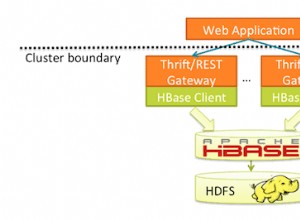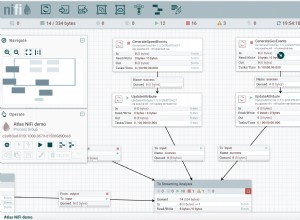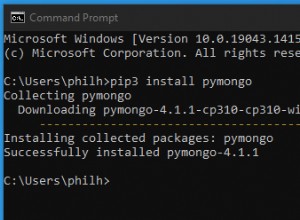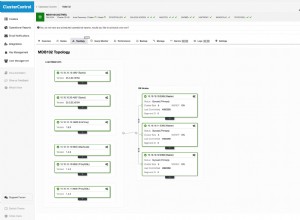Jika Anda merasa ingin mengambil cadangan file dan folder Anda di MongoDB, ikuti saya melalui artikel ini.
kami akan menggunakan mongodumo dan mongorestore untuk metodologi pencadangan dan pemulihan kami. mongodump membaca data dari database MongoDB dan membuat file BSON fidelitas tinggi yang dapat digunakan alat mongorestore untuk mengisi database MongoDB. mongodump dan mongorestore adalah alat sederhana dan efisien untuk mencadangkan dan memulihkan penerapan MongoDB kecil, tetapi tidak ideal untuk merekam cadangan sistem yang lebih besar. baca selengkapnya
Mengambil cadangan menggunakan mongodump:
[example@sqldat.com mongo]# mongodump --out=/home/mongoBackup --db=mughees 2019-10-21T13:32:48.421+0300 writing mughees.myNewCollection1 to 2019-10-21T13:32:48.422+0300 writing mughees.myNewCollection2 to 2019-10-21T13:32:48.425+0300 done dumping mughees.myNewCollection1 (3 documents) 2019-10-21T13:32:48.427+0300 writing mughees.myNewCollection3 to 2019-10-21T13:32:48.429+0300 done dumping mughees.myNewCollection3 (0 documents) 2019-10-21T13:32:48.431+0300 done dumping mughees.myNewCollection2 (1 document)
–out ==> untuk menyediakan jalur di mana output cadangan akan diambil.
–db ==> nama database yang akan Anda backup.
LEPASKAN mughees DB:
>show databases
admin 0.000GB
config 0.000GB
local 0.000GB
mughees 0.000GB
db.dropDatabase()
db.dropDatabase()
{ "dropped" : "mughees", "ok" : 1 }
>
Now we will create a mughees DB again and check if there is any collection available
> use mughees
use mughees
switched to db mughees
> show collectionsshow collections #no collection will be shown
> Tidak ada koleksi yang ditampilkan karena database telah dihapus
> show databases; show databases; admin 0.000GB config 0.000GB local 0.000GB
Kami memang telah membuat mughees DB tetapi DB tidak dibuat sampai dan kecuali Anda membuat koleksi apa pun di dalam DB.
Sekarang pulihkan DB Mughees:
Sekarang mari kita resot cadangan mughees db kita, pastikan Anda telah membuat database dengan yang sama.
[example@sqldat.com mongo]# mongorestore --db=mughees /home/mongoBackup/mughees 2019-10-21T13:41:34.773+0300 the --db and --collection args should only be used when restoring from a BSON file. Other uses are deprecated and will not exist in the future; use --nsInclude instead 2019-10-21T13:41:34.774+0300 building a list of collections to restore from /home/mongoBackup/mughees dir 2019-10-21T13:41:34.776+0300 reading metadata for mughees.myNewCollection1 from /home/mongoBackup/mughees/myNewCollection1.metadata.json 2019-10-21T13:41:34.783+0300 reading metadata for mughees.myNewCollection2 from /home/mongoBackup/mughees/myNewCollection2.metadata.json 2019-10-21T13:41:34.784+0300 reading metadata for mughees.myNewCollection3 from /home/mongoBackup/mughees/myNewCollection3.metadata.json 2019-10-21T13:41:34.828+0300 restoring mughees.myNewCollection1 from /home/mongoBackup/mughees/myNewCollection1.bson 2019-10-21T13:41:34.832+0300 no indexes to restore 2019-10-21T13:41:34.832+0300 finished restoring mughees.myNewCollection1 (3 documents, 0 failures) 2019-10-21T13:41:34.866+0300 restoring mughees.myNewCollection2 from /home/mongoBackup/mughees/myNewCollection2.bson 2019-10-21T13:41:34.869+0300 no indexes to restore 2019-10-21T13:41:34.871+0300 finished restoring mughees.myNewCollection2 (1 document, 0 failures) 2019-10-21T13:41:34.881+0300 restoring mughees.myNewCollection3 from /home/mongoBackup/mughees/myNewCollection3.bson 2019-10-21T13:41:34.895+0300 restoring indexes for collection mughees.myNewCollection3 from metadata 2019-10-21T13:41:34.921+0300 finished restoring mughees.myNewCollection3 (0 documents, 0 failures) 2019-10-21T13:41:34.921+0300 4 document(s) restored successfully. 0 document(s) failed to restore. [example@sqldat.com mongo]#
Periksa database pemulihan:
Sekarang coba cek db dan koleksi di dalamnya ada atau tidak :
>show databases; admin 0.000GB config 0.000GB local 0.000GB mughees 0.000GB > > use mugheesuse mughees switched to db mughees > show collectionsshow collections myNewCollection1 myNewCollection2 myNewCollection3