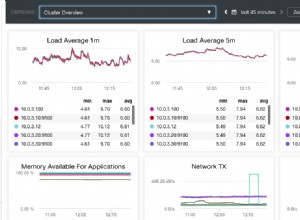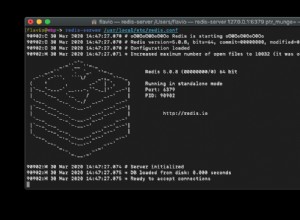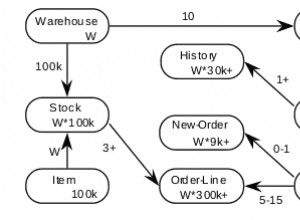Anda perlu memiliki koleksi pemeriksaan terpisah untuk ini.(Ini seperti tabel perantara (asosiatif) dalam database relasional.)
Salah satu cara untuk mengatasinya adalah dengan menggunakan virtual populate. Dengan virtual populate kita tidak perlu menyimpan referensi ujian, yang akan mempermudah saat ujian ditambahkan, diperbarui atau dihapus. Karena hanya koleksi ujian yang perlu diperbarui.
pasien.js
const mongoose = require("mongoose");
const patientSchema = new mongoose.Schema(
{
name: String
},
{
toJSON: { virtuals: true }
}
);
// Virtual populate
patientSchema.virtual("examinations", {
ref: "Examination",
foreignField: "patientId",
localField: "_id"
});
module.exports = mongoose.model("Patient", patientSchema);
hospital.js
const mongoose = require("mongoose");
const hospitalSchema = new mongoose.Schema(
{
name: String
},
{
toJSON: { virtuals: true }
}
);
// Virtual populate
hospitalSchema.virtual("examinations", {
ref: "Examination",
foreignField: "hospitalId",
localField: "_id"
});
module.exports = mongoose.model("Hospital", hospitalSchema);
pemeriksaan.js
const mongoose = require("mongoose");
const examinationSchema = new mongoose.Schema({
when: {
type: Date,
default: Date.now()
},
patientId: {
type: mongoose.Schema.Types.ObjectId,
ref: "Patient"
},
hospitalId: {
type: mongoose.Schema.Types.ObjectId,
ref: "Hospital"
}
});
module.exports = mongoose.model("Examination", examinationSchema);
Seperti yang Anda lihat, skema pasien dan rumah sakit kami sangat bersih tanpa referensi pemeriksaan.
Mari kita miliki pasien yang sudah ada ini.
{
"_id" : ObjectId("5e0f86d0ea3eb831a4845064"),
"name" : "Patient 1",
"__v" : NumberInt(0)
},
{
"_id" : ObjectId("5e0f86dbea3eb831a4845065"),
"name" : "Patient 2",
"__v" : NumberInt(0)
}
Mari kita miliki rumah sakit yang ada.
{
"_id" : ObjectId("5e0f86feea3eb831a4845066"),
"name" : "Hospital 1",
"__v" : NumberInt(0)
},
{
"_id" : ObjectId("5e0f8705ea3eb831a4845067"),
"name" : "Hospital 2",
"__v" : NumberInt(0)
}
Mari kita lakukan pemeriksaan yang ada.
/* Patient 1 - Hospital 1 */
{
"when": "2020-01-03T18:27:12.997Z",
"_id": "5e0f878346e50d41d846d482",
"patientId": "5e0f86d0ea3eb831a4845064",
"hospitalId": "5e0f86feea3eb831a4845066",
"__v": 0
},
/* Patient 1 - Hospital 1 */
{
"when": "2020-01-03T18:27:12.997Z",
"_id": "5e0f87a646e50d41d846d483",
"patientId": "5e0f86d0ea3eb831a4845064",
"hospitalId": "5e0f86feea3eb831a4845066",
"__v": 0
},
/* Patient 1 - Hospital 2*/
{
"when": "2020-01-03T18:27:12.997Z",
"_id": "5e0f87c446e50d41d846d484",
"patientId": "5e0f86d0ea3eb831a4845064",
"hospitalId": "5e0f8705ea3eb831a4845067",
"__v": 0
},
/* Patient 2 - Hospital 1 */
{
"when": "2020-01-03T18:27:12.997Z",
"_id": "5e0f87e046e50d41d846d485",
"patientId": "5e0f86dbea3eb831a4845065",
"hospitalId": "5e0f86feea3eb831a4845066",
"__v": 0
}
Sekarang jika kita ingin mendapatkan info pasien dan pemeriksaannya kita bisa menggunakan kode berikut:
app.get("/patients/:id", async (req, res) => {
const result = await Patient.findById(req.params.id).populate("examinations");
res.send(result);
});
Hasilnya akan seperti ini:
{
"_id": "5e0f86d0ea3eb831a4845064",
"name": "Patient 1",
"__v": 0,
"examinations": [
{
"when": "2020-01-03T18:27:12.997Z",
"_id": "5e0f878346e50d41d846d482",
"patientId": "5e0f86d0ea3eb831a4845064",
"hospitalId": "5e0f86feea3eb831a4845066",
"__v": 0
},
{
"when": "2020-01-03T18:27:12.997Z",
"_id": "5e0f87a646e50d41d846d483",
"patientId": "5e0f86d0ea3eb831a4845064",
"hospitalId": "5e0f86feea3eb831a4845066",
"__v": 0
},
{
"when": "2020-01-03T18:27:12.997Z",
"_id": "5e0f87c446e50d41d846d484",
"patientId": "5e0f86d0ea3eb831a4845064",
"hospitalId": "5e0f8705ea3eb831a4845067",
"__v": 0
}
],
"id": "5e0f86d0ea3eb831a4845064"
}
Kita bahkan dapat mengisi rumah sakit seperti ini dengan populasi dalam:
app.get("/patients/:id", async (req, res) => {
const result = await Patient.findById(req.params.id).populate({
path: "examinations",
populate: {
path: "hospitalId"
}
});
res.send(result);
});
Hasilnya akan berisi info rumah sakit:
{
"_id": "5e0f86d0ea3eb831a4845064",
"name": "Patient 1",
"__v": 0,
"examinations": [
{
"when": "2020-01-03T18:27:12.997Z",
"_id": "5e0f878346e50d41d846d482",
"patientId": "5e0f86d0ea3eb831a4845064",
"hospitalId": {
"_id": "5e0f86feea3eb831a4845066",
"name": "Hospital 1",
"__v": 0,
"id": "5e0f86feea3eb831a4845066"
},
"__v": 0
},
{
"when": "2020-01-03T18:27:12.997Z",
"_id": "5e0f87a646e50d41d846d483",
"patientId": "5e0f86d0ea3eb831a4845064",
"hospitalId": {
"_id": "5e0f86feea3eb831a4845066",
"name": "Hospital 1",
"__v": 0,
"id": "5e0f86feea3eb831a4845066"
},
"__v": 0
},
{
"when": "2020-01-03T18:27:12.997Z",
"_id": "5e0f87c446e50d41d846d484",
"patientId": "5e0f86d0ea3eb831a4845064",
"hospitalId": {
"_id": "5e0f8705ea3eb831a4845067",
"name": "Hospital 2",
"__v": 0,
"id": "5e0f8705ea3eb831a4845067"
},
"__v": 0
}
],
"id": "5e0f86d0ea3eb831a4845064"
}
Sekarang dengan pengetahuan ini, Anda dapat menerapkan sendiri operasi pengambilan dari sisi rumah sakit.